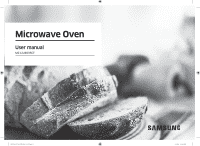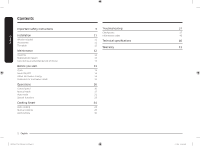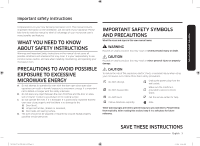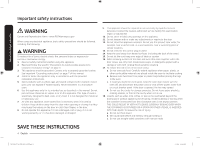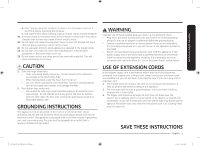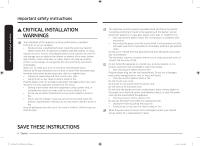Samsung MC12J8035C User Manual
Samsung MC12J8035C Manual
 |
View all Samsung MC12J8035C manuals
Add to My Manuals
Save this manual to your list of manuals |
Samsung MC12J8035C manual content summary:
- Samsung MC12J8035C | User Manual - Page 1
Microwave Oven User manual MC12J8035CT MC12J8035CT_AA_DE68-04367A-04_EN.indd 1 7/11/2018 11:09:44 AM - Samsung MC12J8035C | User Manual - Page 2
energy Cookware for microwave mode Operations Control panel Manual mode Auto mode Special functions Cooking Smart Auto cooking Manual cooking Quick & Easy 2 English MC12J8035CT_AA_DE68-04367A-04_EN.indd 2 3 Troubleshooting Checkpoints 11 Information codes 11 Technical specifications 11 - Samsung MC12J8035C | User Manual - Page 3
WHAT YOU NEED TO KNOW ABOUT SAFETY INSTRUCTIONS Warnings and Important Safety Instructions in this manual do not cover all possible conditions and is grounded to prevent electric shock. Do NOT touch. Call the service center for help. Follow directions explicitly. Note These warning signs are - Samsung MC12J8035C | User Manual - Page 4
instructions" on page 7 of this manual. 4. Install or locate this appliance only in accordance with the provided installation instructions This appliance should be repaired or serviced only by qualified service personnel. Contact the nearest authorized service facility for examination, repair, or - Samsung MC12J8035C | User Manual - Page 5
the third (grounding) prong. Do not use an adaptor or otherwise defeat the grounding plug. • Consult a qualified electrician or service person if you do not understand the grounding instructions or if you are not sure if the appliance is properly grounded. • We do not recommend using an extension - Samsung MC12J8035C | User Manual - Page 6
Important safety instructions CRITICAL INSTALLATION WARNINGS The installation of this appliance must be performed by a qualified technician or service company. • Failing to have a qualified technician install the oven may result in electric shock, fire, an explosion, problems with the product - Samsung MC12J8035C | User Manual - Page 7
or fire. CRITICAL USAGE WARNINGS If the microwave appliance is flooded, please contact your nearest service center. Failing to do so may result in electric shock or fire. Read and over its head, the child can suffocate. SAVE THESE INSTRUCTIONS English 7 7/11/2018 11:09:47 AM Important safety - Samsung MC12J8035C | User Manual - Page 8
instructions Important safety instructions Do not put aluminum foil (except as specifically directed in this manual), metal objects (such as containers, forks, etc.) or containers humans, it may also result in electric shock, fire or problems with the product. Do not place the appliance over a - Samsung MC12J8035C | User Manual - Page 9
seals and lids before use. Sealed containers can explode due to buildup of pressure even after the oven has been turned off. CRITICAL CLEANING INSTRUCTIONS Do not clean the appliance by spraying water directly onto it. Do not use benzene, thinner, or alcohol to clean the appliance. • This may - Samsung MC12J8035C | User Manual - Page 10
• If the supply cord is damaged, it must be replaced by the manufacturer, its service agent or similarly qualified persons in order to avoid a hazard. For your personal safety, for commercial use. SAVE THESE INSTRUCTIONS 10 English MC12J8035CT_AA_DE68-04367A-04_EN.indd 10 7/11/2018 11:09:47 AM - Samsung MC12J8035C | User Manual - Page 11
are included in the product package. If you have a problem with the oven or accessories, contact a local Samsung Crusty plate Put in the center of the base. It supports the turntable. Put on the roller ring with the center the last page of this manual or visit our on-line parts web site at - Samsung MC12J8035C | User Manual - Page 12
Maintenance Turntable 12 English MC12J8035CT_AA_DE68-04367A-04_EN.indd 12 Remove all packing materials inside the oven.Install the roller ring and turntable. Check that the turntable rotates freely. Maintenance Cleaning Clean the oven regularly to prevent impurities from building up on or - Samsung MC12J8035C | User Manual - Page 13
user-removable parts inside. Do not try to replace or repair the oven yourself. • If you encounter a problem with hinges, seal and/or the door, contact a qualified technician or a local Samsung service center for technical assistance. • If you want to replace the light bulb, contact a local Samsung - Samsung MC12J8035C | User Manual - Page 14
) NOTE The cooked food keeps heat in its core after cooking is complete. This is why you must observe the standing times specified in this manual, which ensure that the food is cooked evenly down to the core. Before you start 14 English MC12J8035CT_AA_DE68-04367A-04_EN.indd 14 7/11/2018 11 - Samsung MC12J8035C | User Manual - Page 15
of metallic materials. Cookware marked microwave - safe is always safe for use. For additional information on appropriate cookware, refer to the following guide. Requirements: • Flat bottom and straight sides • Tight-fitting lid • Well-balanced pan with handles that weigh less than the main pan - Samsung MC12J8035C | User Manual - Page 16
state where only the current time is displayed. After 25 more minutes of inactivity, the oven enters the Stop state. Feature overview Manual mode Feature Power Convection Convection Cb-1, Grill Combi Combi Cb-2, Convection Combi Temp./ Default Temp./ Power range Power Max. time 300-450 - Samsung MC12J8035C | User Manual - Page 17
your convenience. You don't need to set either cooking time or power level. You can adjust the slim fry cook category as shown in this manual (see page 27). You will use less oil compared to frying with an oil fryer and feel much more healthy as you reduce the use - Samsung MC12J8035C | User Manual - Page 18
and Crusty plate on the turntable. 2. Put food in suitable cookware, then put the cookware on the rack and close the door. 3. Follow steps 1-4 in Manual mode on page 17. 4. When cooking is complete, "0:00" blinks. Use oven gloves to take out food. CAUTION Do not use this mode for baking - Samsung MC12J8035C | User Manual - Page 19
then put the cookware on the rack and close the door. 3. Follow steps 1-4 in Manual mode on page 17. 4. When cooking is complete, "0:00" blinks. Use oven gloves the cookware on the rack and close the door. 3. Follow steps 1-3 in Manual mode on page 17. 4. When cooking is complete, "0:00" blinks. Use - Samsung MC12J8035C | User Manual - Page 20
Step 4 - 1. Put food in a microwave-safe container, and then place the container in the center of the turntable. Close the door. 2. Follow steps 1-3 in Manual mode on page 17. 3. When cooking is complete, "0:00" blinks. Use oven gloves to take out food. Simple start To simply heat food for a short - Samsung MC12J8035C | User Manual - Page 21
Crusty plate on the turntable. 2. Put food in suitable cookware, then put the cookware on the rack and close the door. 3. Follow steps 1 and 3 in Manual mode on page 17. 4. When cooking is complete, "0:00" blinks. Use oven gloves to take out food. Auto mode The oven offers 4 different auto modes - Samsung MC12J8035C | User Manual - Page 22
Operations Operations Auto Power Convection Power Convection is similar to the Convection mode. However, the heating elements generate higher temperature heat and and the fan generates stronger air currents inside the oven. This mode is designed to cook faster while keeping or improving flavor. To - Samsung MC12J8035C | User Manual - Page 23
the cycle, press Temp./Power Level, and repeat step 2 above. See the table on the next page for Keep Warm temperature settings. Warm Hold guide Food Meals Drinks Breads/ Pastries Dishes/ Crockery Temperature (°F) 175 175 150 150 Standing time (min.) 30 30 30 30 Directions For keeping meat - Samsung MC12J8035C | User Manual - Page 24
Cooking Smart Auto cooking Auto Power Convection guide Cook No. Food P1 Bone-In Chicken Pieces P2 Hamburger P3 Salmon Fillets P4 Sirloin Steak (Medium) Amount Directions 2 servings (18 oz.) 4 servings (36 oz.) 2 - Samsung MC12J8035C | User Manual - Page 25
Cooking Smart Cook No. Food P13 Frozen Oven Chips P14 Frozen Gratin Auto cook guide Cook No. Food A1 Soup A2 Pasta A3 Casserole A4 Dinner Plate Amount Directions 2 servings (8 oz.) 4 servings (16 oz.) 13-15 oz. Place frozen oven - Samsung MC12J8035C | User Manual - Page 26
Cooking Smart Cook No. Food A11 Oatmeal A12 Brownie Mix A13 Cookie Dough A14 Nachos A15 Frozen Soft Pretzels A16 Popcorn Amount 1 pack 2 packs 1 package 8 ea. 1 serving 1 serving : 2 ea. 2 servings : 4 ea. 3.5 oz. 3.0 oz. 1.5 oz. Directions Follow the package directions for the recommended - Samsung MC12J8035C | User Manual - Page 27
Slim Fry guide Cook No. Food F1 Frozen Prawns F2 Frozen Chicken Nuggets F3 Frozen Mini Spring Rolls F4 Homemade French Fries F5 Frozen Potato Wedges F6 Frozen - Samsung MC12J8035C | User Manual - Page 28
suitable for all kinds of bread, sliced or whole, as well as for bread rolls and baguettes. Arrange bread rolls in a circle. Manual cooking Microwave cooking guide • Do not use metal containers with Microwave mode. Always put food containers on the turntable. • It is recommended to cover the food - Samsung MC12J8035C | User Manual - Page 29
Fresh vegetables • Use a glass Pyrex container with a lid. • Add 30-45 ml of cold water (2-3 tbsp.) for every 0.6 lbs.. • Stir once during cooking, and once after cooking. • Add seasoning after cooking. • For faster cooking, it is recommended to cut into smaller, even sizes. • Cook all fresh - Samsung MC12J8035C | User Manual - Page 30
Cooking Smart Rice and Pasta Stir from time to time during and after cooking. Cook uncovered, and close the lid during settling. Then, drain water thoroughly. • Rice: Use a large glass Pyrex container with a lid against the rice doubling in volume. • Pasta: Use a large glass Pyrex container. Food - Samsung MC12J8035C | User Manual - Page 31
Food Pasta With Sauce (Chilled) Filled Pasta With Sauce (Chilled) Plated Meal (Chilled) Cheese Fondue Ready-to-Serve (Chilled) Amount Power Cooking time Standing time (min.) (min.) 0.8 lb. 70 % 3½-4½ 3 Put pasta (e.g. spaghetti or egg noodles) on a flat ceramic plate. Cover with microwave - Samsung MC12J8035C | User Manual - Page 32
of frozen foods begins to melt, stop defrosting and let stand as instructed in the table below. Do not change the default power level (20 the middle of turntable. Turn over after half of defrosting time! Grilling guide The grill-heating elements are located on the ceiling of the cooking chamber - Samsung MC12J8035C | User Manual - Page 33
Grilling Food Amount Mode Cooking time 1st side (min.) 2nd side (min.) Toast Slices 4 pcs (each 25 g) Grill only 5½-6½ - Put toast slices side by side on the high rack. Grilled Tomatoes 2 pcs (0.9 lb.) 30 % + Grill 7-8 - Cut tomatoes into halves. Put some cheese on top. Arrange in - Samsung MC12J8035C | User Manual - Page 34
plate. Brush plate with 1 tbsp. oil. Put chicken nuggets on crusty plate. Put plate on the high rack. Turn over after 4-5 minutes. Power Convection guide Cooking with Power Convection is a powerful combination of the inner grill heater and the convection ring heater with fan at side. The hot air - Samsung MC12J8035C | User Manual - Page 35
Cooking Smart Convection guide Convection In Convection mode, both the heating element and china without metal trim. Before cooking, preheat with guided temperatures, and wait until the cycle is complete. Set the power level and cooking time as instructed below. Use oven gloves when taking out food - Samsung MC12J8035C | User Manual - Page 36
twist-off lids. Let stand with the lid on for 5 minutes. Cooking pudding Mix the pudding mix with milk following the manufacturer's instructions. Add sugar if instructed. Stir well. Use a suitable sized glass Pyrex bowl with lid. Cook covered for 6½ to 7½ minutes using 90 %. Stir several times well - Samsung MC12J8035C | User Manual - Page 37
Troubleshooting If you encounter a problem using your microwave, first check the table below and try the recommendations. If a problem persists, or if an information code keeps appearing on the display, contact a local Samsung service center. Checkpoints Problem product installation guide. Several - Samsung MC12J8035C | User Manual - Page 38
Troubleshooting Problem Heating including the Warm function does not work properly. The installed on flat, stable surface. Do not use metal containers. Close the door and check again. Problem Cause There is electricity coming from the oven. The power or power socket is not properly grounded. - Samsung MC12J8035C | User Manual - Page 39
or non heat- Use glass cookware suitable resistant cookware is used. for high temperatures. Problem There is a bad smell coming from inside the oven. The oven does not flat cookware is used. bottoms. Troubleshooting MC12J8035CT_AA_DE68-04367A-04_EN.indd 39 English 39 7/11/2018 11:09:58 AM - Samsung MC12J8035C | User Manual - Page 40
and area around the button. If this code re-appears, call your local Samsung service center. SAMSUNG strives to improve its products at all times. Both the design specifications and the user instructions are thus subject to change without notice. Power Source Maximum Power Power Consumption - Samsung MC12J8035C | User Manual - Page 41
instructions attached to or furnished with the product. To receive warranty service, the purchaser must contact SAMSUNG at the address or phone number provided below for problem determination and service procedures. Warranty service panel • Broken or lost tray, guide roller, coupler, filter, or wire - Samsung MC12J8035C | User Manual - Page 42
corporation with respect to this product shall be binding on SAMSUNG. To obtain warranty service, please contact SAMSUNG at: 85 Challenger Road Ridgefield Park, NJ 07660 1-800-SAMSUNG (726-7864) or www.samsung.com/us/support 42 English MC12J8035CT_AA_DE68-04367A-04_EN.indd 42 7/11/2018 11:09:59 AM - Samsung MC12J8035C | User Manual - Page 43
Memo MC12J8035CT_AA_DE68-04367A-04_EN.indd 43 English 43 7/11/2018 11:09:59 AM - Samsung MC12J8035C | User Manual - Page 44
be advised that the Samsung warranty does NOT cover service calls to explain product operation, correct improper installation, VISIT US ONLINE AT www.samsung.com/us/support www.samsung.com/ca/support (English) www.samsung.com/ca_fr/support (French) DE68-04367A-04 MC12J8035CT_AA_DE68-04367A-04_EN.
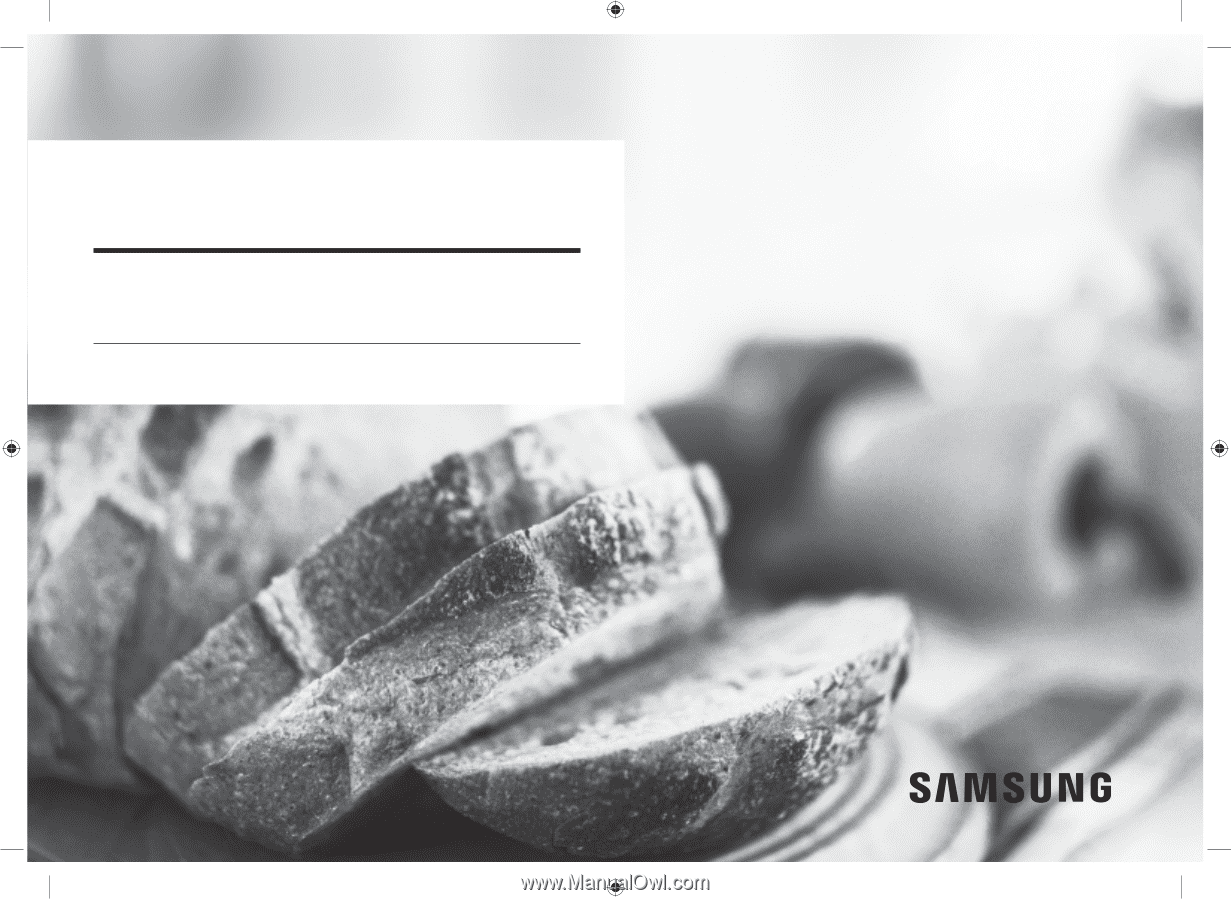
Microwave Oven
User manual
MC12J8035CT
MC12J8035CT_AA_DE68-04367A-04_EN.indd
1
7/11/2018
11:09:44 AM