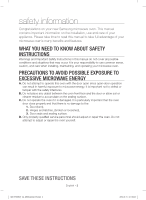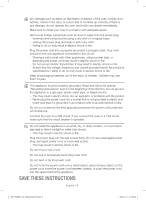Samsung MC17F808KDT/AA User Manual Ver.1.0 (English)
Samsung MC17F808KDT/AA Manual
 |
View all Samsung MC17F808KDT/AA manuals
Add to My Manuals
Save this manual to your list of manuals |
Samsung MC17F808KDT/AA manual content summary:
- Samsung MC17F808KDT/AA | User Manual Ver.1.0 (English) - Page 1
MC17F808KDT Microwave Oven user manual This manual is made with 100 % recycled paper. imagine the possibilities Thank you for purchasing this Samsung product. Please register your product at www.samsung.com/register 1-800-SAMSUNG (726-7864) MC17F808KDT_AA_DE68-04224A_EN.indd 1 2013-07-11 �� 11: - Samsung MC17F808KDT/AA | User Manual Ver.1.0 (English) - Page 2
your new Samsung microwave oven. This manual contains important information on the installation, use and care of your appliance. Please take time to read this manual to take full advantage of your microwave oven's many benefits and features. WHAT YOU NEED TO KNOW ABOUT SAFETY INSTRUCTIONS Warnings - Samsung MC17F808KDT/AA | User Manual Ver.1.0 (English) - Page 3
the power plug from the wall socket. Make sure the machine is grounded to prevent electric shock. Call the service microwave energy" on page 2. 3. This appliance must be grounded. Connect only to properly grounded outlets. See Important "Grounding instructions" on page 5 of this manual. 4. Install - Samsung MC17F808KDT/AA | User Manual Ver.1.0 (English) - Page 4
serviced only by qualified service personnel. Contact the nearest authorized service turn the oven off, and disconnect the power cord, or shut off the power is removed from the microwave oven is not part of the oven with metal foil . This will cause overheating of the oven. SAVE THESE INSTRUCTIONS - Samsung MC17F808KDT/AA | User Manual Ver.1.0 (English) - Page 5
extension cord, the interior light may flicker and the speed of the blower may vary when the microwave oven is on. Cooking times may be longer too. WARNING CRITICAL INSTALLATION WARNINGS The installation of this appliance must be performed by a qualified technician or service company. - Failing to - Samsung MC17F808KDT/AA | User Manual Ver.1.0 (English) - Page 6
grounded. Read and follow the specific "Grounding instructions" found in the beginning of this Section. fire, an explosion, or problems with the product. - Never plug the power cord into a socket that sure that the circuit breaker is operable. Do not install this appliance in a humid, oily, or dusty - Samsung MC17F808KDT/AA | User Manual Ver.1.0 (English) - Page 7
power plug or power cord is damaged, contact your nearest service center for a replacement or repair. CAUTION INSTALLATION turn the oven off and disconnect the power cord, or shut off power at the fuse or circuit breaker panel. If the door is opened, the fire may spread. SAVE THESE INSTRUCTIONS - Samsung MC17F808KDT/AA | User Manual Ver.1.0 (English) - Page 8
as water enters the microwave, unplug it and contact your nearest service center. - Failing to do so may result in electric shock or fire. Do not touch the power plug with wet hands. - This may result in electric shock. Do not turn the appliance off by unplugging the power plug while the appliance - Samsung MC17F808KDT/AA | User Manual Ver.1.0 (English) - Page 9
microwave is cracked, turn microwave or place objects (such as laundry, oven covers, lighted candles, lighted it may also result in electric shock, fire or problems with the product. Do not place the appliance over INSTRUCTIONS English - 9 MC17F808KDT_AA_DE68-04224A_EN.indd 9 2013-07-11 �� 11:04:49 - Samsung MC17F808KDT/AA | User Manual Ver.1.0 (English) - Page 10
oven has been turned off. WARNING CRITICAL CLEANING INSTRUCTIONS Do not clean the or other reproductive harm, and requires businesses to warn of potential low-level exposure to some of the substances listed, including benzene, formaldehyde, carbon monoxide, and toluene. SAVE THESE INSTRUCTIONS - Samsung MC17F808KDT/AA | User Manual Ver.1.0 (English) - Page 11
41 Replacing the cooktop/night light 41 Replacing the oven light 41 Cleaning the grease filter 42 Replacing the charcoal filter 43 TROUBLESHOOTING Check these points if your microwave oven . 44 APPENDIX Specifications 45 WARRANTY Warranty and service information 45 Samsung over-the-range (OTR - Samsung MC17F808KDT/AA | User Manual Ver.1.0 (English) - Page 12
the parts, contact Samsung Customer Service. (Refer to the "WARRANTY AND SERVICE INFORMATION" on page 45.) Microwave oven * Ceramic Enamel Tray * Glass Tray * * Roller Guide Ring Grease Filter (Installed) * Charcoal filter * Exhaust adaptor * Hardware kit (Screws & Brackets) Manuals (User - Samsung MC17F808KDT/AA | User Manual Ver.1.0 (English) - Page 13
on the right side of the door. 2. Wipe the inside of the oven with a damp cloth. damp cloth 3. Install the pre-assembled ring into the indentation at the center of the microwave oven. pre-assembled roller ring indentation 4. Place the glass tray securely in the center of the pre-assembled roller - Samsung MC17F808KDT/AA | User Manual Ver.1.0 (English) - Page 14
CHECKING THE CONTROL PANEL Speed Cook (page 24) Bake (page 35) Microwave (page 34) Express Menu (page 33) Select Stop/Clear (Page 17) Kitchen Timer (page 17) Steam Clean (page 18) Light Hi/Lo/Off (page 17) Vent Hi/Mid/Low/Off (page 17) Slim Fry (page 20) Auto Cook (page 28) Roast (page - Samsung MC17F808KDT/AA | User Manual Ver.1.0 (English) - Page 15
01 SETTING UP YOUR MICROWAVE OVEN TURNING ON THE POWER AND SETTING THE CLOCK 1. The first time you plug in the power chord, the display shows : , Press My Settings, dial 4 and select by 4 Word Scroll Speed Low, Medium, and High. The default is Medium pressing the Select button. Speed. 5 - Samsung MC17F808KDT/AA | User Manual Ver.1.0 (English) - Page 16
SELECTING THE SOUND 1. Press the My Settings button, dial 3-SOUND, and then press the Select button. The display shows : SOUND 2. Dial On or Off. 3. Press the Select button. SETTING THE WORD SPEED 1. Press the My Settings button, dial 4-SCROLL, and then press the Select button. The display shows : - Samsung MC17F808KDT/AA | User Manual Ver.1.0 (English) - Page 17
times to turn the light off. TURNING ON THE VENT The vent fan removes steam and other vapors from rangetop cooking. Press the button once for fan speed high, twice for fan speed medium, three times for fan speed Low, and four times to turn the fan off. The Vent Fan protects the microwave from - Samsung MC17F808KDT/AA | User Manual Ver.1.0 (English) - Page 18
be very hot due to the steam cleaning function. Wipe up carefully. CAUTION TURNING ON THE TURNTABLE For best cooking results, leave the turntable on. It can be turned off for large dishes. Press the Turntable button to turn the turntable on or off. Sometimes the turntable can become too hot to touch - Samsung MC17F808KDT/AA | User Manual Ver.1.0 (English) - Page 19
MICROWAVE OVEN USING THE DEFROST BUTTON Remove all packaging material before defrosting. Place meat, poultry, fish, bread, etc. on a ceramic plate. General defrosting instructions portions. Shield the tail of a whole fish with aluminium foil. Turn 0.1~6.0 lbs. 20-60 min the fish over when the oven - Samsung MC17F808KDT/AA | User Manual Ver.1.0 (English) - Page 20
rack. E 2 FROZEN PRAWNS, BREADED 2 servings (8oz) 4 servings (16oz) Place frozen prawns on med rack then ceramic enamel tray. When the oven beeps, turn over them and re-start the oven. D 3 FROZEN CHICKEN NUGGETS 1 serving (5ea) 2 servings (10ea) (5 ea per serving) Place chicken nuggets on - Samsung MC17F808KDT/AA | User Manual Ver.1.0 (English) - Page 21
VEGETABLES 3 GREEN BEANS 1 serving 2 servings 3 servings 4 servings (1 serving = ½ cup) Wash and clean the green beans. Place the green beans in a microwave safe bowl. Add 1-4 tablespoons of water (1 Tbsp per serving). Cover during cooking and stir afterwards. G 1 serving Wash and clean the - Samsung MC17F808KDT/AA | User Manual Ver.1.0 (English) - Page 22
rice+2cups 2 BROWN RICE 2 servings 4 servings (1 serving = ½ cup) water for 2 servings and 1 cup brown rice + 3 cups water for 4 servings in a microwave safe bowl. Stir well before and fluff with a fork afterwards. Let G stand 5 minutes before serving. MC17F808KDT_AA_DE68-04224A_EN.indd 22 - Samsung MC17F808KDT/AA | User Manual Ver.1.0 (English) - Page 23
BREAST 2 Pieces 4 Pieces (6 oz. each) high rack, then place the rack on the ceramic enamel tray. When the microwave beeps, turn over the chicken breasts and restart the F microwave. Brush the chicken pieces with oil 2 BONE-IN CHICKEN PIECES 2 servings (18 oz.) 4 servings (36 oz.) and - Samsung MC17F808KDT/AA | User Manual Ver.1.0 (English) - Page 24
high FRENCH 2 servings rack, then place the rack on the 1 TOAST, 4 servings ceramic enamel tray. Turn over the F FROZEN (1 serving = 1 Toast) pieces when the microwave beeps and restart the microwave. Place the french toast sticks on the FRENCH 1 serving high rack, then place the rack - Samsung MC17F808KDT/AA | User Manual Ver.1.0 (English) - Page 25
rack, then place the rack on the 4 servings ceramic enamel tray. Turn over the (1 serving = 1 Toast) items when the microwave beeps F 1. BREAKFAST and restart the microwave. Place the waffles on the low rack, 8 WAFFLES, FROZEN 2 servings 3 servings (1 serving= 2 Waffles) then place the - Samsung MC17F808KDT/AA | User Manual Ver.1.0 (English) - Page 26
FOOD Amount Directions Accessory Type 1 BEEF ROAST Place the roast on the low rack, 2 lbs (0.91kg) 3 lbs (1.36kg) then place the rack on the ceramic enamel tray. When the microwave beeps, turn over the roast and B restart the microwave. Place the steak on the high rack, TOP LOIN 2 STEAK - Samsung MC17F808KDT/AA | User Manual Ver.1.0 (English) - Page 27
rack, then place the rack on the ceramic enamel tray. When the microwave beeps, turn over the pork chops and restart the microwave. F 3 PORK TENDERLOIN Small - 1 Piece (0.5-1 lbs) Large - 1 Piece (1.5-2 lbs) Place the pork on the low rack, then place the rack on the ceramic enamel tray. When - Samsung MC17F808KDT/AA | User Manual Ver.1.0 (English) - Page 28
enamel tray, then place the tray on (1 piece per serving) the low rack. A 5 MEATBALL 2 servings 4 servings (6 meatballs per serving) the tray on the medium rack. When the microwave beeps, turn over the onion rings and restart the D microwave. Place the french fries on the ceramic 8 - Samsung MC17F808KDT/AA | User Manual Ver.1.0 (English) - Page 29
bacon. Cover with an additional paper towel. Remove G the paper towel immediately after cooking. BACON, 5 PRE- COOKED Layer 2 paper towels on a microwave safe plate and arrange 2 slices the bacon on the towels. Do not 4 slices overlap the bacon. Cover with an G 6 slices additional paper - Samsung MC17F808KDT/AA | User Manual Ver.1.0 (English) - Page 30
(1 ea.) Follow the package preparation 2 servings (2 ea.) instructions. G Place the noddles in a microwave 3 INSTANT NOODLES 1 serving (1 ea.) 2 servings (2 tray on the low rack. 5. BREAD 2 BREAD STICKS CRESCENT 3 ROLLS, REFRIGERATED, SMALL 12 ea. 8 ea. Preheat the microwave to 375 °F. - Samsung MC17F808KDT/AA | User Manual Ver.1.0 (English) - Page 31
Follow the package preparation 2 QUESADILLA 2 servings (2 ea.) instructions. Let stand 1-2 minutes G (1serving = 1 ea.) before serving. 3 FISH STICKS 2 servings 4 servings (1serving = 6 Sticks) Preheat the microwave to 400 °F. Place the fish sticks on the low rack, then place the rack on the - Samsung MC17F808KDT/AA | User Manual Ver.1.0 (English) - Page 32
°F. Place the potato bites on the ceramic enamel tray, then place the tray on the low rack. A 7. SNACKS 7 SOFT PRETZELS, FROZEN 2 serving (2 ea.) 4 servings (4 ea.) (1 serving = 1 ea.) Preheat the microwave to 400 °F. Place the pretzels on the middle rack, then place the rack on the ceramic - Samsung MC17F808KDT/AA | User Manual Ver.1.0 (English) - Page 33
or bowl. CASSEROLE SERVINGS Cover with a lid or vented plastic wrap. Stir well before serving. 8 REHEAT 1 TO 4 Place the refrigerated pasta on a microwave safe plate or bowl. PASTA SERVINGS Cover with a lid or vented plastic wrap. Stir well before serving. 9 REHEAT SOUP, BROTH 1 TO 4 Pour - Samsung MC17F808KDT/AA | User Manual Ver.1.0 (English) - Page 34
needs. POWER LEVEL 1 Warm 2 Low 3 Defrost 4 Medium low 5 Medium 6 Simmer 7 Medium high 8 Reheat 9 Sauté 10 High One-stage Cooking For simple one-stage cooking, you only need to set a cooking time. The power level is automatically set at High. 1. Press the Microwave button - Samsung MC17F808KDT/AA | User Manual Ver.1.0 (English) - Page 35
preheat require long cooking times when prepared in a conventional oven (such as large roasts, whole chickens, etc.). When combination cooking, use the low POWER. 4. Use the dial to set the microwave power level (10, 30, 50, 70%, etc.). 5. Press the Start button. This mode combines microwave turning - Samsung MC17F808KDT/AA | User Manual Ver.1.0 (English) - Page 36
GUIDE Use the cooking mode, power levels and times in this table as guide lines for speed cooking. Use oven gloves when taking the food out of the microwave. Type Food Quanity Mode Time Instructions 18 2nd side 10-16 Place the pork on the low rack, then place the rack on the ceramic enamel - Samsung MC17F808KDT/AA | User Manual Ver.1.0 (English) - Page 37
at low temperatures. Do not use recycled paper, which may contain metal and can catch fire. • Thermometers - Use only those labeled "Microwave Safe 2. Dial in the Microwave +30 Sec. direction (clockwise) and set to 1 minute to heat the glass and dish for one minute at High power. Press the Start - Samsung MC17F808KDT/AA | User Manual Ver.1.0 (English) - Page 38
. Turning Turn foods over midway through cooking to expose all parts to microwave energy turning back one corner so excess steam can escape. GENERAL MICROWAVE TIPS • Dense foods, such as potatoes, take longer to heat than lighter foods. Foods with a delicate texture should be heated at a low power - Samsung MC17F808KDT/AA | User Manual Ver.1.0 (English) - Page 39
instruct children to do the same. • Making candy in the microwave is not recommended as candy can heat to very high temperatures. Keep this in mind to avoid injury. GUIDE FOR COOKING EGGS IN YOUR MICROWAVE before cooking. They will cook more evenly if turned over after half the cooking time. • Always - Samsung MC17F808KDT/AA | User Manual Ver.1.0 (English) - Page 40
, and lengthens its life. CLEANING THE EXTERIOR It's best to clean spills on the outside of your microwave oven as they occur. Use a soft cloth and warm RINGS Clean the roller rings periodically and wash the turntable as required. The turntable can safely be washed in your dishwasher. MC17F808KDT_AA_DE68-04224A_EN - Samsung MC17F808KDT/AA | User Manual Ver.1.0 (English) - Page 41
, visit an authorized service center or call Samsung Customer Care at 1-800-SAMSUNG (726- 7864). LLaAmMPp REPLACING THE OVEN LIGHT When replacing the oven light, make sure that you are wearing gloves to avoid injury from the heat of the bulb. 1. Unplug the oven or turn off the power at the main - Samsung MC17F808KDT/AA | User Manual Ver.1.0 (English) - Page 42
CLEANING THE GREASE FILTER Your microwave oven has reusable grease filter. The grease filters should be removed and cleaned at least once a month, or as required. To order a new grease filter, contact SamsungParts at 1-800-627-4368 or your Samsung dealer. You can also order online at www. - Samsung MC17F808KDT/AA | User Manual Ver.1.0 (English) - Page 43
often if necessary. The charcoal filter cannot be cleaned. To order a new charcoal filter, contact the Parts Department at 1-800-627-4368 or your Samsung dealer. You can also order online at www.samsungparts.com 1. Unplug the oven or turn off the power at the main power supply. 2. Open the door - Samsung MC17F808KDT/AA | User Manual Ver.1.0 (English) - Page 44
troubleshooting CHECK THESE POINTS IF YOUR MICROWAVE OVEN PROBLEM The display and/or the oven is not working. The display is working, but the power won't come on. The power switch is turned on. instructions again. If there was a power outage, the time indicator will display: 88:88. If no power - Samsung MC17F808KDT/AA | User Manual Ver.1.0 (English) - Page 45
06 TROUBLESHOOTING & APPENDIX appendix SPECIFICATIONS MODEL NUMBER Oven Cavity Controls Timer Power Source Power Consumption Microwave Power Output Cook Top Light Oven Light Oven Cavity Dimensions Outside Dimensions Shipping Dimensions Net/Shipping Weight MC17F808KDT 1.7 cuft 10 power levels, - Samsung MC17F808KDT/AA | User Manual Ver.1.0 (English) - Page 46
in the instruction book; problems caused by pest infestations, and overheating or overcooking by user; glass tray or turntable; reduced magnetron power output related to normal aging. SAMSUNG does not warrant uninterrupted or error-free operation of the product. THERE ARE NO EXPRESS WARRANTIES OTHER - Samsung MC17F808KDT/AA | User Manual Ver.1.0 (English) - Page 47
memo 07 WARRANTY MC17F808KDT_AA_DE68-04224A_EN.indd 47 English - 47 2013-07-11 �� 11:05:26 - Samsung MC17F808KDT/AA | User Manual Ver.1.0 (English) - Page 48
the Samsung warranty does NOT cover service calls to explain product operation, correct improper installation, or perform normal cleaning or maintenance. CANADA U.S.A Consumer Electronics U.S.A Mobile Phones 1-800-SAMSUNG(726-7864) 1-800-SAMSUNG(726-7864) 1-800-SAMSUNG(726-7864) www.samsung.com
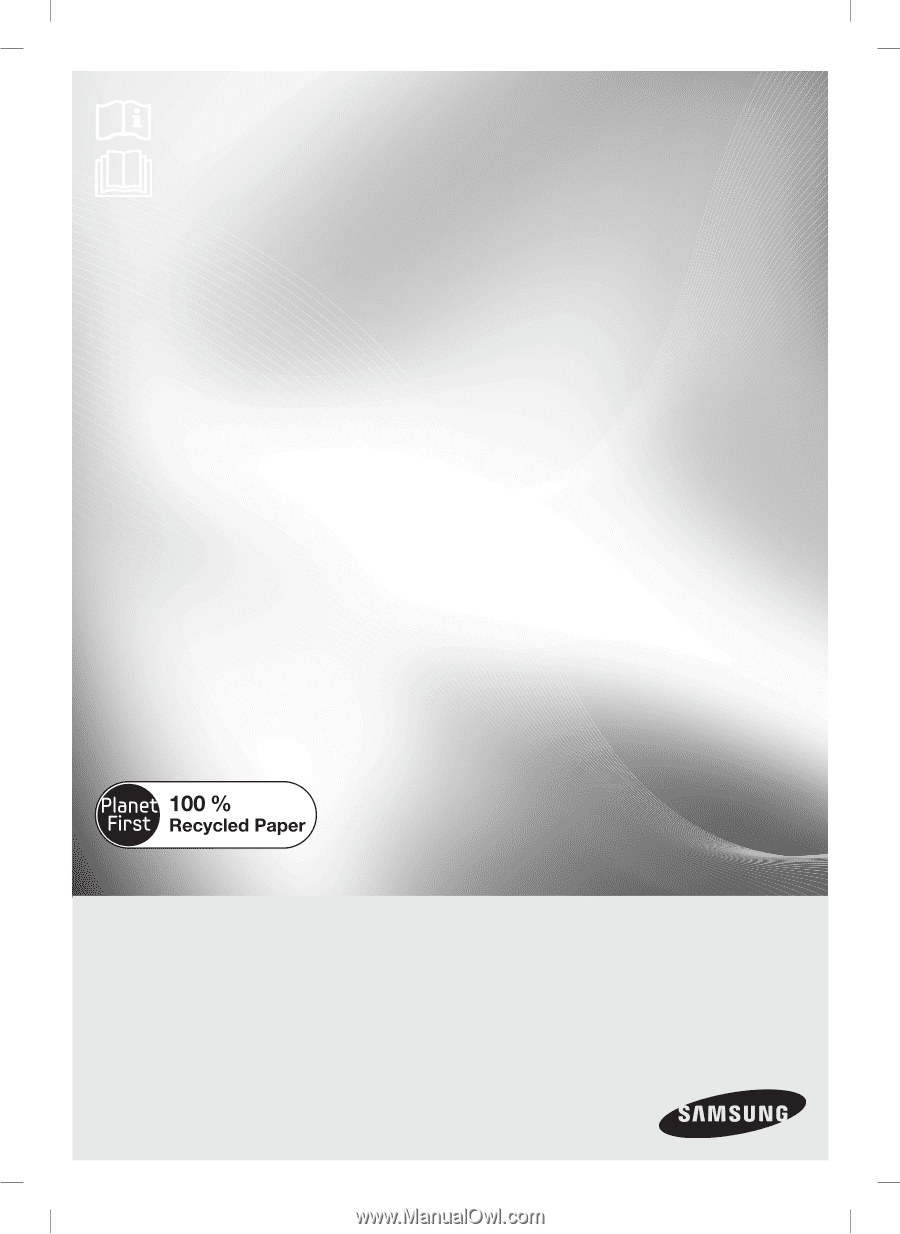
imagine
the possibilities
Thank you for purchasing this Samsung
product. Please register your product at
www.samsung.com/register
1-800-SAMSUNG (726-7864)
Microwave Oven
user manual
MC17F808KDT
This manual is made with 100 % recycled paper.
MC17F808KDT_AA_DE68-04224A_EN.indd
1
2013-07-11
�� 11:04:46