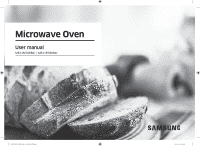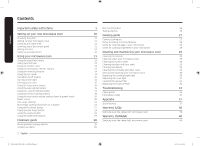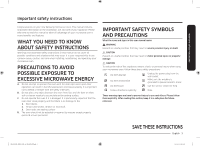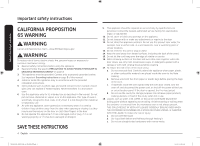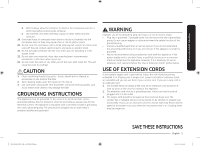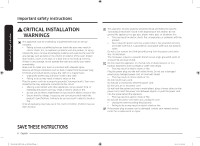Samsung ME21M706BAS/AA User Manual
Samsung ME21M706BAS/AA Manual
 |
View all Samsung ME21M706BAS/AA manuals
Add to My Manuals
Save this manual to your list of manuals |
Samsung ME21M706BAS/AA manual content summary:
- Samsung ME21M706BAS/AA | User Manual - Page 1
Microwave Oven User manual ME21M706BA* / ME21R706BA* ME21M706BA_ME21R706BA_AA_EN+MES+CFR.indb 1 2019-06-19 3:19:02 - Samsung ME21M706BAS/AA | User Manual - Page 2
instructions Setting up your new microwave oven Checking the parts Setting up your microwave oven Installing the soften/melt button Cookware guide Recommended cooking utensils Limited use 15 Replacing the charcoal filter 32 16 16 Troubleshooting 33 17 18 Check points Information codes 33 - Samsung ME21M706BAS/AA | User Manual - Page 3
INSTRUCTIONS Warnings and Important Safety Instructions in this manual do not cover all possible conditions and situations that may occur. It is your responsibility to use common sense, caution, and care when installing to prevent electric shock. Call the service center for help. Follow directions - Samsung ME21M706BAS/AA | User Manual - Page 4
instructions on page 5 of this manual. 4. Install or locate this appliance only in accordance with the provided installation instructions THESE INSTRUCTIONS 4 English 9. This appliance should be repaired or serviced only by qualified service personnel. Contact the nearest authorized service - Samsung ME21M706BAS/AA | User Manual - Page 5
metal could come off the pad, contact electrical parts, and cause an electric shock. 21. Do not be plugged into an outlet that is properly installed and grounded. WARNING Improper use of the grounding electrician or service person if you do not understand the grounding instructions or if you - Samsung ME21M706BAS/AA | User Manual - Page 6
Important safety instructions Important safety instructions CRITICAL INSTALLATION WARNINGS This appliance must be installed by a qualified technician or service company. • Failing to have a qualified technician install the oven may result in electric shock, fire, an explosion, problems with the - Samsung ME21M706BAS/AA | User Manual - Page 7
instructions INSTALLATION microwave appliance is flooded, please contact your nearest Samsung service center. Failing to do so may result in electric shock explosion or fire. Take care that the door or any of the other parts do not come into contact with your body while the microwave is cooking or - Samsung ME21M706BAS/AA | User Manual - Page 8
instructions Important safety instructions Do not put aluminum foil (except as specifically directed in this manual), metal objects (such as containers, forks, etc.), or to humans, it may also result in electric shock, fire or problems with the product. Do not place the appliance over a fragile - Samsung ME21M706BAS/AA | User Manual - Page 9
seals and lids before use. Sealed containers can explode due to buildup of pressure even after the oven has been turned off. CRITICAL CLEANING INSTRUCTIONS Do not clean the appliance by spraying water directly onto it. Do not use benzene, thinner, or alcohol to clean the appliance. • This may - Samsung ME21M706BAS/AA | User Manual - Page 10
oven was damaged during shipping, or if you do not have all the parts, contact the Samsung Call Center. (Refer to the WARRANTY AND SERVICE INFORMATION on page 38.) * Hardware kit (Screws & Brackets) Manuals (User & Installation) Templates (Top & Wall) NOTE If you need an accessory marked with an - Samsung ME21M706BAS/AA | User Manual - Page 11
about the control panel 01 04 05 07 09 11 12 13 15 17 19 Setting up your new microwave oven pre-assembled roller ring 3. Install the pre-assembled ring into the indentation at the center of the microwave oven. indentation glass tray 4. Place the glass tray securely in the center - Samsung ME21M706BAS/AA | User Manual - Page 12
oven Setting up your new microwave oven Setting the time Your microwave oven is equipped with a built-in clock. Set the clock when first installing your microwave oven and after a power failure. The time is displayed whenever the microwave oven is not being used. 24 35 1 1. Press the Options - Samsung ME21M706BAS/AA | User Manual - Page 13
to receive this message, set the Filter Remind function off in Options. Using the stop/clear button The STOP/CLEAR button allows you to clear instructions you have entered. It also allows you to pause your microwave oven's cooking cycle, so that you can check the food. • To pause the oven - Samsung ME21M706BAS/AA | User Manual - Page 14
Using your microwave oven Using your microwave oven Using the kitchen timer Your microwave has a built-in timer function - the Kitchen Timer. Use the Kitchen Timer for timing up to 99 minutes, 99 seconds. 2 31 1. Press the Kitchen Timer button. 2. Use the numeric buttons to set the time you - Samsung ME21M706BAS/AA | User Manual - Page 15
. If you have turned the fan on, you may find that you cannot turn it off. The fan will automatically turn off when the internal parts are cool. It may stay on for 30 minutes or more after the cooktop and microwave controls are turned off. ME21M706BA_ME21R706BA_AA_EN+MES+CFR.indb 15 - Samsung ME21M706BAS/AA | User Manual - Page 16
. If you have turned the fan on, you may find that you cannot turn it off. The fan will automatically turn off when the internal parts are cool. NOTE • Food that is cooked covered should also be covered during Keep Warm. • Pastry items (pies, turnovers, etc.) should be uncovered during Keep - Samsung ME21M706BAS/AA | User Manual - Page 17
Using your microwave oven Follow the instructions below when defrosting different types of food. Food Roast Beef, Pork Steaks, Chops, Fish Ground Meat Whole Chicken Chicken Pieces Amount 2.5-6.0 lbs. 0.5-3.0 lbs. 0.5-3.0 lbs. 2.5-6.0 lbs. 0.5-3.0 - Samsung ME21M706BAS/AA | User Manual - Page 18
Using your microwave oven Using your microwave oven Using the sensor cooking buttons The Sensor Cooking buttons let you cook favorite foods using preset power levels and times at the touch of a button. If the food is not thoroughly cooked or reheated when you use the auto cook feature, complete - Samsung ME21M706BAS/AA | User Manual - Page 19
, waffles, etc. Let the microwave oven cool for at least 5 minutes before using it again. Remove the food from its wrapping and follow the instructions on the box for covering and letting stand. Let the microwave oven cool for at least 5 minutes before using it again. Category Reheat Cook No - Samsung ME21M706BAS/AA | User Manual - Page 20
Using your microwave oven Using your microwave oven Category Cook No. Food Veggies 1 Fresh Vegetables (Fresh Veggies) 2 Frozen Vegetables (Frozen Veggies) Amount 1-4 cups 1-4 servings Directions Place the fresh vegetables in a microwave-safe ceramic, glass, or plastic dish and add - Samsung ME21M706BAS/AA | User Manual - Page 21
Using your microwave oven One-stage cooking For simple one-stage cooking, you only need to set the cooking time. The power level is automatically set to High. If you want to set the power level to any other level, press OK after entering the cooking time, and then use the numeric buttons to set - Samsung ME21M706BAS/AA | User Manual - Page 22
Menu / Item 1 Spinach 2 Squash 5. Press the START button to begin cooking. No. / Amount 1 1 serving 2 2 servings 3 3 servings 4 4 servings 1 1-2 lbs. 2 2-3 lbs. Instructions Wash and clean the spinach. Place the spinach in a microwave safe bowl. Add 1-4 tablespoons of water (1 Tbsp per serving - Samsung ME21M706BAS/AA | User Manual - Page 23
serving size.) 5. Press the START button to begin cooking. Kids Meals table Menu / Item Chicken 1 nuggets (frozen) No. / Amount 1 1 serving 2 2 servings Instructions Place a paper towel on a plate and arrange the nuggets in a spokelike fashion on the paper towel. Do not cover. Let stand for - Samsung ME21M706BAS/AA | User Manual - Page 24
5. Press the START button to begin cooking. Snacks table Menu / Item Cheese sticks 1 (frozen) 2 Chicken wings 3 Nachos 4 Potato skins No. / Amount Instructions 1 5-6 pcs (1 Srv.) Place the cheese sticks on a plate in a spoke-like fashion. Do not cover. Let stand for 1 to 2 minutes 2 7-10 - Samsung ME21M706BAS/AA | User Manual - Page 25
Melt butter 2 Melt chocolate 3 Soften butter 4 Soften cream cheese No. / Amount 1 1 stick 2 2 sticks 1 1 cup chips or 1 square 1 1 stick (¼ lbs.) 1 1 package (8 oz.) Instructions Remove the wrapping and cut the butter in half vertically. Place the butter in a dish and cover with wax paper - Samsung ME21M706BAS/AA | User Manual - Page 26
Cookware guide Cookware guide To cook food in your microwave oven, microwaves must be able to penetrate the food without being reflected or absorbed by the cookware holding the - Samsung ME21M706BAS/AA | User Manual - Page 27
can damage your oven. Turning Turn foods over midway through cooking to expose all parts to microwave energy. This is especially important with large items such as roasts. so excess steam can escape. Cooking guide ME21M706BA_ME21R706BA_AA_EN+MES+CFR.indb 27 English 27 2019-06-19 3:19:10 - Samsung ME21M706BAS/AA | User Manual - Page 28
the cookware. Always use pot holders when removing food from the microwave and instruct children to do the same. • Making candy in the microwave is not can heat to very high temperatures. Keep this in mind to avoid injury. Guide for cooking eggs in your microwave • Never cook eggs in the shell and - Samsung ME21M706BAS/AA | User Manual - Page 29
Cleaning and maintaining your microwave oven Keeping your microwave oven clean improves its performance, wards off unnecessary repairs, and lengthens its life. Cleaning the exterior It's best to clean spills on the outside of your microwave oven as they occur. Use a soft cloth and warm, soapy water - Samsung ME21M706BAS/AA | User Manual - Page 30
time, choose a dust-free, dry location. Dust and dampness may adversely affect the functionality of the microwave parts. WARNING Do not repair, replace, or service any part of your microwave oven yourself. Allow only a qualified service technician to perform repairs. If the oven is faulty and needs - Samsung ME21M706BAS/AA | User Manual - Page 31
reusable grease filter. The grease filter should be removed and cleaned at least once a month or as required. To order a new grease filter, contact Samsung Parts at 1-800-627-4368 or your Samsung dealer. You can also order online at www.samsungparts.com. WARNING To avoid the risk of personal injury - Samsung ME21M706BAS/AA | User Manual - Page 32
be replaced every 6 to 12 months and more often if necessary. The charcoal filter cannot be cleaned. To order a new charcoal filter, contact the Samsung Parts at 1-800-627-4368 or your Samsung dealer. You can also order online at www.samsungparts.com The filter angle The filter angle 1. Unplug the - Samsung ME21M706BAS/AA | User Manual - Page 33
Troubleshooting Check points If you encounter a problem with your oven, first check the tables starting below and try the recommendations. If a problem persists, or if an information code keeps appearing on the display, contact a local Samsung service center. Problem the installation guide and - Samsung ME21M706BAS/AA | User Manual - Page 34
Troubleshooting Problem There is no power to the oven. There is a popping sound There are intake/exhaust outlets on the front and rear of the oven for ventilation. Check the installation guide and make sure that the microwave is far enough away from walls and cabinets for proper ventilation. - Samsung ME21M706BAS/AA | User Manual - Page 35
function again. Use a cooking container with a flat bottom. Problem Cause Action The interior light is dim or does not turn level. The oven is installed on an Make sure the oven is uneven surface. installed on flat, stable surface. Troubleshooting ME21M706BA_ME21R706BA_AA_EN+MES+CFR.indb 35 English 35 2019-06-19 - Samsung ME21M706BAS/AA | User Manual - Page 36
Troubleshooting Problem Cause Action There is water dripping. Water or steam may be to start operating when you press the START button if it was not operating. Install the roller ring properly and then try again. Install the roller ring properly. Adjust the amount of food. Do not use containers - Samsung ME21M706BAS/AA | User Manual - Page 37
button has malfunctioned. Unplug the power cord of the oven, and then contact a local Samsung service center. Unplug the power cord of the oven, and then contact a local Samsung service center. Press STOP/CLEAR, and then try the button again. Specifications Model Oven Cavity Controls ME21M706BA - Samsung ME21M706BAS/AA | User Manual - Page 38
installed, operated, and maintained according to the instructions attached to or furnished with the product. To receive warranty service, the purchaser must contact SAMSUNG at the address or phone number provided below for problem determination and service procedures. Warranty service replaced parts - Samsung ME21M706BAS/AA | User Manual - Page 39
guide roller, coupler, filter, or wire rack Parts that SAMSUNG has determined can be replaced by the user may be sent to the customer for installation. In SAMSUNG's discretion, an authorized servicer can be dispatched to perform such installation . To obtain warranty service, please contact SAMSUNG - Samsung ME21M706BAS/AA | User Manual - Page 40
, applications, installations, repairs, external wiring or connectors not supplied or authorized by SAMSUNG which damage this product or result in service problems; incorrect electrical line voltage, fluctuations and surges; customer adjustments and failure to follow operating instructions, cleaning - Samsung ME21M706BAS/AA | User Manual - Page 41
you may also have other rights which vary from state to state. To obtain warranty service, please contact SAMSUNG at: 1-800-SAMSUNG (726-7864) or www.samsung.com/ca/support (English) www.samsung.com/ca_fr/support (French) ME21M706BA_ME21R706BA_AA_EN+MES+CFR.indb 41 English 41 2019-06-19 3:19:13 - Samsung ME21M706BAS/AA | User Manual - Page 42
Memo 42 English ME21M706BA_ME21R706BA_AA_EN+MES+CFR.indb 42 2019-06-19 3:19:13 - Samsung ME21M706BAS/AA | User Manual - Page 43
Memo ME21M706BA_ME21R706BA_AA_EN+MES+CFR.indb 43 English 43 2019-06-19 3:19:13 - Samsung ME21M706BAS/AA | User Manual - Page 44
on your smartphone Please be advised that the Samsung warranty does NOT cover service calls to explain product operation, correct improper installation, or perform normal cleaning or maintenance. QUESTIONS OR COMMENTS? COUNTRY U.S.A Consumer Electronics CANADA CALL 1-800-SAMSUNG (726-7864 - Samsung ME21M706BAS/AA | User Manual - Page 45
Horno de microondas Manual del usuario ME21M706BA* / ME21R706BA* ME21M706BA_ME21R706BA_AA_EN+MES+CFR.indb 1 2019-06-19 3:19:15 - Samsung ME21M706BAS/AA | User Manual - Page 46
Contenido Contenido Instrucciones de seguridad importantes 3 Elementos de uso limitado 26 No recomendado 26 Configuración de su nuevo horno de microondas 10 Utensilios de prueba 26 Control de las piezas 10 Guía de cocción 27 Instalación de su horno de microondas Instalación del - Samsung ME21M706BAS/AA | User Manual - Page 47
SEGURIDAD Las advertencias y las instrucciones de seguridad importantes de este manual no cubren todos los problemas y situaciones que podrían ocurrir. ni modificar las trabas de seguridad. B. No coloque ningún objeto entre la parte delantera del horno y la puerta ni deje que se acumule suciedad o - Samsung ME21M706BAS/AA | User Manual - Page 48
ón a tierra en la página 5 importantes de este manual. 4. Instale o coloque este electrodoméstico solo de acuerdo con las ni el enchufe en agua. 14. Mantenga el cable alejado de superficies calientes. (incluso la parte posterior del horno). 15. No permita que el cable cuelgue del borde de una mesa o - Samsung ME21M706BAS/AA | User Manual - Page 49
cuando no se lo utiliza. 23. No cubra los estantes ni ninguna otra parte del horno con papel de aluminio. Si lo hace, el horno podría llame a un electricista calificado o a un técnico autorizado para que instale un tomacorriente cerca del electrodoméstico. No obstante, si es necesario - Samsung ME21M706BAS/AA | User Manual - Page 50
circunstancia. El horno de microondas requiere un tomacorriente separado con conexión a tierra único con circuito derivado de mínimo 15 A y máximo 20 A. No instale este electrodoméstico en un lugar húmedo, engrasado o cubierto de polvo, ni en un lugar expuesto a la luz solar directa o al agua (gotas - Samsung ME21M706BAS/AA | User Manual - Page 51
PRECAUCIONES PARA LA INSTALACIÓN Coloque el horno de manera tal que se pueda acceder al enchufe fácilmente. • No hacerlo puede provocar descarga eléctrica o incendio debido a fugas eléctricas. Desenchufe el horno cuando no se utilice por períodos prolongados o durante una tormenta eléctrica. • No - Samsung ME21M706BAS/AA | User Manual - Page 52
del horno de microondas puede provocar quemaduras. No utilice papel de aluminio (excepto en los casos particulares especificados en este manual), objetos metálicos (tales como recipientes, tenedores, etc.) ni recipientes con bordes dorados o plateados en el microondas. • Estos objetos pueden - Samsung ME21M706BAS/AA | User Manual - Page 53
el objeto podrían caerse y provocar quemaduras o lesiones. No enfríe abruptamente la puerta, el interior del electrodoméstico ni el plato vertiendo agua sobre estas partes durante o después de la cocción. • Esto puede provocar daños en el electrodoméstico. El vapor o el rocío de agua pueden provocar - Samsung ME21M706BAS/AA | User Manual - Page 54
llamadas de Samsung. (Consulte la INFORMACIÓN SOBRE GARANTÍA Y SERVICIO TÉCNICO en la página 38). * Equipo de herramientas (Tornillos y ménsulas) Manuales (del Usuario y de Instalación) Plantillas (Superior y de pared) NOTA Si necesita alguno de los accesorios identificados con un * (asterisco - Samsung ME21M706BAS/AA | User Manual - Page 55
de microondas con un paño húmedo. Acerca del panel de control 01 04 05 07 09 11 12 13 15 17 19 anillo giratorio premontado 3. Instale el anillo premontado en la muesca del centro del horno de microondas. muesca charola de vidrio 4. Coloque la charola de vidrio en el centro del - Samsung ME21M706BAS/AA | User Manual - Page 56
Configuración de su nuevo horno de microonda Configuración de su nuevo horno de microonda Configuración de la hora Su horno de microondas cuenta con un reloj incorporado. Configure el reloj al instalar su horno de microondas por primera vez y después de una interrupción de energía eléctrica. La - Samsung ME21M706BAS/AA | User Manual - Page 57
esta función le permite cambiar el horario fácilmente sin necesidad de volver a programar el reloj. La Hora de verano comienza para la mayor parte de Estados Unidos a las 2 a.m. el primer domingo de abril y se cambia al horario estándar a las 2 a.m. el último domingo de octubre. Recordatorio de - Samsung ME21M706BAS/AA | User Manual - Page 58
Uso del horno de microondas Uso del horno de microondas Uso del cronómetro Su horno de microondas cuenta con una función de temporizador incorporada, el Kitchen Timer (Cronómetro). Utilice el cronómetro para programar hasta 99 minutos, 99 segundos. 2 31 1. Presione el botón Kitchen Timer (Cron - Samsung ME21M706BAS/AA | User Manual - Page 59
demasiado calor. Si fue usted quien encendió el ventilador, quizás note que no puede apagarlo. El ventilador se apagará automáticamente cuando las partes internas estén frías. El ventilador puede permanecer encendido durante 30 minutos o más después de haber apagado los controles de la cubierta y el - Samsung ME21M706BAS/AA | User Manual - Page 60
un recalentamiento. Si fue usted quien encendió el ventilador, quizás note que no puede apagarlo. El ventilador se apagará automáticamente cuando las partes internas estén frías. NOTA • El alimento que se ha cocido cubierto se debe también cubrir durante la función Keep Warm (Mantener caliente - Samsung ME21M706BAS/AA | User Manual - Page 61
tiras finas de papel de aluminio. Dejar reposar, cubierto, durante 30-60 minutos en el refrigerador. Después de cada etapa, reacomodar o retirar cualquier parte del alimento que esté casi descongelada. Dejar reposar durante 10-20 minutos. NOTA Controle los alimentos cuando oiga la señal sonora del - Samsung ME21M706BAS/AA | User Manual - Page 62
Uso del horno de microondas Uso del horno de microondas Uso de los botones de cocción con sensor Los botones Cocción con sensor le permiten cocinar sus comidas favoritas usando tiempos de cocción y niveles de potencia predeterminados con solo presionar un botón. Si los alimentos no se cocinan o - Samsung ME21M706BAS/AA | User Manual - Page 63
Uso del horno de microondas Categoría Cook (Cocinar) Nro. de cocción Alimento 1 Bebidas 2 Pechugas de pollo 3 Desayuno congelado 4 Comida congelada Cantidad 8 oz 8-24 oz 4-8 oz 8-14 oz Instrucciones Utilizar una taza o un jarro para medir y no cubrir. Colocar la bebida en el horno de - Samsung ME21M706BAS/AA | User Manual - Page 64
Uso del horno de microondas Uso del horno de microondas Categoría Veggies (Verduras) Nro. de cocción 1 2 Alimento Verduras frescas Verduras congeladas Cantidad 1-4 tazas 1-4 porciones Instrucciones Colocar las verduras frescas en un recipiente de cerámica, vidrio o plástico para microondas y - Samsung ME21M706BAS/AA | User Manual - Page 65
Uso del horno de microondas Cocción en una sola etapa Para la cocción en una sola etapa, solo debe programar el tiempo de cocción. El nivel de potencia se programa automáticamente en Alto. Si desea configurar el nivel de potencia en un solo nivel, presione OK (Aceptar) después de ingresar el - Samsung ME21M706BAS/AA | User Manual - Page 66
(INICIO) para empezar la cocción. Presas de 1 2 porciones Pintar las presas de pollo con aceite y aderezos. Colocar las presas con las partes Tabla de ajustes de elección Menú/Alimento N.º/Cantidad Instrucciones 6 pollo con hueso más carnosas hacia el borde exterior del plato y cubrir con - Samsung ME21M706BAS/AA | User Manual - Page 67
Uso del horno de microondas Uso del botón de comidas para niños Menú/Alimento N.º/Cantidad Instrucciones Colocar dos toallas de papel sobre 1. Presione el botón Kids Meals (Comidas 1 1 2 3 2 para n3iños). un plato apto para microondas y acomodar las papas fritas sobre las 2. Presione el - Samsung ME21M706BAS/AA | User Manual - Page 68
Uso del horno de microondas Uso del horno de microondas Uso del botón de botanas 1. Presione el botón Snacks (Botanas). 1 1 2 3 2 2. Presi3one el botón Arriba / Abajo o los botones Numéricos para seleccionar el alimento. (Consulte la tabla de botanas a continuación para ver una lista de - Samsung ME21M706BAS/AA | User Manual - Page 69
Uso del horno de microondas Uso del botón derretir/ablandar 1. Presione el botón Soften/Melt 2 32 (Derr3etir/Ablandar). 2. Presione el botón Arriba / Abajo o los 1 1 botones Numéricos para seleccionar el alimento. (Consulte la tabla de derretir/ablandar a continuación para ver una lista - Samsung ME21M706BAS/AA | User Manual - Page 70
Guía de utensilios de cocina Guía de utensilios de cocina Al cocinar alimentos en el horno de microondas, las microondas deben ser capaces de penetrar en los alimentos sin que sean reflejadas o absorbidas por el recipiente. Por lo tanto, es importante utilizar utensilios que permitan que las - Samsung ME21M706BAS/AA | User Manual - Page 71
y carnosas hacia el exterior del plato giratorio, en donde pueden recibir más energía del microondas. Para evitar el exceso de cocción, coloque las partes delgadas o delicadas hacia el centro del plato giratorio. Proteger Proteja los alimentos con tiras angostas de papel de aluminio para evitar el - Samsung ME21M706BAS/AA | User Manual - Page 72
Guía de cocción Recomendaciones generales de cocción • Los alimentos densos como las papas, demoran más tiempo en calentarse que los alimentos más livianos. Los alimentos con una textura delicada deben calentarse a un nivel de potencia bajo para evitar que se endurezcan. • El alto y el tipo de - Samsung ME21M706BAS/AA | User Manual - Page 73
estén limpias y de que la puerta cierre adecuadamente. Tenga especial cuidado al limpiar las trabas de la puerta para asegurarse de que no se acumulen partículas que impidan que la puerta se cierre correctamente. Lave la puerta de vidrio con un detergente muy suave y agua. Asegúrese de utilizar un - Samsung ME21M706BAS/AA | User Manual - Page 74
Limpieza y mantenimiento de su horno de microondas Almacenamiento y reparación de su horno de microondas Si debe guardar su horno de microondas durante un período corto o prolongado, escoja un lugar seco y sin polvo. El polvo y la humedad pueden afectar el funcionamiento de las piezas del - Samsung ME21M706BAS/AA | User Manual - Page 75
personales o de daños materiales, no encienda la campana del horno sin el filtro en su lugar. Empujar 1. Para retirar el filtro, presione la parte frontal de la caja del filtro de grasa donde dice "PUSH". Jalar 2. Saque la caja del filtro del horno de microondas. Limpieza y mantenimiento de - Samsung ME21M706BAS/AA | User Manual - Page 76
Limpieza y mantenimiento de su horno de microondas 3. Retire el filtro de la caja agrandando esta, como se muestra a continuación. Agrandar A continuación remoje el filtro de grasa en agua caliente con un detergente suave. Enjuáguelo bien y sacúdalo hasta que se seque. Si es necesario, - Samsung ME21M706BAS/AA | User Manual - Page 77
déjelo enfriar. Escuche el sonido del ventilador de enfriamiento. Coloque alimentos en el horno. Hay aberturas de entrada/ salida de ventilación en la parte delantera y trasera del horno. Verifique la guía de instalación y asegúrese de que el microondas esté lo suficientemente alejado de las paredes - Samsung ME21M706BAS/AA | User Manual - Page 78
cocción de los alimentos puede hacer que los recipientes exploten o las tapas salgan despedidas. Hay aberturas de entrada/ salida de ventilación en la parte delantera y trasera del horno. Verifique la guía de instalación y asegúrese de que el microondas esté lo suficientemente alejado de las paredes - Samsung ME21M706BAS/AA | User Manual - Page 79
vuelta el alimento, vuelva a presionar el botón START (INICIO) para reiniciar el funcionamiento. El horno está instalado en una superficie irregular. Instale el horno en una superficie plana y estable. Se están utilizando recipientes metálicos durante el proceso de cocción o descongelamiento. No - Samsung ME21M706BAS/AA | User Manual - Page 80
colocó el anillo giratorio, o este no se encuentra en su lugar. Instale el anillo giratorio adecuadamente y vuelva a intentarlo. El plato giratorio se arrastra de comida adheridos en la parte inferior del horno. Retire los restos de comida adheridos en la parte inferior del horno. Resolución - Samsung ME21M706BAS/AA | User Manual - Page 81
Apéndice Códigos de información Si el horno de microondas no funciona, puede aparecer un código de información en el visor. Consulte la siguiente tabla para conocer el código y siga las instrucciones. Código C-10 C-F0 C-F2 Descripción El sensor de GAS está abierto. El sensor de GAS está en - Samsung ME21M706BAS/AA | User Manual - Page 82
Garantía limitada (EE. UU.) Horno de microondas Samsung para instalar sobre la estufa GARANTÍA LIMITADA AL COMPRADOR CONSUMIDOR ORIGINAL CON PRUEBA DE COMPRA El presente producto de la marca SAMSUNG, tal como lo provee y distribuye SAMSUNG ELECTRONICS AMERICA, INC. (SAMSUNG) y lo entrega como nuevo - Samsung ME21M706BAS/AA | User Manual - Page 83
garantía, comuníquese con SAMSUNG en: Samsung Electronics America, Inc. 85 Challenger Road Ridgefield Park, NJ 07660 1-800-SAMSUNG (726-7864) www.samsung.com/us/support Garantía ME21M706BA_ME21R706BA_AA_EN+MES+CFR.indb 39 Español 39 2019-06-19 3:19:30 - Samsung ME21M706BAS/AA | User Manual - Page 84
y sobretensión; ajustes del cliente e incumplimiento de lo establecido en el manual de instrucciones, las instrucciones de limpieza, mantenimiento y ambientales cubiertas y recomendadas en el manual de instrucciones; problemas causados por plagas; recalentamiento o exceso de cocción causado - Samsung ME21M706BAS/AA | User Manual - Page 85
Estado en el que se encuentre. Para recibir un servicio técnico de garantía, comuníquese con SAMSUNG a: 1-800-SAMSUNG (726-7864) o www.samsung.com/ca/support (English) www.samsung.com/ca_fr/support (French) ME21M706BA_ME21R706BA_AA_EN+MES+CFR.indb 41 Español 41 2019-06-19 3:19:30 Garantía - Samsung ME21M706BAS/AA | User Manual - Page 86
Notas 42 Español ME21M706BA_ME21R706BA_AA_EN+MES+CFR.indb 42 2019-06-19 3:19:30 - Samsung ME21M706BAS/AA | User Manual - Page 87
Notas ME21M706BA_ME21R706BA_AA_EN+MES+CFR.indb 43 Español 43 2019-06-19 3:19:30 - Samsung ME21M706BAS/AA | User Manual - Page 88
Electronics CANADA LLAME AL 1-800-SAMSUNG (726-7864) 1-800-SAMSUNG (726-7864) O VISÍTENOS EN LÍNEA EN www.samsung.com/us/support www.samsung.com/ca/support (English) www.samsung.com/ca_fr/support (French) ME21M706BA* / ME21R706BA* ME21M706BA_ME21R706BA_AA_EN+MES+CFR.indb 44 2019-06-19 3:19:31 - Samsung ME21M706BAS/AA | User Manual - Page 89
Four à micro-ondes Manuel d'utilisation ME21M706BA* / ME21R706BA* ME21M706BA_ME21R706BA_AA_EN+MES+CFR.indb 1 2019-06-19 3:19:33 - Samsung ME21M706BAS/AA | User Manual - Page 90
-ondes Contrôle du contenu Préparation de votre four micro-ondes Installation de la grille métallique Description du tableau de commande Réglage de Recommandations générales en matière de cuisson 28 11 Guide de cuisson des œufs 28 12 Guide de cuisson des légumes 28 12 13 Nettoyage et - Samsung ME21M706BAS/AA | User Manual - Page 91
faire preuve de prudence et de minutie lors de l'installation, de l'entretien et de l'utilisation du four à micro d'éviter tout risque d'électrocution. Contactez le service d'assistance technique. Remarque Les symboles d'avertissement ÉCIEUSEMENT CES INSTRUCTIONS Français 3 ME21M706BA_ME21R706BA_AA_EN+MES+CFR.indb 3 - Samsung ME21M706BAS/AA | User Manual - Page 92
Cancer et Troubles de prendre les doigts dedans. CONSERVEZ PRÉCIEUSEMENT CES INSTRUCTIONS 4 Français 8. N'utilisez pas ce four par une main d'œuvre qualifiée. Contactez le service d'assistance technique le plus proche de chez dans le four. c. En cas de départ de feu, laissez la porte du four ferm - Samsung ME21M706BAS/AA | User Manual - Page 93
une rallonge avec cet appareil. Si le cordon d'alimentation est trop court, faites installer une prise à proximité de votre appareil par un électricien ou un réparateur plus longs. CONSERVEZ PRÉCIEUSEMENT CES INSTRUCTIONS Français 5 ME21M706BA_ME21R706BA_AA_EN+MES+CFR.indb 5 2019-06-19 3:19: - Samsung ME21M706BAS/AA | User Manual - Page 94
contactez immédiatement votre revendeur. Veillez à ce que le four soit installé dans un emplacement suffisamment grand. Retirez régulièrement toute substance é de les utiliser pour jouer. CONSERVEZ PRÉCIEUSEMENT CES INSTRUCTIONS 6 Français ME21M706BA_ME21R706BA_AA_EN+MES+CFR.indb 6 Cet appareil - Samsung ME21M706BAS/AA | User Manual - Page 95
À L'INSTALLATION Installez de la fumée, débranchez-le immédiatement et contactez le service de dépannage Samsung le plus proche. • Le non-respect consigne risque d'entraîner des brûlures. En cas de départ de feu sur la cuisinière située sous le four micro- INSTRUCTIONS Français 7 ME21M706BA_ME21R706BA_AA_EN+MES+CFR.indb 7 - Samsung ME21M706BAS/AA | User Manual - Page 96
jamais votre four micro-ondes en extérieur. CONSERVEZ PRÉCIEUSEMENT CES INSTRUCTIONS 8 Français AVERTISSEMENTS RELATIFS À L'UTILISATION Si des fissures apparaissent à ou une défaillance de l'appareil. Ne placez pas l'appareil sur un support fragile, comme un évier ou un objet en verre. • L'évier - Samsung ME21M706BAS/AA | User Manual - Page 97
les projections d'huile adhérant aux parois risquent d'abîmer le four ou d'en réduire son efficacité. ME21M706BA_ME21R706BA_AA_EN+MES+CFR.indb 9 CONSERVEZ PRÉCIEUSEMENT CES INSTRUCTIONS Français 9 2019-06-19 3:19:35 - Samsung ME21M706BAS/AA | User Manual - Page 98
Préppaarraattiioonndeevotrennoouuveauffoouurrmmiiccrroo--oonndes Respectez scrupuleusement les instructions suivantes afin d'assurer le fonctionnement de pièces (vis & fixations) Manuels Modèles (utilisation et installation) (partie supérieure et paroi) REMARQUE Si vous souhaitez acheter un - Samsung ME21M706BAS/AA | User Manual - Page 99
ée au centre du four. mise en retrait plateau en verre 4. Déposez le plateau en verre sur l'anneau, en veillant à le positionner correctement. Installation de la grille métallique Lorsque vous utilisez la grille métallique, placez-la sur les crochets en plastique à l'intérieur du four et veillez - Samsung ME21M706BAS/AA | User Manual - Page 100
nouveau four micro-ondes Réglage de l'horloge Votre four micro-ondes est équipé d'une horloge intégrée. L'horloge doit être réglée lors de l'installation initiale du four ou après une coupure de courant. L'heure s'affiche lorsque le four micro-ondes n'est pas en cours de fonctionnement. 24 35 - Samsung ME21M706BAS/AA | User Manual - Page 101
une seule fois sur le bouton STOP/CLEAR (ARRÊT/SUPPRESSION). Pour la redémarrer, appuyez sur le bouton START (DÉPART). • Pour arrêter la cuisson, effacer les instructions et ramener l'affichage du four sur l'heure actuelle, appuyez deux fois sur le bouton STOP/CLEAR (ARRÊT/SUPPRESSION). • Pour - Samsung ME21M706BAS/AA | User Manual - Page 102
au temps de 1 cuisson. (Par exemple, appuyez deux fois sur le bouton pour un temps de cuisson d'une minute.) 2. Appuyez sur le bouton START (DÉPART). REMARQUE Lorsque le four est en marche, si vous appuyez sur le bouton +30 sec (+30 s.), le temps de cuisson sera augmenté de 30 secondes - Samsung ME21M706BAS/AA | User Manual - Page 103
Utilisation du four micro-ondes Fonctionnalité marche/arrêt du plateau tournant Pour de meilleurs résultats de cuisson, laissez le plateau tournant activé. En revanche, désactivez-le pour les plats de grande taille. Appuyez sur le bouton Turntable On/Off (Marche/Arrêt du plateau tournant) pour - Samsung ME21M706BAS/AA | User Manual - Page 104
vous ne réglez pas la durée, votre four conservera la fonction Warm Hold (Maintien au chaud) pendant 99 minutes. 3. Appuyez sur le bouton START (DÉPART). REMARQUE • La fonction Keep Warm (Maintien au chaud) est en marche pendant 99 minutes et 99 secondes. • Le ventilateur de Ventilation protège - Samsung ME21M706BAS/AA | User Manual - Page 105
0,5 à 3,0 lb 0,5 à 3,0 lb 2,5 à 6,0 lb 0,5 à 3,0 lb Instructions Placez la viande dans le four, côté gras vers le bas. Après chaque phase, L'écran affiche : 1.0 LB. (1 lb) 1 234 2. Appuyez sur le bouton START (DÉPART) pour commencer la décongélation. 3. Le four émet un signal sonore pendant la dé - Samsung ME21M706BAS/AA | User Manual - Page 106
Popcorn (Maïs soufflé) Nº cuisson 1 Aliment Maïs soufflé Potato (Pomme de terre) 1 Pomme de terre Pizza 1 Pizza Quantité Instructions 3,0 à 3,5 oz 1 sachet 1 à 6 pommes de terre. 1 à 4 parts Ne faites chauffer qu'un seul sachet de pop-corn spécial microondes à la fois. Soyez prudent - Samsung ME21M706BAS/AA | User Manual - Page 107
Utilisation du four micro-ondes Catégorie Cook (Cuisson) Nº cuisson 1 Aliment Boisson 2 Poitrine de poulet 3 Déjeuner congelé 4 Repas congelé Quantité Instructions 8 oz Versez le liquide dans une tasse graduée ou un verre mesureur. Ne couvrez pas le récipient. Placez la boisson dans le - Samsung ME21M706BAS/AA | User Manual - Page 108
Utilisation du four micro-ondes Catégorie Veggies (Légumes) Nº cuisson 1 Aliment Légumes frais (Fresh Veggies) 2 Légumes congelés (Frozen Veggies) Quantité Instructions 1 à 4 tasses 1 à 4 portions Placez les légumes frais dans un plat adapté aux micro-ondes, en céramique, en verre ou en - Samsung ME21M706BAS/AA | User Manual - Page 109
Haut et Bas ou sur les touches du pavé Numériques correspondant à la puissance que vous voulez utiliser. 4. Appuyez sur le bouton START (DÉPART). Si vous souhaitez augmenter ou réduire le temps de cuisson, utilisez le bouton Haut et Bas. Vous pouvez ajuster le temps de cuisson pendant que - Samsung ME21M706BAS/AA | User Manual - Page 110
liste des aliments.) reposer 5 minutes avant de servir. Utilisation du four micro-ondes 3. Appuyez sur le bouton OK. Flocons 1 1 sachet Suivez les instructions du paquet pour 4 4. Appuyez sur le bouton Haut et Bas ou 5 sur les boutons du pavé Numériques 4 d'avoine connaître les quantit - Samsung ME21M706BAS/AA | User Manual - Page 111
. consulter une liste des aliments.) 3. Appuyez sur le bouton OK. 4. Appuyez sur le bouton Haut et Bas ou 2 2 portions REMARQUE Consultez les instructions figurant sur 4 5 sur les boutons du pavé Numériques l'emballage pour connaître la taille pour sélectionner la quantité. des portions et - Samsung ME21M706BAS/AA | User Manual - Page 112
Utilisation du four micro-ondes Utilisation du four micro-ondes Utilisation du bouton collations 1. Appuyez sur le bouton Snacks 1 1 2 32 (Coll3ations). 2. Appuyez sur le bouton Haut et Bas ou sur les boutons du pavé Numériques pour sélectionner un aliment. (Reportez-vous au tableau - Samsung ME21M706BAS/AA | User Manual - Page 113
Utilisation du four micro-ondes Utilisation du bouton ramollir/faire fondre 1. Appuyez sur le bouton Soften/Melt 2 32 (Ram3ollir/Faire fondre). 2. Appuyez sur le bouton Haut et Bas ou 1 1 sur les boutons du pavé Numériques pour sélectionner un aliment. (Reportez-vous au tableau Soften/ - Samsung ME21M706BAS/AA | User Manual - Page 114
cipients Guide tiquetés « Adapté aux micro-ondes » et suivez toutes les instructions. Ils permettent de contrôler la température des aliments à l'aide des touches du pavé Numériques, puis appuyez sur le bouton START (DÉPART). Cette opération permet de chauffer le verre et le plat pendant une minute - Samsung ME21M706BAS/AA | User Manual - Page 115
Guide de cuisson Les micro-ondes sont d'abord attirées puis absorbées par l'eau, la graisse recouvrez les plats d'un film plastique, relevez un coin du film afin de permettre à la vapeur de s'échapper. Guide de cuisson Français 27 ME21M706BA_ME21R706BA_AA_EN+MES+CFR.indb 27 2019-06-19 3:19:45 - Samsung ME21M706BAS/AA | User Manual - Page 116
élevées. Souvenez-vous en afin de prévenir tout risque de blessure. Guide de cuisson des œufs • Ne faites jamais cuire les œufs (durs ou que la durée réglée soit écoulée. Ils deviennent durs lorsqu'ils sont trop cuits. Guide de cuisson des légumes • Lavez les légumes avant de procéder à la cuisson. - Samsung ME21M706BAS/AA | User Manual - Page 117
Nettoyage et entretien de votre four micro-ondes Garder votre four micro-ondes propre permet d'améliorer ses performances, d'éviter les réparations inutiles et de prolonger sa durée de vie. Nettoyage de la partie extérieure Il est préférable de nettoyer immédiatement les traces de projections à l' - Samsung ME21M706BAS/AA | User Manual - Page 118
é peut effectuer les réparations. Si le four est en panne ou nécessite une intervention technique, débranchez-le de la prise d'alimentation et contactez le service après-vente le plus proche. N'utilisez pas le four si celui-ci est endommagé, particulièrement si la porte ou ses joints sont endommag - Samsung ME21M706BAS/AA | User Manual - Page 119
l'extérieur. 8. Installez une ampoule halogène de 50 W. 9. Remontez le support de l'ampoule. 10. Replacez la grille du ventilateur et réinsérez les 2 ou lorsque nécessaire. Pour commander un nouveau filtre à graisse, contactez le Service des pièces détachées Samsung au 1-800-627-4368 ou le revendeur - Samsung ME21M706BAS/AA | User Manual - Page 120
pas être nettoyé. Pour commander un nouveau filtre à charbon, contactez le Service des pièces détachées Samsung au 1-800-627-4368 ou votre filtre à charbon actif neuf en le faisant coulisser. Le filtre doit être installé selon l'angle indiqué sur la figure. 7. Replacez la grille du ventilateur - Samsung ME21M706BAS/AA | User Manual - Page 121
tre à l'écran, contactez un centre de service Samsung local. Problème Cause Action Général de nouveau sur le bouton START (DÉPART) pour démarrer le fonctionnement. L'appareil du four pour la ventilation. Consultez le guide d'installation et assurezvous que le micro-ondes est suffisamment - Samsung ME21M706BAS/AA | User Manual - Page 122
du four est insuffisant. Des systèmes d'entrée/ d'évacuation sont présents à l'avant et à l'arrière du four pour la ventilation. Consultez le guide d'installation et assurezvous que le micro-ondes est suffisamment éloigné des murs et des armoires afin de garantir une bonne ventilation. Des objets - Samsung ME21M706BAS/AA | User Manual - Page 123
sur le bouton START (DÉMARRER) pour redémarrer le fonctionnement. Le four n'est pas Le four est installé sur de niveau. une surface irrégulière. Assurez-vous que le four est installé sur une surface plane et stable. Problème Cause Action Des étincelles apparaissent durant la cuisson. Les - Samsung ME21M706BAS/AA | User Manual - Page 124
. Il ne s'agit pas d'un dysfonctionnement du four. Le four à micro-ondes est conçu pour commencer à fonctionner en appuyant sur le bouton START (DÉPART) lorsqu'il est à l'arrêt. Problème Cause Action Plateau tournant Lorsqu'il tourne; le plateau tournant se déplace ou il cesse de tourner Il - Samsung ME21M706BAS/AA | User Manual - Page 125
îtra à l'écran. Cherchez ce code dans le tableau ci-dessous, puis suivez les instructions. Code C-10 C-F0 C-F2 Description Le capteur de GAZ est ouvert. Le capteur un centre de service Samsung local. Débranchez le cordon d'alimentation du four, puis contactez un centre de service Samsung local. - Samsung ME21M706BAS/AA | User Manual - Page 126
ne s'applique qu'aux produits achetés et utilisés au sein des États-Unis et ayant été installés, utilisés et entretenus conformément aux instructions jointes ou fournies avec le produit. Pour se prévaloir du service de garantie, l'acheteur doit contacter SAMSUNG à l'adresse ou au numéro de téléphone - Samsung ME21M706BAS/AA | User Manual - Page 127
, guide de plateau roulant, coupleur, filtre ou grille métallique brisé(e) ou perdu(e) Les pièces ayant été déterminées par SAMSUNG comme pouvant être remplacées par l'utilisateur peuvent être envoyées au client à des fins d'installation. À la seule discrétion de SAMSUNG, un agent agréé du service - Samsung ME21M706BAS/AA | User Manual - Page 128
de commandes bosselé(e), rayé(e) ou brisé(e) • un plateau, un guide de plateau roulant, un coupleur, un filtre ou une grille , services, pièces, fournitures, accessoires, applications, installations, par l'acquéreur et non-respect des instructions de fonctionnement, de nettoyage, d'entretien et - Samsung ME21M706BAS/AA | User Manual - Page 129
NE POURRA ÊTRE CONSIDÉRÉE COMME UN ENGAGEMENT DE LA PART DE SAMSUNG. SAMSUNG N'ENDOSSE AUCUNE RESPONSABILITÉ EN CAS service d'assistance couvert par votre garantie, contactez SAMSUNG à l'adresse suivante : 1-800-SAMSUNG (726-7864) ou www.samsung.com/ca/support (English) www.samsung.com/ca_fr/support - Samsung ME21M706BAS/AA | User Manual - Page 130
Notes 42 Français ME21M706BA_ME21R706BA_AA_EN+MES+CFR.indb 42 2019-06-19 3:19:48 - Samsung ME21M706BAS/AA | User Manual - Page 131
Notes ME21M706BA_ME21R706BA_AA_EN+MES+CFR.indb 43 Français 43 2019-06-19 3:19:48 - Samsung ME21M706BAS/AA | User Manual - Page 132
pas les déplacements du service après-vente pour expliquer le fonctionnement de l'appareil, corriger une installation non correcte ou exécuter SITE INTERNET www.samsung.com/us/support www.samsung.com/ca/support (English) www.samsung.com/ca_fr/support (French) ME21M706BA* / ME21R706BA*
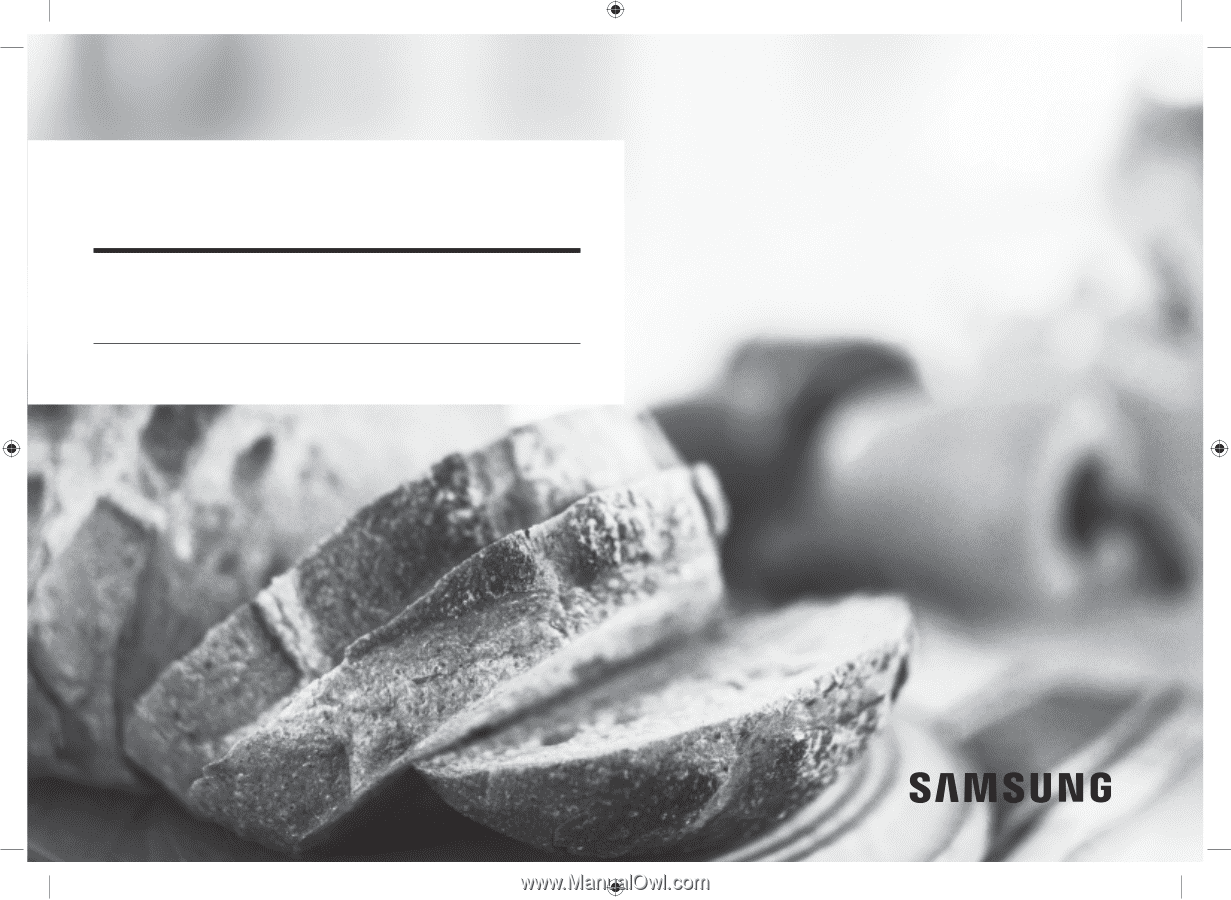
Microwave Oven
User manual
ME21M706BA* / ME21R706BA*
ME21M706BA_ME21R706BA_AA_EN+MES+CFR.indb
1
2019-06-19
°° 3:19:02