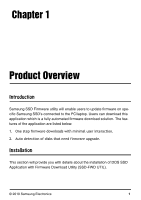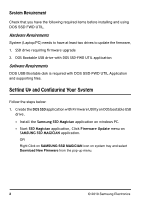Samsung MZ-5PA128 User Manual - Page 10
Boot the Laptop/PC in DOS mode from USB Memory device., Follow the steps below
 |
UPC - 036725650015
View all Samsung MZ-5PA128 manuals
Add to My Manuals
Save this manual to your list of manuals |
Page 10 highlights
Follow the steps below: 1. Boot the Laptop/PC in DOS mode from USB Memory device. 2. The DOS SSD application is launched automatically. 3. Press '1' to select 'Samsung Firmware Download Utility'. Figure 2: DOS SSD Application 4. After reading the disclaimer, Press [Y] to accept the disclaimer. 5. The application scans for the connected SSDs. The detected disk list is displayed for a few seconds. 6 © 2010 Samsung Electronics

6
© 2010 Samsung Electronics
Follow the steps below:
1.
Boot the Laptop/PC in DOS mode from USB Memory device.
2.
The
DOS SSD
application is launched automatically.
3.
Press ‘
1
’ to select ‘
Samsung Firmware Download Utility
’.
Figure 2: DOS SSD Application
4.
After reading the disclaimer, Press [
Y
] to accept the disclaimer.
5.
The application scans for the connected SSDs. The detected disk list is dis-
played for a few seconds.