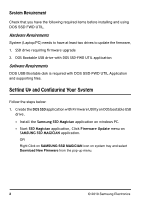Samsung MZ-5PA128 User Manual - Page 11
The disk details on which firmware have to be downloaded is displayed., A confirmation message - performance
 |
UPC - 036725650015
View all Samsung MZ-5PA128 manuals
Add to My Manuals
Save this manual to your list of manuals |
Page 11 highlights
Figure 3: Disk Detected 6. The disk details on which firmware have to be downloaded is displayed. 7. A confirmation message, "Do you want to Download Firmware on the disk?" is displayed. • Press [Y] to perform the action. OR Press [N] to select another disk. © 2010 Samsung Electronics 7

© 2010 Samsung Electronics
7
Figure 3: Disk Detected
6.
The disk details on which firmware have to be downloaded is displayed.
7.
A confirmation message, “
Do you want to Download Firmware on the
disk?
” is displayed.
•
Press [
Y
] to perform the action.
OR
Press [
N
]
to select another disk.