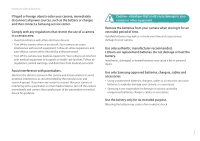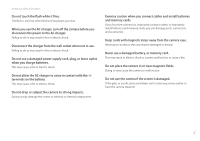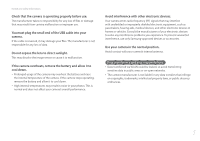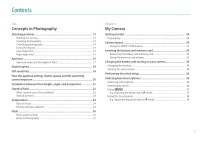8
Contents
Display icons
................................................................................................
40
In Shooting mode
.....................................................................................................
40
Capturing photos
........................................................................................................
40
Recording videos
.........................................................................................................
41
About the level gauge
...............................................................................................
41
In Playback mode
......................................................................................................
42
Viewing photos
............................................................................................................
42
Playing videos
...............................................................................................................
42
Changing the information displayed
.................................................................
43
Lenses
............................................................................................................
44
Lens layout
...................................................................................................................
44
Locking or unlocking the lens
.................................................................................
45
Lens markings
............................................................................................................
47
Accessories
...................................................................................................
48
External flash layout
.................................................................................................
48
Connecting the external flash
.................................................................................
49
GPS module layout (optional)
..............................................................................
51
Attaching the GPS module
....................................................................................
51
Shooting modes
..........................................................................................
53
t
Smart Auto mode
.....................................................................................
54
P
Program mode
.......................................................................................................
56
Program Shift
................................................................................................................
56
A
Aperture Priority mode
.....................................................................................
57
S
Shutter Priority mode
..........................................................................................
58
M
Manual mode
.......................................................................................................
59
Framing mode
..............................................................................................................
59
Using the Bulb function
............................................................................................
60
i
Lens Priority mode
.............................................................................................
60
Using
E
.............................................................................................................
60
Using i-Function in
P
/
A
/
S
/
M
modes
................................................................
61
Using
Z
..............................................................................................................
63
s
Smart mode
........................................................................................................
64
Using the Best Face mode
........................................................................................
65
Capturing panoramic photos
..................................................................................
66
Recording a video
.....................................................................................................
68
3D mode
.......................................................................................................................
69
Available functions by shooting mode
.............................................................
71