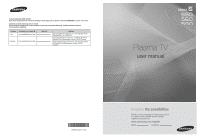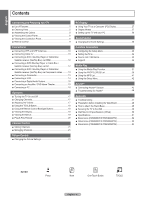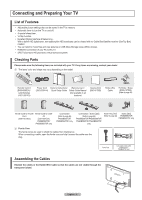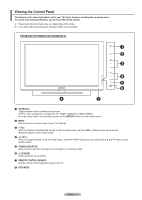Samsung PN58B560 User Manual (ENGLISH)
Samsung PN58B560 - 58" Plasma TV Manual
 |
UPC - 036725229488
View all Samsung PN58B560 manuals
Add to My Manuals
Save this manual to your list of manuals |
Samsung PN58B560 manual content summary:
- Samsung PN58B560 | User Manual (ENGLISH) - Page 1
Clientèle 55 Standish Court Mississauga, Ontario L5R 4B2 Canada Plasma TV user manual BN68-02221A BN68-02221A-00 imagine the possibilities Thank you for purchasing this Samsung product. To receive more complete service, please register your product at www.samsung.com/register Model Serial No. - Samsung PN58B560 | User Manual (ENGLISH) - Page 2
full screen picture. Be careful in the selection and duration of television formats used for viewing. Uneven PDP aging as a result of format selection and use, as well as burned-in images, are not covered by your Samsung limited warranty. U.S.A Only The product unit accompanying this user manual is - Samsung PN58B560 | User Manual (ENGLISH) - Page 3
manual to reduce the degree of brightness and contrast of the screen when displaying a still image. Altitude The PDP can only operate normally at heights under 6500ft. Heat on the top of the Plasma TV prevented from touching the upper part of the product. The of the unit. Cell Defects The PDP uses - Samsung PN58B560 | User Manual (ENGLISH) - Page 4
Storing Channels 21 ■ Managing Channels 21 Picture Control ■ Changing the Picture Settings 23 PC Display ■ Using Your TV as a Computer (PC) Display 27 ■ Display Modes 27 ■ Setting up the TV with your PC 28 Sound Control ■ Changing the Sound Settings 29 Function Description ■ Configuring the - Samsung PN58B560 | User Manual (ENGLISH) - Page 5
vary depending on the model. Remote Control (BN59-00852A) / AAA Batteries (4301-000103) Power Cord (3903-000144) Owner's Instructions / Warranty Card / Quick Setup Guide Safety Guide Manual (Not available in all locations) Cleaning Cloth (BN63-01798B) Holder-Wire Cable TV-Holder / Screw (BN96 - Samsung PN58B560 | User Manual (ENGLISH) - Page 6
Control Panel The buttons on the lower-right panel control your TV's basic features, including the on-screen menu. To use the more advanced features, you must use the remote control. N The product color and shape may vary depending on the model. N If you touch the front panel button, the each button - Samsung PN58B560 | User Manual (ENGLISH) - Page 7
this button as you use the ENTERE button on the remote control. 2 MENU Press to see an on-screen menu of your TV's features. 3 + VOL - Press to increase or decrease the volume. In the on-screen menu, use the + VOL - buttons as you would use the ◄ and ► buttons on the remote control. 4 < CH - Samsung PN58B560 | User Manual (ENGLISH) - Page 8
color and shape may vary depending on the model. TV Rear Panel TV Side Panel 1 POWER IN Connects the jack of a device with an HDMI output. (HDMI 2 supports HDMI-DVI IN and connection from a PC.) - HDMI 2 1 [R-AUDIO-L] jacks. 9 EX-LINK Used for service only. 0 USB Connect a USB mass storage device - Samsung PN58B560 | User Manual (ENGLISH) - Page 9
control with the light button set to On will 5 MMUTE reduce the battery usage time.) Press to temporarily cut off the sound. & PRE-CH 6 VOL to select on-screen menu items and c P.SIZE change menu values. Picture size selection. ! INFO Press to display information on the TV screen. @ COLOR - Samsung PN58B560 | User Manual (ENGLISH) - Page 10
Connecting VHF and UHF Antennas If your antenna has a set of leads that look like this, see "Antennas with ANT IN terminal on the bottom of the back panel. Connecting Cable TV To connect to a cable TV system, follow the instructions below. ❑ Cable without a Cable Box Plug the incoming cable into the - Samsung PN58B560 | User Manual (ENGLISH) - Page 11
only some channels (such as premium channels), follow the instructions below. You will need a two-way splitter, an RF TV. Incoming cable Splitter IN CABLE OUT A B RF (A/B) Switch TV Rear ANT IN After you have made this connection, set the A/B switch to the "A" position for normal viewing. Set - Samsung PN58B560 | User Manual (ENGLISH) - Page 12
Set-Top Box) has a different back panel configuration. N The TV may not output sound and pictures may be displayed with abnormal color when DVD / Blu-Ray Player or Cable Box / Satellite receiver supporting no screen display. Connecting a DVD /Blu-Ray Player or Cable Box / Satellite receiver (Set-Top - Samsung PN58B560 | User Manual (ENGLISH) - Page 13
make it easy to connect a DVD/Blu-Ray Player or Cable Box / Satellite receiver (Set-Top Box) to your TV. 1. ��C�o�n�n�e�c�t��C�o�m��p�o�n�e�n�t�C��a�b�le��b�e�t�w�e�e�n��th�e� COMPONENT IN (1 or 2) [Y, PB, PR] jacks on the TV and the COMPONENT [Y, PB, PR] jacks on the DVD / Blu-Ray Player or Cable - Samsung PN58B560 | User Manual (ENGLISH) - Page 14
) or N Each Camcorder has a different back panel configuration. Connecting a VCR ❑ Video Connection These instructions assume that you have already connected your TV to an antenna or a cable TV system (according to the instructions on pages 10~11). Skip step 1 if you have not yet connected to an - Samsung PN58B560 | User Manual (ENGLISH) - Page 15
audio is possible when the TV is connected to an external device supporting 5.1CH. N Each Digital Audio System has a different back panel configuration. N When the receiver (home theater) is set to On, you can hear sound output from the TV's Optical jack. When the TV is displaying a DTV(air) signal - Samsung PN58B560 | User Manual (ENGLISH) - Page 16
jack on your computer. 2. Connect a 3.5 mm Stereo plug to 2RCA cable between the DVI AUDIO IN [R-AUDIO-L] jack on the TV and the Audio Out jack of the sound card on your computer. TV Rear Panel PC 2 3.5 mm Stereo plug to 2 RCA Cable (Not supplied) 1 HDMI/DVI Cable (Not supplied) N Each PC has - Samsung PN58B560 | User Manual (ENGLISH) - Page 17
Button to select the Previous Channel 1. Press the PRE-CH button. The TV will switch to the last channel viewed. N To quickly switch between two you can cut off the sound using the MMUTE button. 1. Press MMUTE button and the sound cuts off. The M will displayed on the screen. 2. To turn mute off, - Samsung PN58B560 | User Manual (ENGLISH) - Page 18
identifies the current channel and the status of certain audio-video settings. 1. Press the INFO button on the remote control. The TV will display the channel, the type of sound, and the status of certain picture and sound settings. TV #1 Fri, Dec 19 2:05 am 1080i 16:9 English DTV Air Dolby - Samsung PN58B560 | User Manual (ENGLISH) - Page 19
using the TV, follow the steps below to learn how to navigate the menu in order to select and adjust different functions. 1. Press the MENU button. The main menu is displayed on the screen. Its left side has the following icons: Picture, Sound, Channel , Setup, Input, Application, Support. 2. Press - Samsung PN58B560 | User Manual (ENGLISH) - Page 20
If not, see page 34 to set the clock. 9. The brief instruction on How to get the best performance from your new HDTV is displayed. Press the ENTERE button. N You can access the HD Connection Guide in the Support menu. 10. Press the ENTERE button. The message Enjoy your TV. is displayed. When you - Samsung PN58B560 | User Manual (ENGLISH) - Page 21
, HRC and IRC identify various types of cable TV systems. Contact your local cable company to identify Tune (Analog) Use fine tuning to manually adjust a particular channel for optimal reception. you can Add / Delete or set Favorite channels and use the program guide for digital broadcasts. O Press - Samsung PN58B560 | User Manual (ENGLISH) - Page 22
Favorite menu. O To select the favorite channels you have set up, press the FAV.CH button on the remote control. All Channels All Channels 6 Air 6-1 ♥ TV #6 7 Air 7-1 ♥ TV #7 9 Air 9-1 ♥ TV #9 10 Air 10-1 ♥ TV #10 11-1 ♥ TV #11 19 Air Delete Add to Favorite Timer Viewing Channel - Samsung PN58B560 | User Manual (ENGLISH) - Page 23
are not available. N Settings can be adjusted and stored for each external device you have connected to an input of the TV. N The energy consumed during use can be significantly reduced if the brightness level is lowered, which will reduce the overall running cost. Picture Picture Mode Cell Light - Samsung PN58B560 | User Manual (ENGLISH) - Page 24
you have connected to an input of the TV. Picture Tint (G/R) Advanced Settings : G50/R50 Picture Options ► Picture Reset Size Occasionally, you may want to change the size of the image on your screen. Your TV Picture Options comes with six screen size options, each designed to work best - Samsung PN58B560 | User Manual (ENGLISH) - Page 25
1080p 24Hz signal is input, Cinema Smooth function is activated and you can set ON/OFF. N Film mode is supported in TV, Video, Component (480i / 1080i) and HDMI (1080i). Screen Burn Protection Configures the Screen Burn Protection options to prevent and reduce pixel burn. When an image remains - Samsung PN58B560 | User Manual (ENGLISH) - Page 26
on the screen. If the after-image is not removed after performing the function, repeat the function again. N Press any key on the remote control to cancel this feature. ❑ Picture Reset → Reset Picture Mode / Cancel Resets all picture settings to the default values. N Select a picture mode to - Samsung PN58B560 | User Manual (ENGLISH) - Page 27
screens look different, the same basic set-up information will apply in almost all cases. (If not, contact your computer manufacturer or Samsung referring to your videocard user guide; otherwise there may be no video. For the display modes listed below, the screen image has been optimized during - Samsung PN58B560 | User Manual (ENGLISH) - Page 28
if it does not fit the TV screen. Press the ▲ or ▼ button to adjusting the Vertical-Position. Press the ◄ or ►button to adjust the Horizontal-Position. Image Reset You can replace all image settings with the factory default values. Picture Brightness : 45 Sharpness : 50 Auto Adjustment - Samsung PN58B560 | User Manual (ENGLISH) - Page 29
the level of different bandwidth frequencies. • Reset: Resets the equalizer settings to the default values. ❑ SRS TruSurround HD → Off / On SRS TruSurround HD enables you to enjoy a virtual 5.1 Surround Sound effect over the TV's two speakers. This function provides not only rich deep bass also - Samsung PN58B560 | User Manual (ENGLISH) - Page 30
Energy Saving : Medium : Off • The Reset in the Sound menu is activated. Reset function initializes the Equalizer settings to the factory default setting. N Game Mode is not available in regular TV mode or Game Mode set to Off. N If the picture is poor when an external device is connected to the - Samsung PN58B560 | User Manual (ENGLISH) - Page 31
in HDMI, Component or PC mode. N The default PIN number of a new TV set is '0-0-0-0'. N If you forget the PIN, press the remote-control buttons in the TV-G, TV-PG, TV-14 and TVMA). The sub-ratings (D, L, S, V) work together similarly. MPAA Rating The MPAA rating system uses the Motion Picture - Samsung PN58B560 | User Manual (ENGLISH) - Page 32
changes depending on the downloaded information. N Even if you set the On-screen display to your desired language, the Downloadable U.S. Rating menu all rating information N The rating titles (For example: Humor Level..etc) and TV ratings (For example: DH, MH, H..etc) may differ depending on the - Samsung PN58B560 | User Manual (ENGLISH) - Page 33
is powered On or Off. • Off: Turns off the melody function. • Low: Sets the melody volume to low. • Medium: Sets the melody volume to medium. • High: Sets the melody volume to high. N The Melody does not play. - When no sound is output from the TV because the MMUTE button has been pressed. - When no - Samsung PN58B560 | User Manual (ENGLISH) - Page 34
Manual You can set up the current time manually or automatically. • Clock Set You can set the current time manually. N This function is only available when Clock Mode is set to Manual. N You can set Volume 10 Timer 1 00 am 00 am Contents TV Air 3 Inactivate Inactivate Repeat Once Sun Mon - Samsung PN58B560 | User Manual (ENGLISH) - Page 35
device's user manual. Contact Samsung Self Diagnosis Sound Test Picture Test ► Sound Test If you think you have a sound problem, please perform the sound test. You can check the Signal Strength sound by playing a built-in melody sound through the TV. N Does the problem still exist with - Samsung PN58B560 | User Manual (ENGLISH) - Page 36
recommend you write down your settings so that you can easily reset them after the upgrade. Support Self Diagnosis Software Upgrade ► HD Connection Guide Contact Samsung Software Upgrade Scanning for USB It may take up to 30 seconds. ❑ HD Connection Guide A brief instruction on How to get - Samsung PN58B560 | User Manual (ENGLISH) - Page 37
HUB are not supported.) N Please connect directly to the USB port of your TV. If you are using a separate cable connection, there may be a USB Compatibility problem. N Before connecting your device to the TV, please back up your files to prevent them from damage or loss of data. SAMSUNG is not - Samsung PN58B560 | User Manual (ENGLISH) - Page 38
Device, then press the ENTERE button. N The Media Play menu differs depending on the USB Memory Device connected to TV. N Some devices may not be supported due to compatibility problems. 4. Press the ◄ or ► button to select an icon (Photo, Music, Setup), then press the ENTERE button. N To exit Media - Samsung PN58B560 | User Manual (ENGLISH) - Page 39
press the ENTERE button. Press the ENTERE button again to return to the slide show screen. The selected background music is played. N If you turn Off the Background Music, even if the Background Music Setting have been set up, the background music will not be played. List The file information is - Samsung PN58B560 | User Manual (ENGLISH) - Page 40
photo file information is displayed on the left side of the TV screen, such as the resolution, the date modified and the the ENTERE button. Pressing the button over a photo thumbnail displays the photo in full screen. 4. Press the INFO button to display the option (Start Slideshow, Zoom, Rotate, - Samsung PN58B560 | User Manual (ENGLISH) - Page 41
time. N To adjust the music volume, press the VOL MMUTE button on the remote control. or VOL button on the remote control. To mute the sound, press the N Press or buttons to change pages. Repeat Music Select to repeatedly play MP3 files in the current folder. You can select On or - Samsung PN58B560 | User Manual (ENGLISH) - Page 42
The message USB device can now be safely removed from TV. is displayed. You can remove the device safely from the TV. Slide Show Speed : Slow Background Music : On Background Music Setting Repeat Music : OfOf n Screen Saver : 10Omffin. Safe Remove U Move E Enter R Return Setup Slide - Samsung PN58B560 | User Manual (ENGLISH) - Page 43
Samsung devices that support Anynet+ with your Samsung TV's remote. The Anynet+ system can be used only with Samsung devices that have the Anynet+ feature. To be sure your Samsung jack only outputs 2 channel audio. You will only hear sound from the Home Theater's Front Left and Right speakers and - Samsung PN58B560 | User Manual (ENGLISH) - Page 44
Return ► Setting an Anynet+ Device to turn Off Automatically when the TV is Turned Off . Tools View TV Device List Recording : DVD Operation Receiver : Sound Mode : Sleep screen. After switching to the device, while playing a file After switching to the device, when you are watching a TV - Samsung PN58B560 | User Manual (ENGLISH) - Page 45
Stop Recording Stops recording. Receiver Sound is output through the receiver (home theater). Setup You can set the Anynet+ (HDMI-CEC), auto turn off, and searching connections for using Anynet+. ❑ Recording You can make a recording of a TV program using a Samsung recorder. 1. Press the TOOLS - Samsung PN58B560 | User Manual (ENGLISH) - Page 46
not the device supports Anynet+ functions. • Check whether or not the HDMI 1.3 cable is properly connected. • Check whether Anynet+ (HDMI-CEC) is set to On in the . The TV program cannot be recorded. Check whether the antenna jack on the recording device is properly connected. The TV sound is not - Samsung PN58B560 | User Manual (ENGLISH) - Page 47
and solutions. If none of these troubleshooting tips apply, call Samsung customer service at 1-800-SAMSUNG. Problem Possible Solution Poor picture quality. Try another channel. Adjust the antenna. Check all wire connections. Poor sound quality. Try another channel. Adjust the antenna. No - Samsung PN58B560 | User Manual (ENGLISH) - Page 48
SAMSUNG Wall-Mount Case B. Installing another company's Wall-Mount 1. Install the Wall Mount with a torque range of 15kgf·cm or less. Use care as the parts and the TV, firmly attach the TV to the stand base. (The exterior of the set may be different from the picture.) When mounting your TV on a - Samsung PN58B560 | User Manual (ENGLISH) - Page 49
the ground or slanted downwards for safety purposes. N Confi rm that the cord or link does not come loose frequently. N Before moving the TV, separate the connected cord first. 42", 50" Wall 58", 63" Wall 3. Verify all connections are properly secured. Periodically check connections for any sign - Samsung PN58B560 | User Manual (ENGLISH) - Page 50
in the table above. N When purchasing our wall mount kit, a detailed installation manual and all parts necessary for assembly are provided. N Do not use screws longer than the standard dimension, as they may cause damage to the inside of the TV set. N For wall mounts that do not comply with the VESA - Samsung PN58B560 | User Manual (ENGLISH) - Page 51
Specifications Model Name Screen Size (Diagonal) PC Resolution Sound (Output) PN50B550T2F/ PN50B560T5F PN58B550T2F/ PN58B560T5F PN63B550T2F/ PN63B590T5F 50 inch (49.9 inches measured 58 inch (58.0 inches measured 63 inch (62.9 inches measured diagonally) diagonally) diagonally) - Samsung PN58B560 | User Manual (ENGLISH) - Page 52
subject to change without prior notice. Refer to dimensions on each unit prior to performing any carpentry. Not responsible for typographical or printed errors. © 2009 Samsung Electronics America, Inc. - Samsung PN58B560 | User Manual (ENGLISH) - Page 53
subject to change without prior notice. Refer to dimensions on each unit prior to performing any carpentry. Not responsible for typographical or printed errors. © 2009 Samsung Electronics America, Inc. - Samsung PN58B560 | User Manual (ENGLISH) - Page 54
subject to change without prior notice. Refer to dimensions on each unit prior to performing any carpentry. Not responsible for typographical or printed errors. © 2009 Samsung Electronics America, Inc. - Samsung PN58B560 | User Manual (ENGLISH) - Page 55
formatos de televisión utilizados para la visualización. La garantía limitada de Samsung no cubre el envejecimiento desigual de la PDP como resultado de la países La unidad del producto que se incluye con este manual del usuario se suministra con licencia bajo derechos de propiedad intelectual - Samsung PN58B560 | User Manual (ENGLISH) - Page 56
evitar dicha retención de la imagen, consulte la página 25 de este manual para reducir el grado de brillo y contraste de la pantalla al mostrar hasta altitudes de 2.000 metros. Calor en la parte superior del TV de plasma La parte superior del aparato puede calentarse tras un uso prolongado ya - Samsung PN58B560 | User Manual (ENGLISH) - Page 57
Español Índice Conexión y preparación del televisor ■ Listado de características 5 ■ Comprobación de los componentes 5 ■ Montaje de los cables 5 ■ Aspecto general del panel de control 6 ■ Aspecto general del panel de conexiones 8 ■ Mando a distancia 9 Conexiones ■ Conexión de las antenas de - Samsung PN58B560 | User Manual (ENGLISH) - Page 58
del usuario/ Tarjeta de garantía/ Paño de limpieza Guía de Manual de seguridad (BN63-01798B) configuración rápida (No disponible en todos los lugares) Soporte de Soporte TV / Tornillos cables (BN96-10788A) (Consulte la página 49) Núcleo de ferrita para Núcleo de ferrita para cable de - Samsung PN58B560 | User Manual (ENGLISH) - Page 59
del panel de control Los botones de la parte inferior derecha del panel controlan las funciones básicas botones. PN50B550T2F/PN58B550T2F/PN63B550T2F 1 SOURCEE Cambia entre todas las fuentes de entrada disponibles (TV, AV1, AV2, Componente1, Componente2, PC, HDMI1, HDMI2/DVI, HDMI3, HDMI4). En - Samsung PN58B560 | User Manual (ENGLISH) - Page 60
PN50B560T5F/PN58B560T5F/PN63B590T5F 1 SOURCEE Cambia entre todas las fuentes de entrada disponibles (TV, AV1, AV2, Componente1, Componente2, PC, HDMI1, HDMI2/DVI, HDMI3, HDMI4). En el menú de la pantalla, utilice este botón del mismo modo que el botón - Samsung PN58B560 | User Manual (ENGLISH) - Page 61
de Blu-ray/DVD o un aparato de vídeo. N El color y la forma del producto pueden variar según el modelo. Panel posterior del TV Panel lateral del TV 1 POWER IN Permite conectar el cable de alimentación suministrado. 2 AUDIO OUT Conexión para un componente de audio digital. 3 PC IN [PC] / [AUDIO - Samsung PN58B560 | User Manual (ENGLISH) - Page 62
TV. % Utilice estos botones en los modos DMA, Media Play y Anynet+. 3 BOTONES NUMÉRICOS Permiten cambiar de canal. 4 ( : Este mando a distancia se puede usar para controlar la grabación de las grabadoras de Samsung a distancia 1 Levante la tapa de la parte posterior del mando a distancia, como se - Samsung PN58B560 | User Manual (ENGLISH) - Page 63
los dos cables de antena al combinador. 2. Enchufe el combinador en el terminal ANT IN de la parte inferior del panel posterior. Conexión de la televisión por cable Para conectar a un sistema de TV por cable, siga estas instrucciones. ❑ Cable sin decodificador de cable Enchufe el cable de entrada en - Samsung PN58B560 | User Manual (ENGLISH) - Page 64
OUT del conmutador RF (A/B) y el terminal ANT IN de la parte posterior del televisor. Cable de entrada Separador IN CABLE OUT Decodificador . (Cuando ajuste el conmutador A/B en la posición "B", necesitará sintonizar el TV con el canal de salida del receptor de cable, que normalmente es el canal - Samsung PN58B560 | User Manual (ENGLISH) - Page 65
y los cables de audio a los terminales DVI AUDIO IN [R-AUDIO-L] de la parte posterior del televisor. Si ocurriera esto, póngase en contacto con la empresa que de DVD/Blu-ray o receptor por cable/satélite Panel posterior del TV 2 Cablede audio (no suministrado) 1 Cable HDMI/DVI (no suministrado) - Samsung PN58B560 | User Manual (ENGLISH) - Page 66
[R-AUDIO-L] del televisor y los terminales AUDIO OUT del reproductor de DVD/Blu-ray o receptor por cable/satélite (decodificador). Panel posterior del TV Reproductor de DVD/Blu-ray o receptor por cable/satélite 2 Cablede audio (no suministrado) 1 Cable de componentes (no suministrado) N El vídeo de - Samsung PN58B560 | User Manual (ENGLISH) - Page 67
paso 1 si aún no ha conectado una antena o un sistema de cable. 1. Desenchufe el cable o la antena de la parte posterior del TV. 2. Enchufe el cable o la antena en el terminal ANT IN de la parte posterior del aparato de vídeo. 3. Conecte un cable de antena entre el terminal ANT OUT del aparato de - Samsung PN58B560 | User Manual (ENGLISH) - Page 68
. Cuando un sistema de audio digital se conecta al terminal DIGITAL AUDIO OUT (OPTICAL): Reduzca el volumen del TV y ajuste el volumen con el control del sistema. Panel posterior del TV Sistema de audio digital Cable óptico (no suministrado) N El audio de 5.1 canales es posible cuando el televisor - Samsung PN58B560 | User Manual (ENGLISH) - Page 69
de audio PC entre el terminal PC IN [AUDIO] del televisor y el terminal Audio Out de la tarjeta de sonido del ordenador. Panel posterior del TV PC 2 Cable de audiodel ordenador (no suministrado) 1 Cable D-Sub (no suministrado) ❑ Uso del cable HDMI/DVI 1. Conecte un cable HDMI/DVI entre el terminal - Samsung PN58B560 | User Manual (ENGLISH) - Page 70
cambiar de canal. N Cuando se pulsan los botones CH o CH , el televisor cambia los canales secuencialmente. Verá todos los canales que ha memorizado el TV. (Debe haber un mínimo de tres canales memorizados.) No verá los canales borrados o no memorizados. Consulte la página 21 para la memorización de - Samsung PN58B560 | User Manual (ENGLISH) - Page 71
deo. 1. Pulse el botón INFO del mando a distancia. El televisor mostrará el canal, el tipo de sonido y el estado de ciertos ajustes de imagen y sonido. TV #1 Vie, Dic 19 2:05 am 1080i 16:9 Español DTV Aire Dolby Digital M. Spillane's Mike Hammer 13-1 Bonocrunch 1:55 am - 2:55 am Next Program - Samsung PN58B560 | User Manual (ENGLISH) - Page 72
Visualización de los menús Antes de utilizar el televisor, siga los pasos que se explican a continuación para aprender a desplazarse por el menú a fin de seleccionar y ajustar las diferentes funciones. 1. Pulse el botón MENU. El menú principal se muestra en la pantalla. En el lado izquierdo hay los - Samsung PN58B560 | User Manual (ENGLISH) - Page 73
5. El TV empezará a memorizar todos los canales disponibles. Plug & Play Menu Language, Store Demo, Channels, and Time will be set. Iniciar hora de verano. Si selecciona Manual, se muestra Configurar fecha y hora actuales. Para obtener información detallada sobre Manual, consulte la página 34 - Samsung PN58B560 | User Manual (ENGLISH) - Page 74
disponibles, debe indicar el tipo de origen de la señal conectada al TV (es decir, antena o sistema de cable). Canal Antena : Aire ► por cable. N STD, HRC y IRC identifican los distintos tipos de sistemas de TV por cable. Póngase en contacto con su proveedor de cable para averiguar el tipo - Samsung PN58B560 | User Manual (ENGLISH) - Page 75
un canal en los menús Canales agregados o Favoritos de la misma manera. Todos los canales 6 Aire 6-1 ♥ TV #6 7 Aire 7-1 ♥ TV #7 9 Aire 9-1 ♥ TV #9 10 Aire 10-1 ♥ TV #10 11-1 ♥ TV #11 19 Aire Borrar Agregar a Favoritos Visual. tempor Edición de nombre de canal Sel. Todo Prog. Auto - Samsung PN58B560 | User Manual (ENGLISH) - Page 76
Control de la imagen Cambio del tamaño de la imagen ❑ Modo Puede seleccionar el tipo de imagen que mejor cumpla sus requisitos de visualización. Imagen • Dinámico: Selecciona una imagen de alta definición para entornos muy iluminados. • Normal: Selecciona la mejor visualización de la imagen - Samsung PN58B560 | User Manual (ENGLISH) - Page 77
Balance de blanco Se puede ajustar la temperatura del color para conseguir colores más naturales. • Bal. Rojo: Ajusta la intensidad del rojo en un nivel bajo. • Bal. Verde: Ajusta la intensidad del verde en un nivel bajo. • Bal. Azul: Ajusta la intensidad del azul en un nivel bajo. • Gan. Rojo: - Samsung PN58B560 | User Manual (ENGLISH) - Page 78
Smooth es actividad solo cuando entra una señal de HDMI 1080p 24hz, y Ud. podra poner en ON/OFF. N Modo película es compatible con TV, Vídeo, Componente (480i/1080i) y HDMI (1080i). Protección de pantalla Configura las opciones de Protección de pantalla para evitar y reducir el quemado de píxeles - Samsung PN58B560 | User Manual (ENGLISH) - Page 79
Reducción de los efectos de una pantalla quemada Si la pantalla se ha quemado, puede seleccionar desplazamiento o lateral gris para que le ayude a retirar los elementos quemados. • Desplazamiento: Esta función suprime los restos de imágenes en la pantalla moviendo todos los píxeles del PDP de - Samsung PN58B560 | User Manual (ENGLISH) - Page 80
se aplica en casi todos los casos es la misma. (En caso contrario, póngase en contacto con el fabricante del ordenador o con el distribuidor de Samsung.) 1. Primero, haga clic en Panel de control en el menú de inicio de Windows. 2. Cuando aparezca la ventana del panel de control, haga clic en - Samsung PN58B560 | User Manual (ENGLISH) - Page 81
Mover Ingresar Regresar Posición de PC Posición de PC Ajuste la posición de la pantalla del PC si no se acopla a la pantalla del TV. Pulse los botones ▲ o ▼ para ajustar la posición vertical. Pulse los botones ◄ o ► para ajustar la posición horizontal. Reiniciar Imagen Puede recuperar todos los - Samsung PN58B560 | User Manual (ENGLISH) - Page 82
-track : Estéreo Vol.Auto : Apagado Seleccionar altavoz : Altavoz de TV Ecualizador Modo : Favorito Balance L 100Hz - 300Hz - 1kHz - 3kHz Inc. ❑ Idioma preferido (digitales) El sistema de emisión de TV digital permite transmitir simultáneamente muchas pistas de audio (por ejemplo - Samsung PN58B560 | User Manual (ENGLISH) - Page 83
cuando un dispositivo externo está conectado al televisor, compruebe si la opción Modo Juego está establecida como Encendido. N Cuando se muestra el menú de TV en el Modo Juego, la pantalla tiembla ligeramente. N La marca ( ) que aparece en la pantalla indica que la opción Modo Juego está activa - Samsung PN58B560 | User Manual (ENGLISH) - Page 84
ías del grupo adultos jóvenes se bloquearán (TV-G, TV-PG, TV-14-14 y V-MA). Las subclasificaciones (D, L, S, V) funcionan de manera similar. Clas. MPAA El sistema de clasificación MPAA utiliza el sistema de la Motion Picture Association of America (Asociación americana de cinematografía) y se - Samsung PN58B560 | User Manual (ENGLISH) - Page 85
de visualización normal, sintonice un canal diferente con los botones CH > . En determinadas condiciones (en función de la clasificación de los programas de TV locales), V-Chip puede bloquear todos los canales. En este caso, utilice la función V-Chip como "salida de emergencia": N Si olvida el PIN - Samsung PN58B560 | User Manual (ENGLISH) - Page 86
❑ Melodía Se puede establecer un sonido de melodía que se oiga cuando el televisor se encienda o se apague. V-Chip Subtítulo Melodía : Medio ► Configuración • Apagado: Apaga la función de la melodía. • Bajo: Establece el volumen de la melodía en un nivel bajo. • Medio: Establece el volumen - Samsung PN58B560 | User Manual (ENGLISH) - Page 87
12 00 am Hora de apagado 12 00 am Volumen Origen 10 TV Aire 3 Inactivo Inactivo Repetir Dom Lun Mar Mie Jue Vie Sáb Una Repetir: Seleccione Una vez , Cada día, Lun~Vie, Lun~Sáb, Sáb~Dom o Manual. N Con Manual seleccionado, pulse el botón ► para seleccionar el día de la semana. Pulse - Samsung PN58B560 | User Manual (ENGLISH) - Page 88
parte superior. Las entradas que no están conectadas se ordenan en la parte STB/Receptor AV/Juego/Filmadora/ PC/DVI PC/DVI/TV/IPTV/Blu-ray/HD DVD/DMA N Cuando se Samsung. • No: Puede haber un problema en el equipo externo. Compruebe las conexiones. Si persiste el problema, consulte el manual - Samsung PN58B560 | User Manual (ENGLISH) - Page 89
Contacto con Samsung 1/2 Please contact Samsung if you are having problems operating this TV. Contacto con Samsung : - Call Center : 1-800-SAMSUNG (7267864) - Web Site : www.samsung.com To obtain latest firmware of your TV, please visit the Samsung website. www.samsung.com >"Support"> "Download - Samsung PN58B560 | User Manual (ENGLISH) - Page 90
de almacenamiento masivo (MSC) USB. Panel lateral del TV 1. Pulse el botón POWER del mando a Reproducción multimedia. Unidad USB N PTP (Picture Transfer Protocol -protocolo de transferencia de imá para evitar daños o pérdidas de datos. SAMSUNG no se hace responsable por cualquier daño en - Samsung PN58B560 | User Manual (ENGLISH) - Page 91
a distancia. N El desplazamiento a una foto puede tardar unos segundos necesarios para cargar el archivo. En este momento, el icono aparecerá en la parte superior izquierda de la pantalla. Photo 400*340 53 KB Ene 18, 2009 1 / 40 IMG_0550.JPG 1/3 Page ▶▶ Carpeta superior IMG_0335.JPG IMG_0343 - Samsung PN58B560 | User Manual (ENGLISH) - Page 92
❑ Visualización de una presentación 4. Pulse el botón INFO para mostrar las opciones (Ver, Iniciar presentación, Borrar, Borrar todo, Deselecc. todos). 5. Pulse los botones ▲ o ▼ para seleccionar Iniciar presentación y, a continuación, pulse el botón ENTERE. N En la presentación, los archivos se - Samsung PN58B560 | User Manual (ENGLISH) - Page 93
N Cuando se selecciona un archivo de fotos, la información de éste aparece en la parte izquierda de la pantalla del televisor, así como la resolución, la fecha de modificación y el orden del archivo en este directorio (por ejemplo, 10 de - Samsung PN58B560 | User Manual (ENGLISH) - Page 94
ón .mp3. Los archivos con otras extensiones no se muestran, aunque se hayan guardado en el mismo dispositivo USB. N El archivo seleccionado se visualiza en la parte superior con su tiempo de reproducción. N Para ajustar el volumen de la música, pulse los botones VOL pulse el botón MMUTE del mando - Samsung PN58B560 | User Manual (ENGLISH) - Page 95
durante 10 min., 20 min. o 1hora. Retirar con seg Se muestra el mensaje de que el dispositivo USB ya se puede retirar del TV con seguridad. Ahora puedequitar el dispositivo del televisor. U Mover E Ingresar R Regresar Configuración de la música de fondo Seleccionar archivos para música de fondo - Samsung PN58B560 | User Manual (ENGLISH) - Page 96
el dispositivo de Samsung tenga dicha función, compruebe si lleva el logotipo Anynet+. Para conectar al televisor 1. Conecte los terminales HDMI IN (1, 2(DVI), 3 or 4) del televisor y el terminal HDMI OUT del dispositivo Anynet+ correspondiente mediante un cable HDMI. TV Dispositivo Dispositivo - Samsung PN58B560 | User Manual (ENGLISH) - Page 97
ENTERE. N La función Apagado Automático se activa. N Si selecciona No, la función Apagado Automático se cancela. Herramientas Ver TV Lista Disp. Grabando : DVD Funcionamiento Receptor : Sonido Modo : DVD Apagado Favorito 3. Pulse el botón EXIT para salir. Temporizador : Apagado N La - Samsung PN58B560 | User Manual (ENGLISH) - Page 98
para usar Anynet+. ❑ Grabando La grabadora de Samsung permite efectuar una grabación de un programa de un dispositivo de grabación, consulte el manual del usuario del dispositivo de grabación. un receptor en lugar de hacerlo mediante el altavoz del TV. 1. Pulse el botón TOOLS. Pulse los botones ▲ - Samsung PN58B560 | User Manual (ENGLISH) - Page 99
mando a distancia del televisor y seleccione un dispositivo que no sea Anynet+. • Pulse CH, CH LIST, PRE-CH y FAV.CH para cambiar al modo TV. (Tenga en cuenta que el botón de canal sólo funciona cuando no hay ningún dispositivo Anynet+ con sintonizador incorporado conectado.) • El mando a distancia - Samsung PN58B560 | User Manual (ENGLISH) - Page 100
SAMSUNG. Problema Posible solución Mala calidad de imagen. Calidad de sonido deficiente. No hay imagen ni sonido. No se percibe ningún sonido, o muy bajo, con el volumen al máximo. Las imágenes de desplazan verticalmente. El TV muestra el mensaje "Resets all settings to the default values" (" - Samsung PN58B560 | User Manual (ENGLISH) - Page 101
Preparación antes de instalar el montaje mural Caso A. Instalación del montaje mural SAMSUNG Caso B. Instalación del montaje mural de otra empresa 1. Instale el montaje mural con un par de apriete de 15 kgf cm o menos. Tenga en cuenta - Samsung PN58B560 | User Manual (ENGLISH) - Page 102
antivuelco, como se explica a continuación. Componentes Soporte del TV / Tornillo 1 (M4X 16) Para prevenir la caída 50˝ : Desatornillar el tornillo que se encuentra en la parte posterior de su televisor antes de colocar el Soporte para TV. N Utilice solo los tornillos suministrados. 42", 50" - Samsung PN58B560 | User Manual (ENGLISH) - Page 103
estándar M4 Cantidad 30"~40" 200 * 200 M6 LCD-TV 4 46"~55" 400 * 400 57"~70" 800 * 400 M8 equipo de montaje mural, se proporciona un manual de instalación detallado y todas las piezas lesiones personales. Samsung no se hace responsable de este tipo de accidentes. N Samsung no se hace - Samsung PN58B560 | User Manual (ENGLISH) - Page 104
Especificaciones Nombre del modelo Tamaño de pantalla (diagonal) Resolución de PC PN50B550T2F/ PN50B560T5F 50 pulgadas (49,9 pulgadas medidas diagonalmente) 1920 x 1080 a 60 Hz PN58B550T2F/ PN58B560T5F 58 pulgadas (58 pulgadas medidas diagonalmente) 1920 x 1080 a 60 Hz PN63B550T2F/ PN63B590T5F - Samsung PN58B560 | User Manual (ENGLISH) - Page 105
subject to change without prior notice. Refer to dimensions on each unit prior to performing any carpentry. Not responsible for typographical or printed errors. © 2009 Samsung Electronics America, Inc. 2009-03-13 오후 6:41:17 - Samsung PN58B560 | User Manual (ENGLISH) - Page 106
subject to change without prior notice. Refer to dimensions on each unit prior to performing any carpentry. Not responsible for typographical or printed errors. © 2009 Samsung Electronics America, Inc. 2009-03-13 오후 6:41:18 - Samsung PN58B560 | User Manual (ENGLISH) - Page 107
dimensiones de cada unidad antes de adaptar el mueble para el televisor. La empresa no se responsabiliza de los errores tipográficos o de impresión. © 2009 Samsung Electronics America, Inc. 2009-03-13 오후 6:41:18
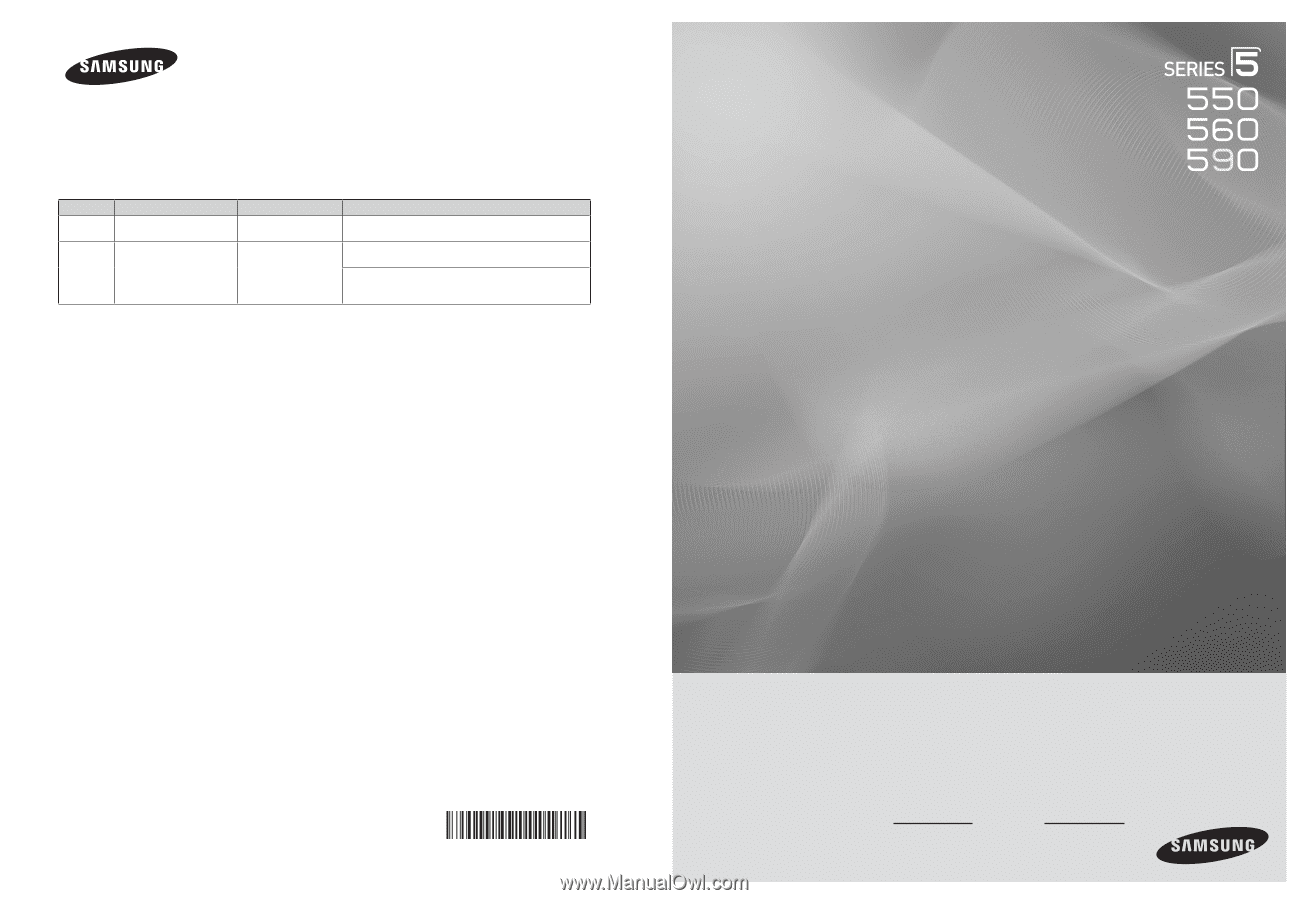
Plasma TV
user manual
BN68-02221A-00
Contact SAMSUNG WORLD-WIDE
If you have any questions or comments relating to Samsung products, please contact the SAMSUNG customer care center.
Comment contacter Samsung dans le monde
Si vous avez des suggestions ou des questions concernant les produits Samsung, veuillez contacter le Service
Consommateurs Samsung.
Country
Customer Care Center
Web Site
Address
U.S.A
1-800-SAMSUNG(726-7864)
www.samsung.com/us
Samsung Electronics America, Inc. 105 Challenger Road
Ridgefield Park, NJ 07660-0511
CANADA
1-800-SAMSUNG(726-7864)
www.samsung.com/ca
Samsung Electronics Canada Inc., Customer Service 55
Standish Court Mississauga, Ontario L5R 4B2 Canada
Samsung Electronique Canada Inc., Service à la Clientèle
55 Standish Court Mississauga, Ontario L5R 4B2
Canada
Thank you for purchasing this Samsung product.
To receive more complete service, please
register your product at
www.samsung.com/register
Model
Serial No.
imagine
the possibilities