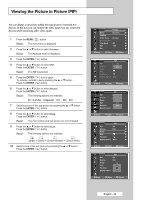Samsung PPM42M5S User Manual (ENGLISH) - Page 38
Setting the Film Mode, Viewing the Picture in Picture (PIP), Picture, Film Mode
 |
View all Samsung PPM42M5S manuals
Add to My Manuals
Save this manual to your list of manuals |
Page 38 highlights
Setting the Film Mode TV Picture Mode : Dynamic √ Custom √ Color Tone : Normal √ Color Control √ Film Mode : Off √ Size : 16:9 √ PIP √ Move Enter Return TV Picture Mode : Dynamic Custom Color Tone : Normal Color Control Film Mode Size PIP : Off Off : 16:9 On Move Enter Return When a video input source is from a film such as movies, this feature identifies the source and changes to the corresponding screen. 1 Press the MENU ( ) button. Result: The main menu is displayed. 2 Press the ▲ or ▼ button to select Picture. Result: The Picture menu is displayed. 3 Press the ENTER ( ) button. 4 Press the ▲ or ▼ button to select Film Mode. Press the ENTER ( ) button. 5 Select Off or On by pressing the ▲ or ▼ button. Press the ENTER ( ) button. ➢ ◆ Automatically senses and processes film signals from all sources and adjusts the picture for optimum quality. ◆ Available in AV, S-Video, and Component (480i) modes. ◆ Unavailable in PC1, PC2, DVI mode. English - 38