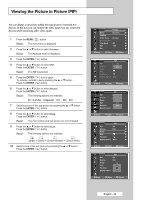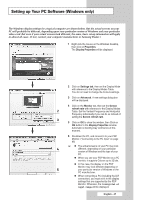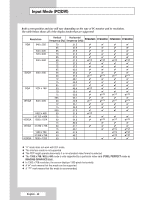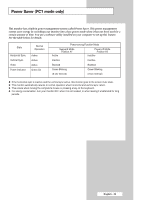Samsung PPM42M5S User Manual (ENGLISH) - Page 44
Connecting to the Component Input, Connecting to the DVD/DTV Receiver Input, Rear of the PDP Monitor
 |
View all Samsung PPM42M5S manuals
Add to My Manuals
Save this manual to your list of manuals |
Page 44 highlights
Connecting to the S-Video Input The S-VIDEO and RCA (AUDIO-L/R) connectors are used for equipment with an S-Video output, such as a camcorder or VCR. Rear of the PDP Monitor Camcorder ① and VCR ① To play picture and sound, both the S-VIDEO and RCA connectors must be used. Connecting to the Component Input Rear of the PDP Monitor DVD The COMPONENT IN connectors are used for DTV receiver or DVD. (480i,p/576i,p/720p/1080i) DTV Receiver English - 44

English - 44
Connecting to the S-Video Input
The S-VIDEO and RCA (AUDIO-L/R) connectors are used for equipment with an S-Video output,
such as a camcorder or VCR.
Rear of the PDP Monitor
Camcorder
VCR
①
To play picture and sound, both the S-VIDEO and RCA connectors must be used.
and
①
Connecting to the Component Input
The
COMPONENT IN
connectors are used for DTV receiver or DVD.
(480i,p/576i,p/720p/1080i)
DVD
DTV Receiver
Rear of the PDP Monitor