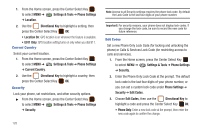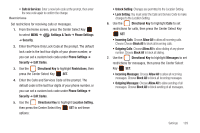Samsung SCH-U460 User Manual (user Manual) (ver.f8) (English) - Page 129
Large Analog
 |
View all Samsung SCH-U460 manuals
Add to My Manuals
Save this manual to your list of manuals |
Page 129 highlights
Messaging Font Size Set the size of text in messages. 1. From the Home screen, press the Center Select Key to select MENU ➔ Settings & Tools ➔ Display Settings ➔ Fonts ➔ Messaging Font Size. 2. Use the Directional Key to highlight a Normal or Large, then press the Center Select Key SET. Tip: Press the Left Soft Key Preview to scroll through examples of the font attributes, then make your selection by pressing the Center Select Key SET. Clock Format Select the format for the clock displayed on the Home screen. 1. From the Home screen, press the Center Select Key to select MENU ➔ Settings & Tools ➔ Display Settings ➔ Clock Format. 2. Use the Directional Key to highlight a format and press the Center Select Key SET. Choose from Analog, Large Analog, Digital 12 (hour), Large Digital 12 (hour), Digital 24 (hour), Large Digital 24 (hour), or Off. Tip: Press the Left Soft Key Preview to scroll through examples of the clock formats, then make your selection by pressing SET. 124