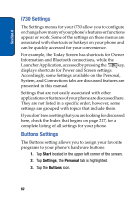Samsung SCH i730 User Manual (ENGLISH) - Page 83
Button Assignments, Tap the Button assignment drop down box for each of, the buttons listed below.
 |
UPC - 635753456301
View all Samsung SCH i730 manuals
Add to My Manuals
Save this manual to your list of manuals |
Page 83 highlights
Section 8 Buttons Settings 4. Tap the Button assignment drop down box for each of the buttons listed below. 5. Tap to save and exit Buttons settings. Button Assignments There are four default button settings. The buttons include: Button 1 Record Button 2 Calender Button 3 Contacts Button 4 The following functions can be assigned to the buttons above: • Context Menu • Start Menu • Input Panel • Today • None • ActiveSync • OK/Close • Calculator • Rotate Screen • Calendar • Scroll Down • Contacts • Scroll Left • Downloads • Scroll Right • File Explorer • Scroll Up • Find Section 8: Changing Your Settings 83

Section 8: Changing Your Settings
83
Buttons Settings
Section 8
4.
Tap the Button assignment drop down box for each of
the buttons listed below.
5.
Tap
to save and exit Buttons settings.
Button Assignments
There are four default button settings. The buttons
include:
Button 1
Record
Button 2
Calender
Button 3
Contacts
Button 4
<Context Menu>
The following functions can be assigned to the buttons
above:
•
Context Menu
•
Input Panel
•
None
•
OK/Close
•
Rotate Screen
•
Scroll Down
•
Scroll Left
•
Scroll Right
•
Scroll Up
•
Start Menu
•
Today
•
ActiveSync
•
Calculator
•
Calendar
•
Contacts
•
Downloads
•
File Explorer
•
Find