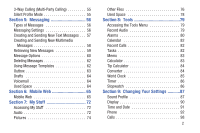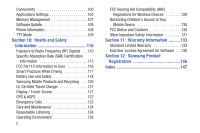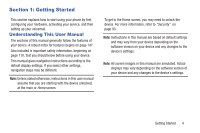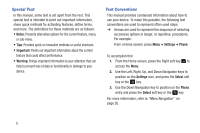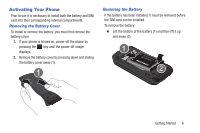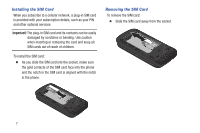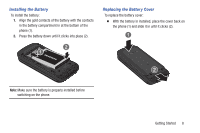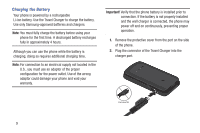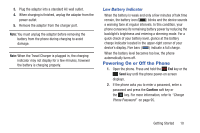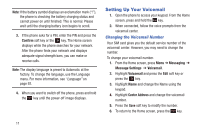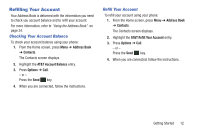Samsung SGH-A157V User Manual At&t Wireless Sgh-a157v Pocket Ve English Us - Page 12
Installing the SIM Card, Removing the SIM Card
 |
View all Samsung SGH-A157V manuals
Add to My Manuals
Save this manual to your list of manuals |
Page 12 highlights
Installing the SIM Card When you subscribe to a cellular network, a plug-in SIM card is provided with your subscription details, such as your PIN and other optional services. Important! The plug-in SIM card and its contacts can be easily damaged by scratches or bending. Use caution when inserting or removing the card and keep all SIM cards out of reach of children. To install the SIM card: � As you slide the SIM card into the socket, make sure the gold contacts of the SIM card face into the phone and the notch in the SIM card is aligned with the notch in the phone. Removing the SIM Card To remove the SIM card: � Slide the SIM card away from the socket. 7
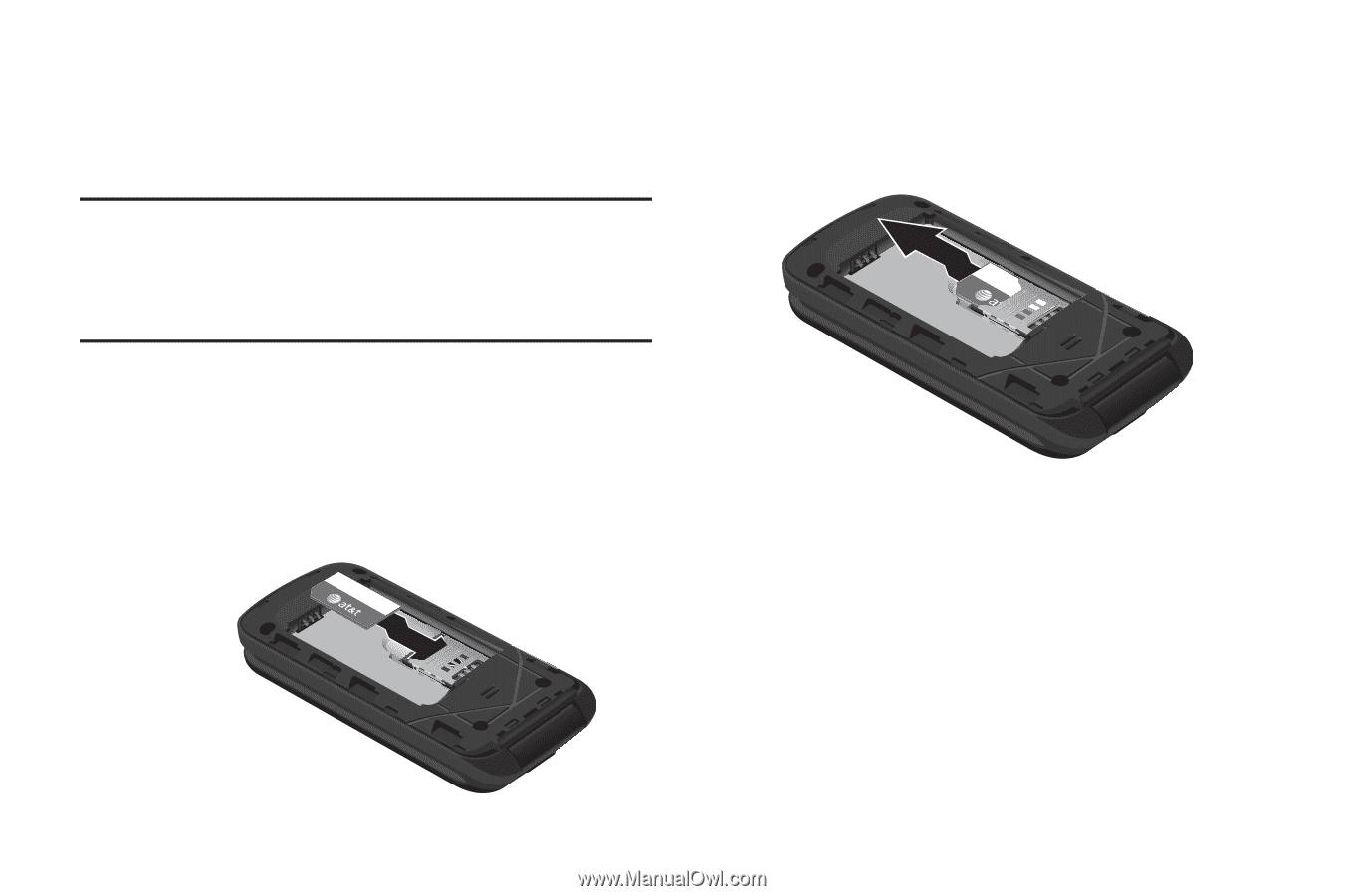
Installing the SIM Card
Removing the SIM Card
When you subscribe to a cellular network, a plug-in SIM card
To remove the SIM card:
is provided with your subscription details, such as your PIN
and other optional services.
�
Slide the SIM card away from the socket.
Important!
The plug-in SIM card and its contacts can be easily
damaged by scratches or bending. Use caution
when inserting or removing the card and keep all
SIM cards out of reach of children.
To install the SIM card:
�
As you slide the SIM card into the socket, make sure
the gold contacts of the SIM card face into the phone
and the notch in the SIM card is aligned with the notch
in the phone.
7