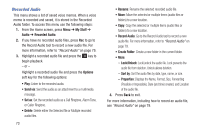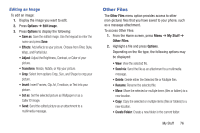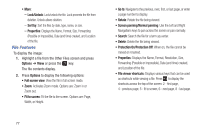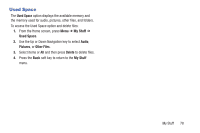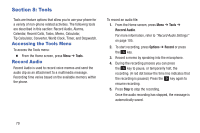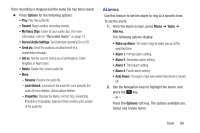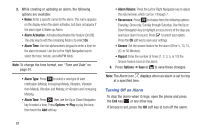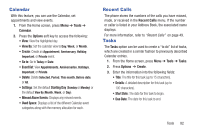Samsung SGH-A157V User Manual At&t Wireless Sgh-a157v Pocket Ve English Us - Page 83
Used Space, My Stuff, Audio, Pictures, Other Files, Delete
 |
View all Samsung SGH-A157V manuals
Add to My Manuals
Save this manual to your list of manuals |
Page 83 highlights
Used Space The Used Space option displays the available memory and the memory used for audio, pictures, other files, and folders. To access the Used Space option and delete files: 1. From the Home screen, press Menu ➔ My Stuff ➔ Used Space. 2. Use the Up or Down Navigation key to select Audio, Pictures, or Other Files. 3. Select items or All and then press Delete to delete files. 4. Press the Back soft key to return to the My Stuff menu. My Stuff 78

Used Space
The
Used Space
option displays the available memory and
the memory used for audio, pictures, other files, and folders.
To access the Used Space option and delete files:
1.
From the Home screen, press
Menu
➔
My Stuff
➔
Used Space
.
2.
Use the Up or Down Navigation key to select
Audio
,
Pictures
, or
Other Files
.
3.
Select items or
All
and then press
Delete
to delete files.
4.
Press the
Back
soft key to return to the
My Stuff
menu.
My Stuff
78