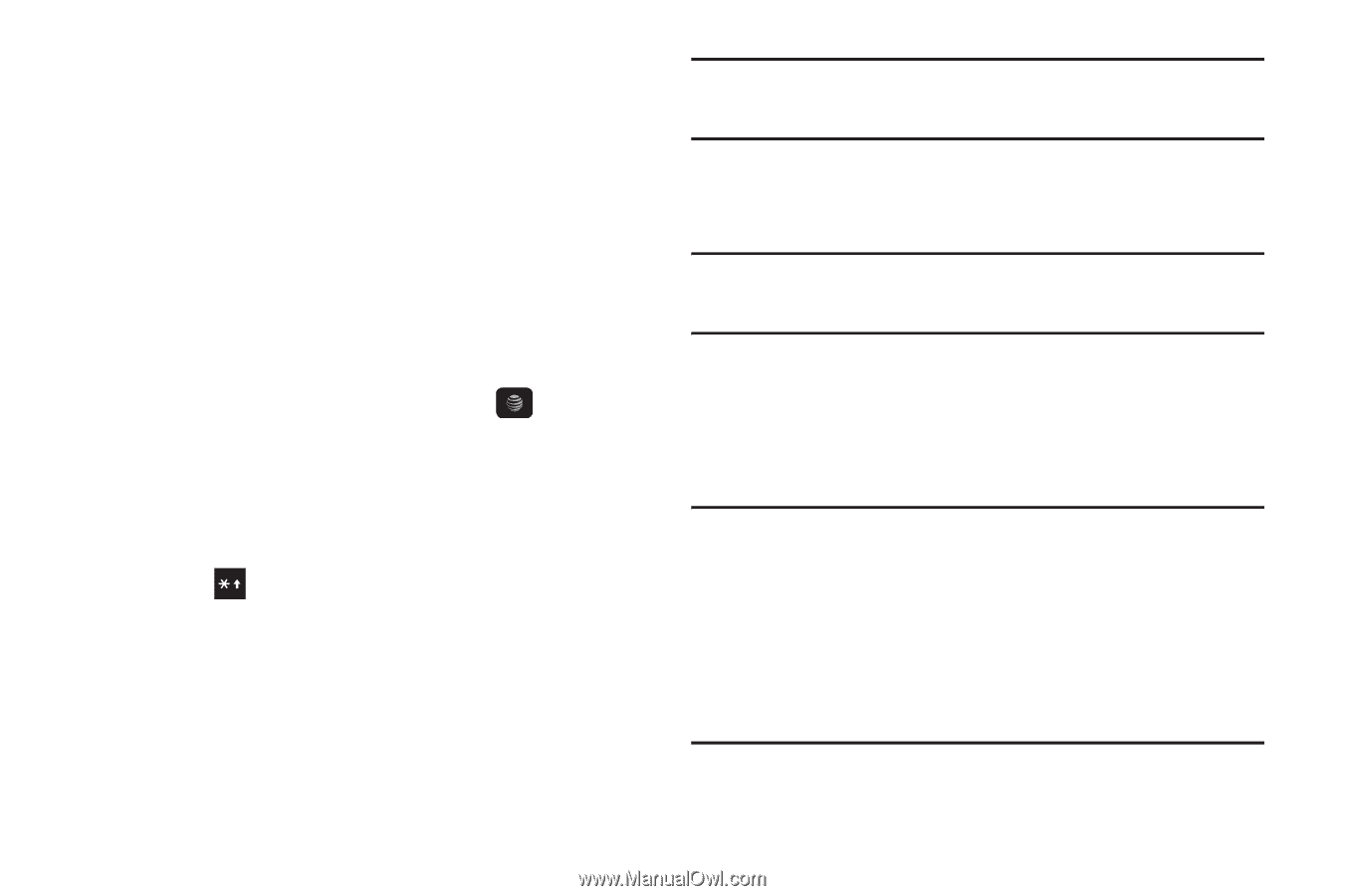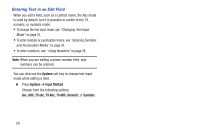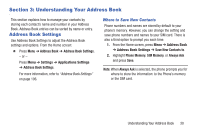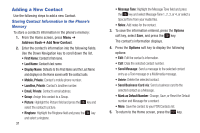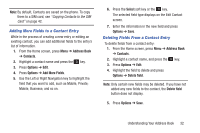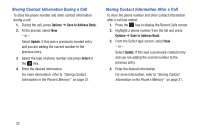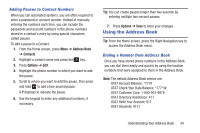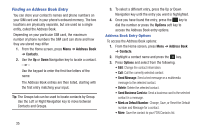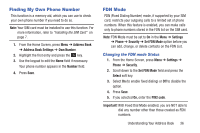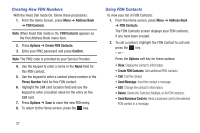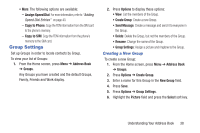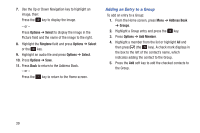Samsung SGH-A157V User Manual At&t Wireless Sgh-a157v Pocket Ve English Us - Page 39
Using the Address Book, Adding Pauses to Contact Numbers, Dialing a Number from Address Book
 |
View all Samsung SGH-A157V manuals
Add to My Manuals
Save this manual to your list of manuals |
Page 39 highlights
Adding Pauses to Contact Numbers When you call automated systems, you are often required to enter a password or account number. Instead of manually entering the numbers each time, you can include the passwords and account numbers in the phone numbers stored in a contact's entry by using special characters called pauses. To add a pause to a Contact: 1. From the Home screen, press Menu ➔ Address Book ➔ Contacts. 2. Highlight a contact name and press the key. 3. Press Options ➔ Edit. 4. Highlight the phone number in which you want to add the pause. 5. Scroll to where you want to add the pause, then press and hold to add a two-second pause. A P displays to indicate the pause. 6. Use the keypad to enter any additional numbers, if necessary. Tip: You can create pauses longer than two seconds by entering multiple two-second pauses. 7. Press Options ➔ Save to store your changes. Using the Address Book Tip: From the Home screen, press the Right Navigation key to access the Address Book menu. Dialing a Number from Address Book Once you have stored phone numbers in the Address Book, you can dial them easily and quickly by using the location numbers that were assigned to them in the Address Book. Note: The default Address Book entries are: AT&T Account Balance: *777# AT&T Check Your Data Balance: *777*3# AT&T Customer Care: 1-800-901-9878 AT&T Directory Assistance: 411 AT&T Refill Your Account: 611 AT&T VoiceInfo: #121 Understanding Your Address Book 34