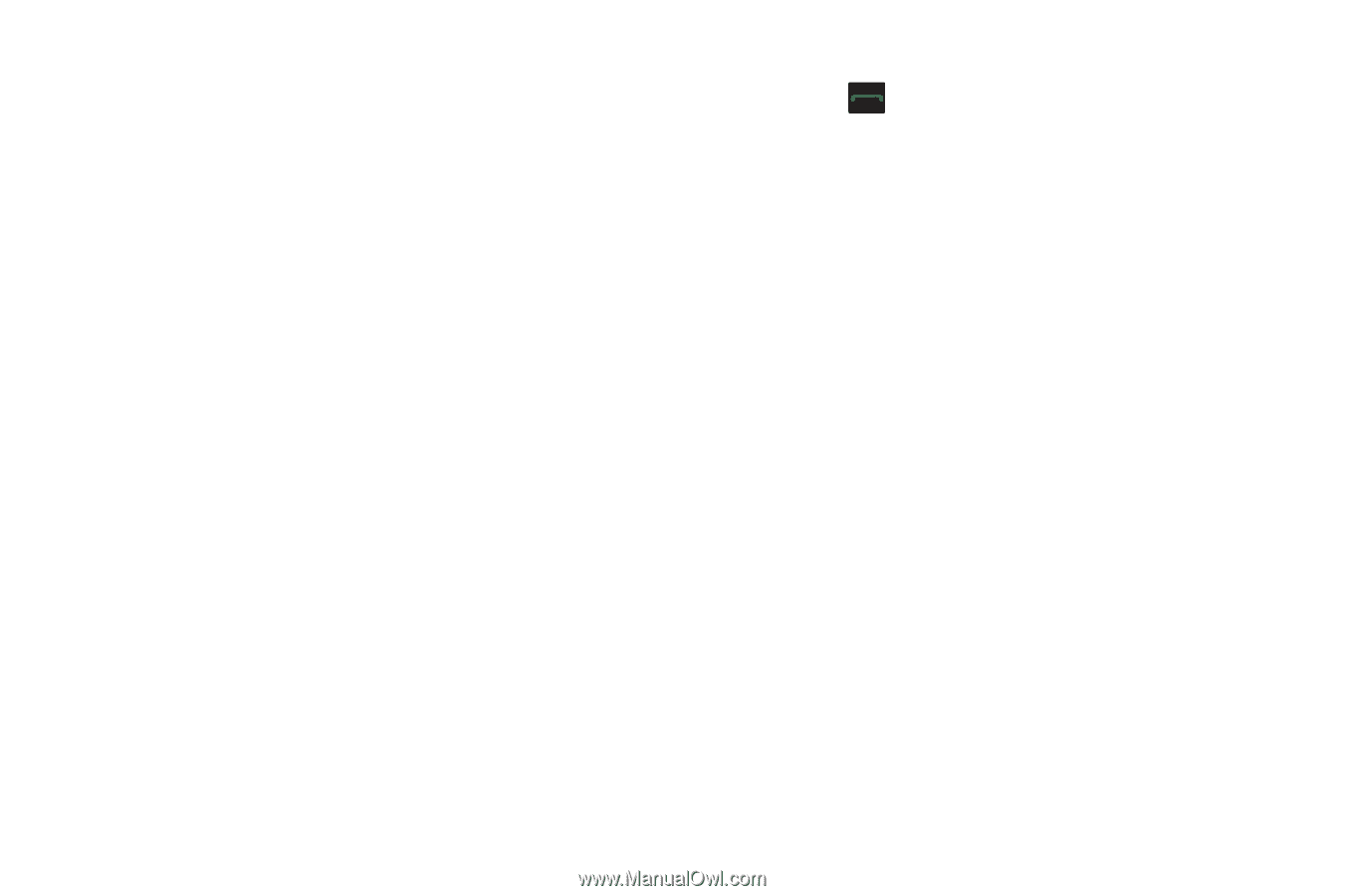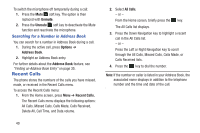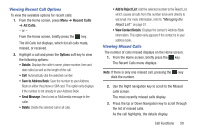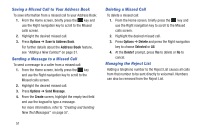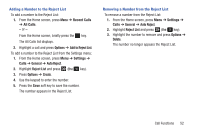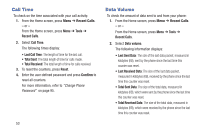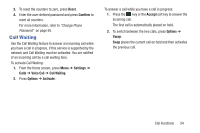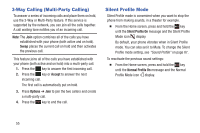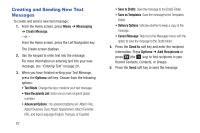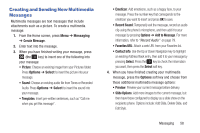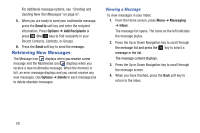Samsung SGH-A157V User Manual At&t Wireless Sgh-a157v Pocket Ve English Us - Page 59
Call Waiting, Reset, Accept, Options, Confirm, Settings, Voice Call, Activate
 |
View all Samsung SGH-A157V manuals
Add to My Manuals
Save this manual to your list of manuals |
Page 59 highlights
3. To reset the counters to zero, press Reset. 4. Enter the user-defined password and press Confirm to reset all counters. For more information, refer to "Change Phone Password" on page 95. Call Waiting Use the Call Waiting feature to answer an incoming call while you have a call in progress, if this service is supported by the network and Call Waiting must be activated. You are notified of an incoming call by a call waiting tone. To activate Call Waiting: 1. From the Home screen, press Menu ➔ Settings ➔ Calls ➔ Voice Call ➔ Call Waiting. 2. Press Options ➔ Activate. To answer a call while you have a call in progress: 1. Press the key or the Accept soft key to answer the incoming call. The first call is automatically placed on hold. 2. To switch between the two calls, press Options ➔ Swap. Swap places the current call on hold and then activates the previous call. Call Functions 54