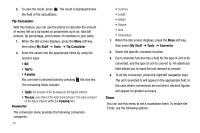Samsung SGH-A257 User Manual (user Manual) (ver.f8) (English) - Page 74
My Stuff, Tools, Tip Calculator, paying, You pay, Converter, Timer - phone cases
 |
View all Samsung SGH-A257 manuals
Add to My Manuals
Save this manual to your list of manuals |
Page 74 highlights
5. To view the result, press . The result is displayed below the field of the calculations. Tip Calculator With this feature, you can use the phone to calculate the amount of money left as a tip based on parameters such as: total bill amount, tip percentage, and number of members in your party. 1. When the Idle screen displays, press the Menu soft key, then select My Stuff ➔ Tools ➔ Tip Calculator. 2. Enter the values into the appropriate fields by using the numeric keys: • Bill • Tip(%) • # paying You can insert a decimal point by pressing The remaining fields indicate: the star key. • Tip($): the amount of the tip based on the figures entered. • You pay: your share of the total check amount. This value is based on the figure entered within the # paying field. Converter The conversion menu provides the following conversion categories: 70 • Currency • Length • Weight • Volume • Area • Temperature 1. When the Idle screen displays, press the Menu soft key, then select My Stuff ➔ Tools ➔ Converter. 2. Select the specific converter function. 3. Each converter function has a field for the type of unit to be converted, and the type of unit to convert to. An additional field allows you to input the unit amount to convert. 4. To do the conversion, press the right/left navigation keys. The unit converted to will appear in the appropriate field. In the case where conversions are not direct, decimal figures will appear for greater accuracy. Timer You can use this menu to set a countdown timer. To enable the Timer, use the following options: