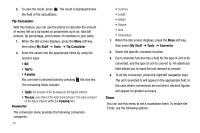Samsung SGH-A257 User Manual (user Manual) (ver.f8) (English) - Page 76
Right, Stuff, Used Space, Shared, Memory, Multimedia Message, My Stuff, IM and Games & Apps.
 |
View all Samsung SGH-A257 manuals
Add to My Manuals
Save this manual to your list of manuals |
Page 76 highlights
2. Using the Right and Left Navigations keys, select My Stuff. 3. Using the Up and Down Navigations keys, view the Available memory for My Stuff, the usage for Audio, Graphics and Other Files. 4. Press the Back soft key to return to the Used Space menu. To access the Used Space option for Shared Memory, use the following steps: 1. In Idle mode, press the Menu soft key, then select My Stuff ➔ Used Space. 2. Using the Right and Left Navigations keys, select Shared Memory. 3. Using the Up and Down Navigations keys, view the Available memory for Shared Memory, the usage for Multimedia Message, My Stuff, IM and Games & Apps. 4. Press the Back soft key to return to the Used Space menu. 72

72
2.
Using the
Right
and
Left
Navigations keys, select
My
Stuff
.
3.
Using the
Up
and
Down
Navigations keys, view the
Available memory for My Stuff, the usage for Audio,
Graphics and Other Files.
4.
Press the
Back
soft key to return to the
Used Space
menu.
To access the Used Space option for Shared Memory, use the
following steps:
1.
In Idle mode, press the
Menu
soft key, then select
My
Stuff
➔
Used Space
.
2.
Using the
Right
and
Left
Navigations keys, select
Shared
Memory
.
3.
Using the
Up
and
Down
Navigations keys, view the
Available memory for Shared Memory, the usage for
Multimedia Message, My Stuff, IM and Games & Apps.
4.
Press the
Back
soft key to return to the
Used Space
menu.