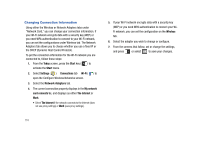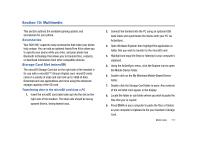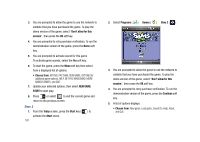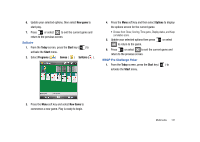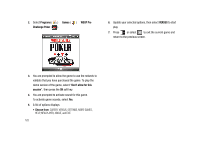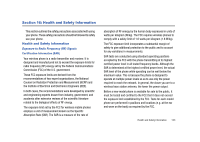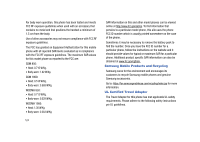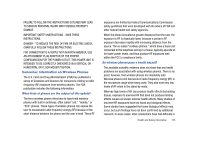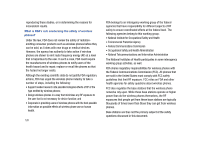Samsung SGH-I907 User Manual (user Manual) (ver.f10) (English) - Page 146
New game, Today, Start, Programs, Games, Solitaire, Options, WSOP Pro Challenge Poker
 |
View all Samsung SGH-I907 manuals
Add to My Manuals
Save this manual to your list of manuals |
Page 146 highlights
6. Update your selected options, then select New game to start play. 7. Press or select to exit the current game and return to the previous screen. Solitaire 1. From the Today screen, press the Start key ( ) to activate the Start menu. 2. Select Programs ( ) Games ( ) Solitaire ( ). 4. Press the Menu soft key and then select Options to display the options screen for the current game. • Choose from: Draw, Scoring, Time game, Display status, and Keep cumulative score. 5. Update your selected options then press or select to return to the game. 6. Press or select to exit the current game and return to the previous screen. WSOP Pro Challenge Poker 1. From the Today screen, press the Start key ( ) to activate the Start menu. 3. Press the Menu soft key and select New Game to commence a new game. Play is ready to begin. Multimedia 121