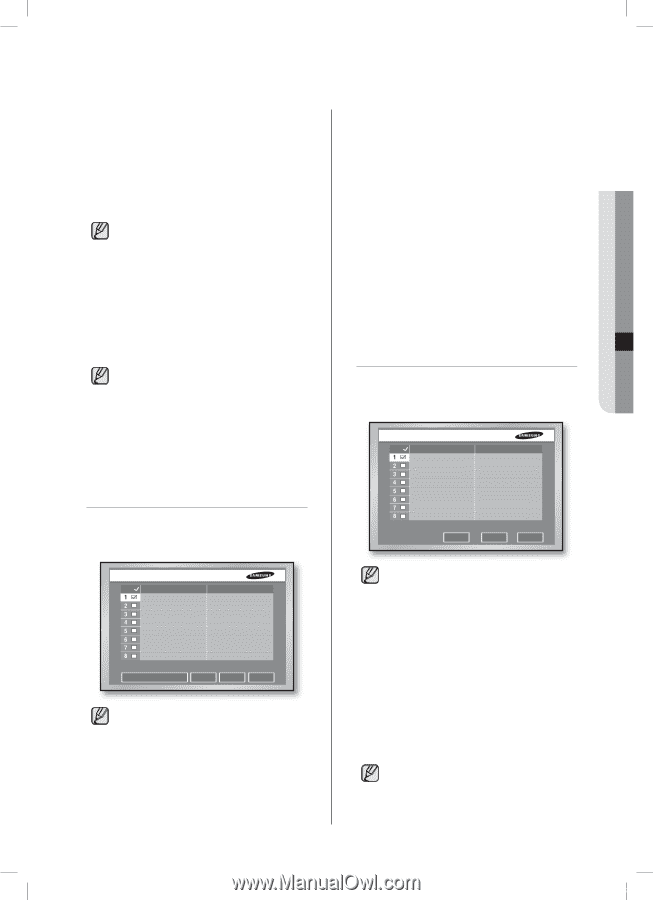Samsung SHR-5082 User Manual - Page 45
Date Time Search, Go To First Search
 |
View all Samsung SHR-5082 manuals
Add to My Manuals
Save this manual to your list of manuals |
Page 45 highlights
To perform an event search 1. Use the UP/DOWN direction buttons to place the cursor to the wanted channel and press the ENTER button. Then the recorded events are displayed below. Each event contains the date/time and event mode (normal recording, schedule recording, etc.). Only one channel can be selected. 2. Use the DOWN direction button to move to the event table and press the ENTER button to select an event. The selected event is marked. Selection of multiple items is not allowed. 3. Use the Direction buttons to select Start then press the ENTER button. Then the recorded images are played on the screen. To cancel the search, select Cancel and press the ENTER button. If events are listed in multiple pages, select First, Prev, Next, and Last to move to the corresponding page. If you press the SEARCH button while an event recording is played. It returns to the Event Search menu. This lets you search other events easier and faster. DATE TIME SEARCH This function is used to search the video images for the specific time you want. Up to 16 channels can be searched at once. Date/Time Cam. Start Date/Time 2007-03-10 08:38:58 2007-03-10 08:38:58 2007-03-10 08:38:58 2007-03-10 08:38:58 2007-03-10 08:38:58 2007-03-10 08:38:58 2007-03-10 08:38:58 2007-03-10 08:38:58 End Date/Time 2007-03-11 09:43:51 2007-03-11 09:43:51 2007-03-11 09:43:51 2007-03-11 09:43:51 2007-03-11 09:43:51 2007-03-11 09:43:51 2007-03-11 09:43:51 2007-03-11 09:43:51 2007-03-10 08:38:58 9-16 Start Cancel In case of SHR-5082, only 8 channels are displayed. To perform a date/time search 1. Use the UP/DOWN direction buttons to place the cursor to the wanted camera and press the ENTER button. The selected camera is marked. Selection of multiple items is possible. SHR-5162_Eng.indb 41 09 SEARCH & PLAY 2. Use the DOWN direction button to move to the time box. To set the time you want, press the ENTER button. Then the year value is highlighted for change. To change the value, use the UP/DOWN direction buttons. You can also change values for month, date, hour, minute, and second using the UP/ DOWN direction buttons. To move between items, use the LEFT/RIGHT buttons. 3. Now use the RIGHT direction button to move to Start and press the ENTER button. If the designated time has any recorded images, they are played on the screen. If multiple cameras are selected, they are played on 4, 9, or 16-split screen. If you want to cancel the search, select Cancel and press the ENTER button. GO TO FIRST SEARCH This function is used to search the oldest recorded files for cameras. Up to 16 channels can be searched at once. Go to First Cam. Start Date 2007-03-10 2007-03-10 2007-03-10 2007-03-10 2007-03-10 2007-03-10 2007-03-10 2007-03-10 9-16 Start Time 08:38:58 08:38:58 08:38:58 08:38:58 08:38:58 08:38:58 08:38:58 08:38:58 Start Cancel In case of SHR-5082, only 8 channels are displayed. To perform this function 1. Use the UP/DOWN direction buttons to place the cursor to the wanted camera and press the ENTER button. The selected camera is marked. Selection of multiple items is possible. If you want to move to the next page for selecting the other cameras, press 9-16. 2. Now press Start to play the oldest images. If multiple cameras are selected, they are played on 4, 9, or 16-split screen. If you want to cancel the search, select Cancel and press the ENTER button. search & play _41 2007-06-18 11:49:16