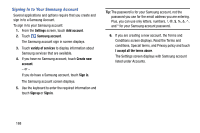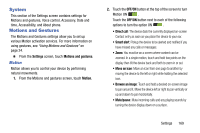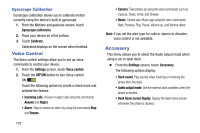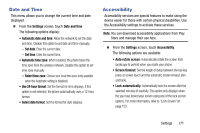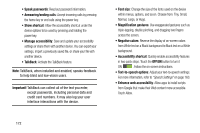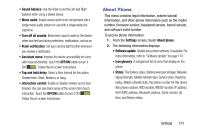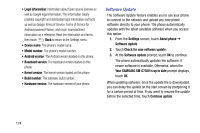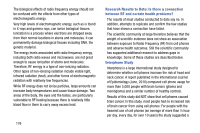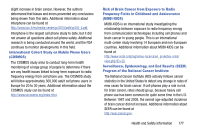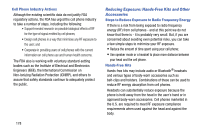Samsung SM-G730V User Manual Verizon Wireless Sm-g730v Galaxy S 3 Mini Jb Engl - Page 179
About Phone, OFF/ON, Settings, Software update, Icon glossary
 |
View all Samsung SM-G730V manuals
Add to My Manuals
Save this manual to your list of manuals |
Page 179 highlights
• Sound balance: Use the slider to set the Left and Right balance when using a stereo device. • Mono audio: Enable stereo audio to be compressed into a single mono audio stream for use with a single earbud or earphone. • Turn off all sounds: Mute every sound made by the device when touched and during selections, notifications, and so on. • Flash notification: Set your camera light to blink whenever you receive a notification. • Assistant menu: Improve the device accessibility for users with reduced dexterity. Touch the OFF/ON button to turn it ON . Follow the on-screen instructions. • Tap and hold delay: Select a time interval for this action. Choose from: Short, Medium, or Long. • Interaction control: Enable or disable motions and screen timeout. You can also block areas of the screen from touch interaction. Touch the OFF/ON button to turn it ON . Follow the on-screen instructions. About Phone This menu contains legal information, system tutorial information, and other phone information such as the model number, firmware version, baseband version, kernal version, and software build number. To access phone information: 1. From the Settings screen, touch About phone. 2. The following information displays: • Software update: Update your phone software, if available. For more information, refer to "Software Update" on page 174. • Icon glossary: A categorized list of icons that display on the phone. • Status: The Battery status, Battery level (percentage), Network, Signal strength, Mobile network type, Service state, Roaming status, Mobile network state, the phone number for this device (My phone number), IMEI number, IMEISV number, IP address, Wi-Fi MAC address, Bluetooth address, Serial number, Up time, and Device status. Settings 173