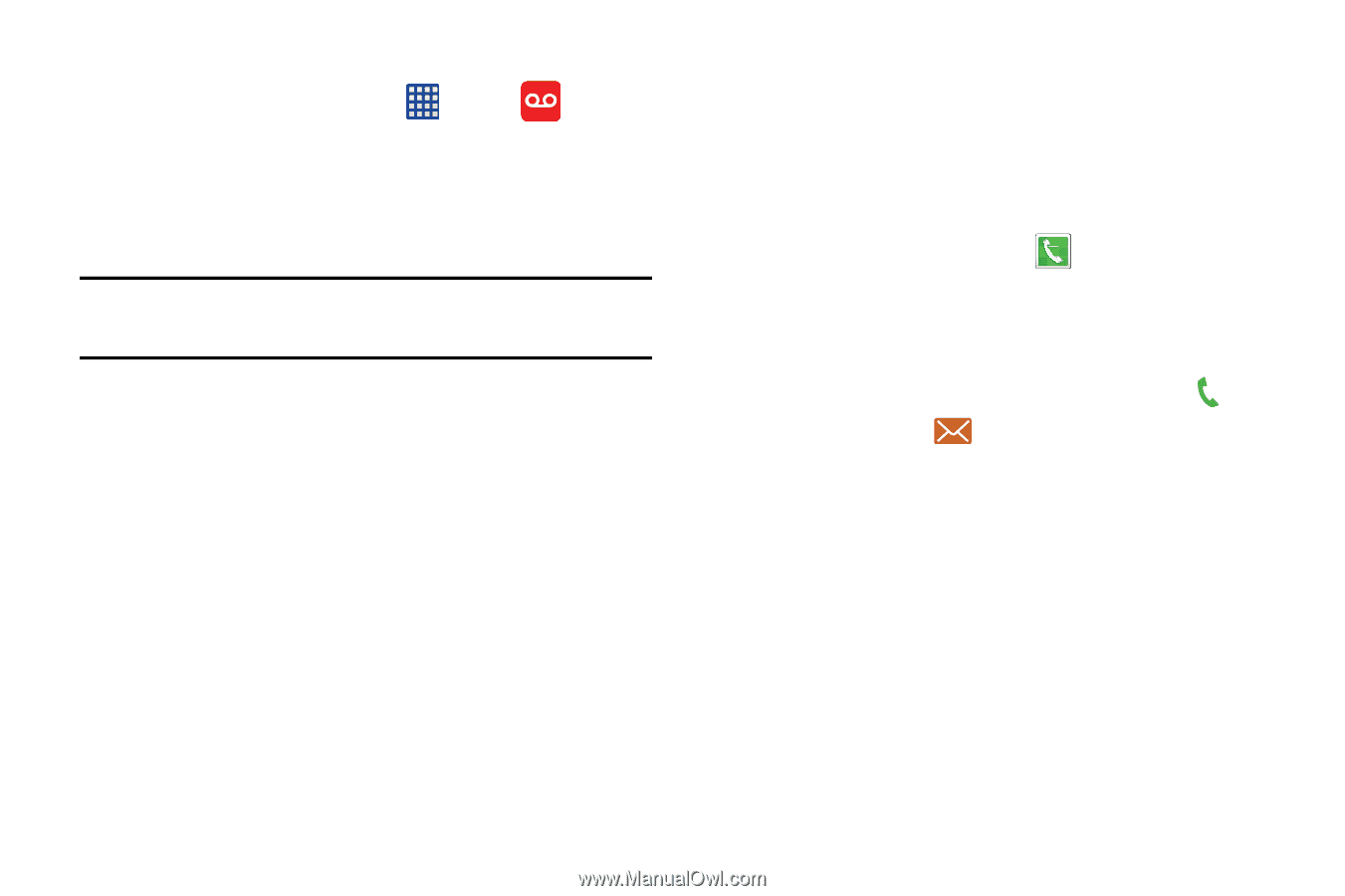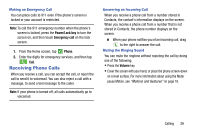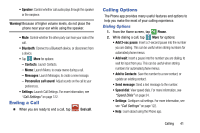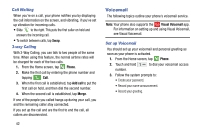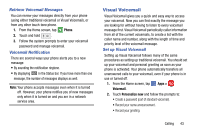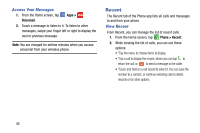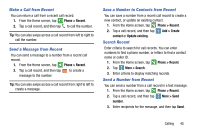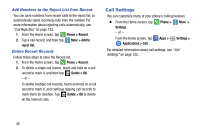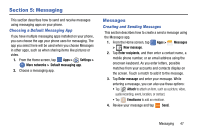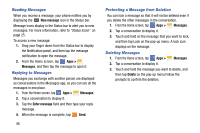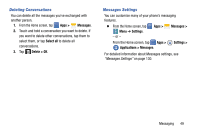Samsung SM-G900V User Manual Verizon Wireless Sm-g900v Galaxy S 5 Kit Kat Engl - Page 51
Recent, Access Your Messages, View Recent
 |
View all Samsung SM-G900V manuals
Add to My Manuals
Save this manual to your list of manuals |
Page 51 highlights
Access Your Messages 1. From the Home screen, tap Apps > Voicemail. 2. Touch a message to listen to it. To listen to other messages, swipe your finger left or right to display the next or previous message. Note: You are charged for airtime minutes when you access voicemail from your wireless phone. Recent The Recent tab of the Phone app lists all calls and messages to and from your phone. View Recent From Recent, you can manage the list of recent calls. 1. From the Home screen, tap Phone > Recent. 2. While viewing the list of calls, you can use these options: • "Tap the menu to choose items to display. • "Tap a call to display the record, where you can tap to return the call, or to send a message to the caller. • "Touch and hold on a call record to select it. You can save the number to a contact, or continue selecting calls to delete records or for other options. 44