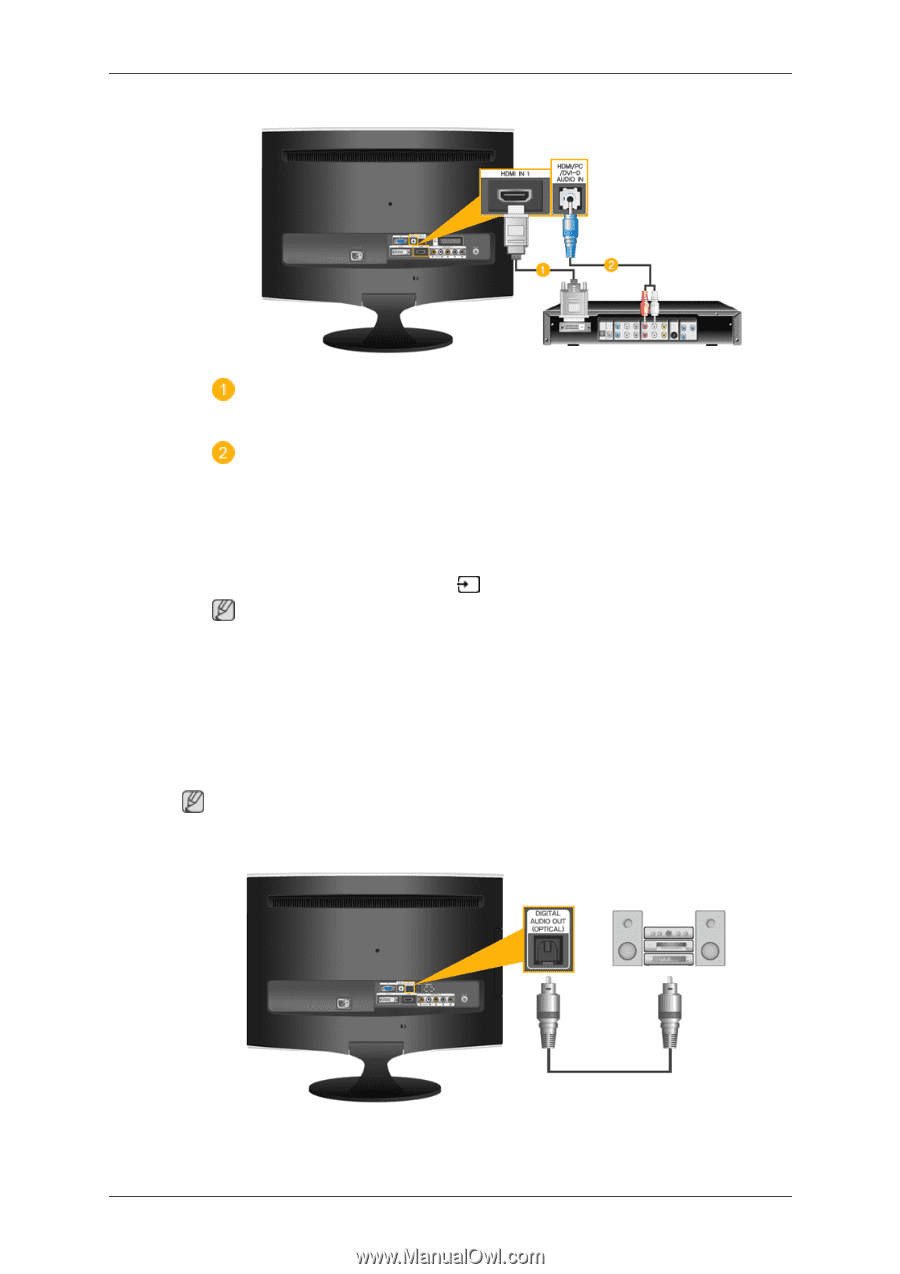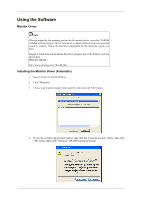Samsung T240HD User Manual (ENGLISH) - Page 23
Connecting and Using an Amplifier, HDMI IN 1], HDMI/PC/DVI, AUDIO IN], R-AUDIO-L], COMPONENT
 |
UPC - 729507804521
View all Samsung T240HD manuals
Add to My Manuals
Save this manual to your list of manuals |
Page 23 highlights
Connections 2. Connecting Using a DVI to HDMI Cable Connect the DVI output terminal of a digital output device to the [HDMI IN 1] terminal of the monitor using a DVI to HDMI cable. Connect the red and white jacks of an RCA to stereo (for PC) cable to the same colored audio output terminals of the digital output device, and connect the opposite jack to the [HDMI/PC/DVI AUDIO IN]terminal of the monitor. 3. When all the connections are completed, connect the power cords for the monitor and DVD (or the device connected to the digital output terminal). 4. Select "HDMI" using the 'SOURCE [ ]' button. Note If you just connect using the DVI to HDMI cable without connecting to the sound source, you cannot hear sound. Connecting the audio output terminal of a digital device to the [R-AUDIO-L] of [COMPONENT IN] of the monitor using an audio cable will not give you sound. Make sure to connect to the [ HDMI/PC/DVI-D AUDIO IN ] terminal of the monitor. Connecting and Using an Amplifier Note You can connect the digital sound input (optical) or standard sound input terminal of your amplifier to your monitor using the correct cable. 1. Connect the [DIGITAL AUDIO OUT (OPTICAL)] terminal of your monitor to the digital sound input terminal of your digital amplifier using an optical cable.