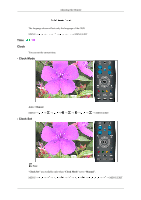Samsung T240HD User Manual (ENGLISH) - Page 56
Sleep Timer, Timer1 / Timer2 / Timer3, V-Chip, More Information
 |
UPC - 729507804521
View all Samsung T240HD manuals
Add to My Manuals
Save this manual to your list of manuals |
Page 56 highlights
Sleep Timer Adjusting the Monitor Use to set the Monitor to be turned off automatically in certain minutes. • Off, 30, 60, 90, 120, 150, 180 MENU MENU,EXIT Timer1 / Timer2 / Timer3 You can set the monitor to be turned on or off automatically at a specified time. Note Setting the clock is necessary in order to use the various timer features of the product. Three different On/Off Timer Settings can be made. MENU MENU,EXIT V-Chip Protects children from viewing inappropriate programs by blocking certain broadcast or AV programs. (More Information) • Parental restriction levels differ depending on the broadcasting station. • The default menu name and Downloadable US rating change depending on the downloaded information.
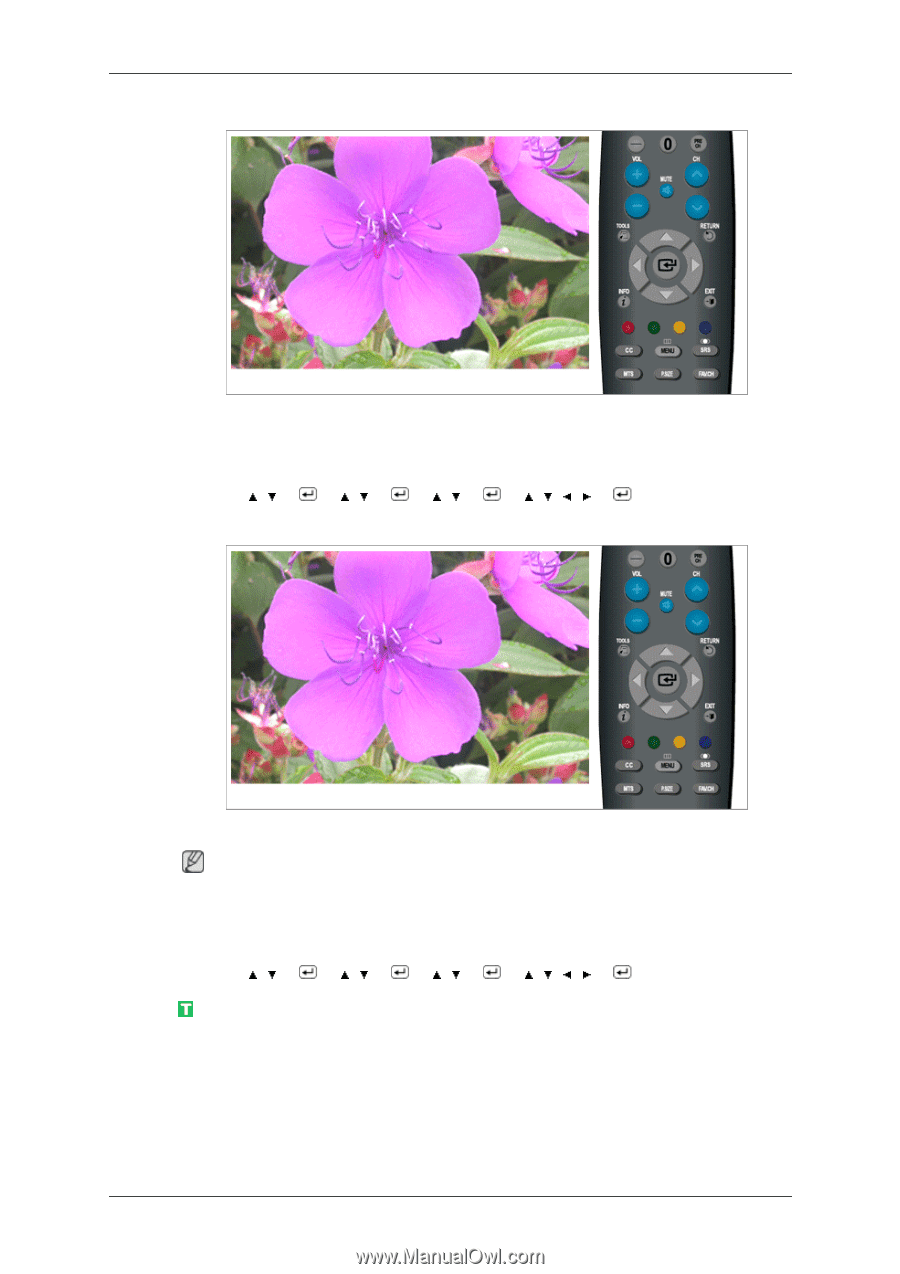
Sleep Timer
Use to set the Monitor to be turned off automatically in certain minutes.
•
Off
,
30
,
60
,
90
,
120
,
150
,
180
MENU →
,
→
→
,
→
→
,
→
→
,
,
,
→
→ MENU,EXIT
Timer1 / Timer2 / Timer3
You can set the monitor to be turned on or off automatically at a specified time.
Note
Setting the clock is necessary in order to use the various timer features of the product.
Three different
On
/
Off
Timer Settings can be made.
MENU →
,
→
→
,
→
→
,
→
→
,
,
,
→
→ MENU,EXIT
V-Chip
Protects children from viewing inappropriate programs by blocking certain broadcast or AV programs.
(More Information)
•
Parental restriction levels differ depending on the broadcasting station.
•
The default menu name and Downloadable US rating change depending on the downloaded in-
formation.
Adjusting the Monitor