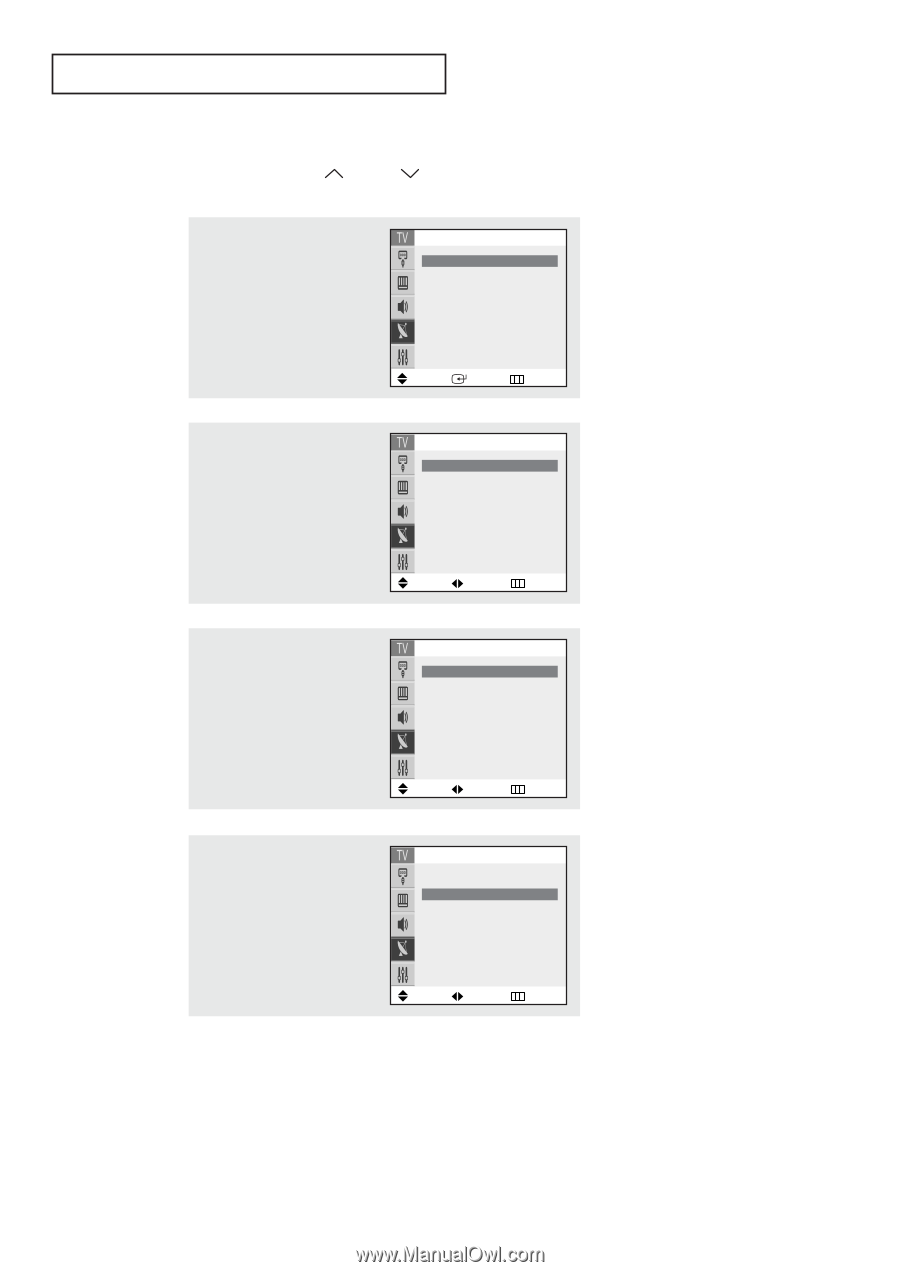Samsung TX-P2664W User Manual (user Manual) (ver.1.0) (English) - Page 28
Adding and Erasing Channels Manual Method, First, press the CH, or CH, button or the number buttons
 |
View all Samsung TX-P2664W manuals
Add to My Manuals
Save this manual to your list of manuals |
Page 28 highlights
OPERATION Adding and Erasing Channels (Manual Method) First, press the CH or CH button or the number buttons to select the channel you want to add or delete. 1 Press the MENU button to display the menu. Press the L or M button to select "Channel", then press the ENTER button. Channel Auto program √ Add/Delete √ Fine tune : 00 Air/CATV : Air Name : ---- Move Enter Return 2 Press the L or M button to select "Add/Delete", then press the ENTER button. Add/Delete Channel Select œ Air 11 √ : Deleted Move Adjust Return 3 Press the œ or √ button or the number buttons to select the channel you want to add or delete. Add/Delete Channel Select œ Air 11 √ : Deleted Move Adjust Return 4 Press the L or M button to select "Select", then press the œ or √ button to select "Added" or "Deleted". Press the EXIT button to exit the menu. Add/Delete Channel Select : Air 11 œ Deleted √ Move Adjust Return 28