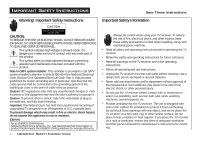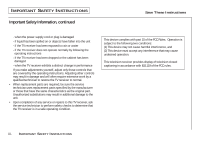Chapter 1: Your New TV
........................................................
3
List of features . . . . . . . . . . . . . . . . . . . . . . . . . . . . . . . . . . . 3
Checking parts . . . . . . . . . . . . . . . . . . . . . . . . . . . . . . . . . . . 3
Learning about your new TV. . . . . . . . . . . . . . . . . . . . . . . . 4
Front panel jacks, buttons and indicators . . . . . . . . . 4
Rear panel . . . . . . . . . . . . . . . . . . . . . . . . . . . . . . . . . . . 4
Remote control(TYPE 1) . . . . . . . . . . . . . . . . . . . . . . . . 5
Remote control(TYPE 2-1) . . . . . . . . . . . . . . . . . . . . . . 6
Remote control(TYPE 2-2) . . . . . . . . . . . . . . . . . . . . . . 7
Setting Up Your Remote Control. . . . . . . . . . . . . . . . . . . . . 8
Setting up your remote control to operate your VCR
. . . . 8
Setting up your remote control to operate your Cable Box
. . 9
Chapter 2: Installation
...........................................................
10
Connecting VHF and UHF antennas. . . . . . . . . . . . . . . . . . 10
Antennas with 300-ohm flat twin leads
. . . . . . . . . . . 10
Antennas with 75-ohm round leads . . . . . . . . . . . . . . 11
Separate VHF and UHF antennas . . . . . . . . . . . . . . . . 11
Connecting cable TV . . . . . . . . . . . . . . . . . . . . . . . . . . . . . . 11
Cable without a converter box . . . . . . . . . . . . . . . . . . 11
Cable with a converter box . . . . . . . . . . . . . . . . . . . . . 11
Connecting a VCR
. . . . . . . . . . . . . . . . . . . . . . . . . . . . . . . . 12
Connecting a camcorder (Option) . . . . . . . . . . . . . . . . . . . 13
Installing batteries in the remote control . . . . . . . . . . . . . 13
Chapter 3: TV Operation
........................................................
14
Turning the TV on/off. . . . . . . . . . . . . . . . . . . . . . . . . . . . . . 14
Viewing the menus
. . . . . . . . . . . . . . . . . . . . . . . . . . . . . . . 14
Seeing special help . . . . . . . . . . . . . . . . . . . . . . . . . . . . . . . 15
Selecting the menu language. . . . . . . . . . . . . . . . . . . . . . . 15
Memorizing the channels . . . . . . . . . . . . . . . . . . . . . . . . . . 16
Storing channels in memory . . . . . . . . . . . . . . . . . . . . 16
Adding and erasing channels . . . . . . . . . . . . . . . . . . . 16
Fine tuning channels
. . . . . . . . . . . . . . . . . . . . . . . . . . 17
Changing channels
. . . . . . . . . . . . . . . . . . . . . . . . . . . . . . . 18
Using the channel buttons. . . . . . . . . . . . . . . . . . . . . . 18
Directly accessing channels. . . . . . . . . . . . . . . . . . . . 18
Scanning the channels
. . . . . . . . . . . . . . . . . . . . . . . . 18
Selecting the previous channel
. . . . . . . . . . . . . . . . . 18
Setting the clock
. . . . . . . . . . . . . . . . . . . . . . . . . . . . . . . . . 19
Adjusting the volume. . . . . . . . . . . . . . . . . . . . . . . . . . . . . . 20
Raising or lowering the volume
. . . . . . . . . . . . . . . . . 20
Using mute
. . . . . . . . . . . . . . . . . . . . . . . . . . . . . . . . . . 20
Customizing the picture. . . . . . . . . . . . . . . . . . . . . . . . . . . . 20
Using Automatic Picture . . . . . . . . . . . . . . . . . . . . . . . . . . . 21
Viewing the on-screen displays. . . . . . . . . . . . . . . . . . . . . 22
Setting the Sleep Timer. . . . . . . . . . . . . . . . . . . . . . . . . . . . 22
Viewing a VCR or camcorder tape. . . . . . . . . . . . . . . . . . . 22
C
ONTENTS
1
C
ONTENTS