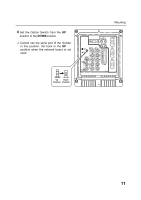Sanyo CE42LM4WPN-NA Owner's Manual for POA-LN01 - Page 12
] Connection of LAN cable
 |
UPC - 086483065156
View all Sanyo CE42LM4WPN-NA manuals
Add to My Manuals
Save this manual to your list of manuals |
Page 12 highlights
Installation [2] Connection of LAN cable To connect to the network, it is required to use the UTP (Unshielded Twisted Pair) straight cable with RJ-45 plug. There are two different types of cables depending on whether the network is constructed with 10Base-T or 100Base-TX. Prepare the Hub (10Base-T or 100Base-TX) to distribute the network cable. 1 Disconnect the AC plug from the monitor. 2 Connect the UTP straight cable to the LAN port on the network board. 3 Connect the UTP straight cable to the hub. ✐ The AC cord must be disconnected from AC power outlet when connecting the cable. It may damage the product. ✐ Use the UTP cross cable when you connect the computer and monitor directly not using the hub. ✐ When you connect the monitor into the 10Base-T network, use cable with category 3 or 5. When you connect the monitor into the 100Base-TX network, use cable with category 5. ✐ The length of cable between hub and monitor should be less than 100m. 12