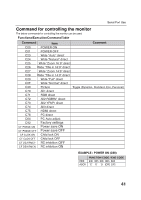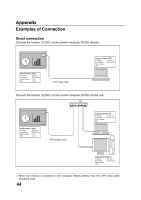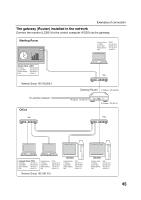Sanyo CE42LM4WPN-NA Owner's Manual for POA-LN01 - Page 44
Examples of Connection
 |
UPC - 086483065156
View all Sanyo CE42LM4WPN-NA manuals
Add to My Manuals
Save this manual to your list of manuals |
Page 44 highlights
Appendix Examples of Connection Direct connection Connect the monitor (LCD01) to the control computer (PC05) directly. Monitor Name: LCD01 IP Address : 192.168.0.2 Subnet Mask : 255.255.255.0 Default Gateway : 0.0.0.0 DNS : 0.0.0.0 * UTP cross cable Computer Name: PC05 IP Address : 192.168.0.5 Subnet Mask : 255.255.255.0 Default Gateway : DNS : Connect the monitor (LCD01) to the control computer (PC05) via the hub. Hub Monitor Name: LCD01 IP Address : 192.168.0.2 Subnet Mask : 255.255.255.0 Default Gateway : 0.0.0.0 DNS : 0.0.0.0 UTP straight cable Computer Name: PC05 IP Address : 192.168.0.5 Subnet Mask : 255.255.255.0 Default Gateway : DNS : Computer Name: PC10 IP Address : 192.168.0.10 Subnet Mask : 255.255.255.0 Default Gateway : DNS : ✐ When the monitor is connected to the computer directly without hub, the UTP cross cable should be used . 44