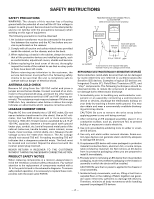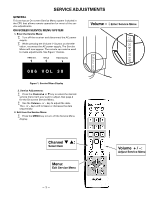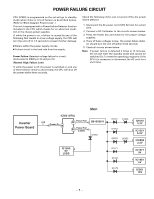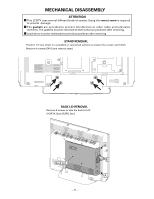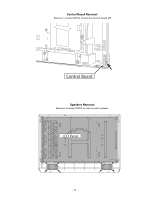Sanyo DP26648 Service Manual - Page 7
POWER AND MAIN BOARD REMOVAL, LCD panel removal Removal, Main Board Removal, Power Unit Removal - stand
 |
View all Sanyo DP26648 manuals
Add to My Manuals
Save this manual to your list of manuals |
Page 7 highlights
POWER AND MAIN BOARD REMOVAL 1: Main Board Removal Remove 5 screws (3X14) to take the main board off. 2: Power Unit Removal Remove 6 screws (3X14) to take the power unit off LCD panel removal Removal 1. Disconnect the lead wires from LCD panel, speakers, and control board. 2. Once you have taken off the Lid back, stand base, power unit and main board remove 9 screws (C:3X14) and 4 screws (D:4X8) to take the back cabinet off. 3. Lift the LCD panel from the front cabinet. -7-

— 7 —
POWER AND MAIN BOARD REMOVAL
LCD panel removal Removal
1. Disconnect the lead wires from LCD panel, speakers, and control board.
2. Once you have taken off the Lid back, stand base, power unit and main board remove 9
screws (C:3X14) and 4 screws (D:4X8) to take the back cabinet off.
3. Lift the LCD panel from the front cabinet.
1: Main Board Removal
Remove 5 screws (3X14) to take the main board off.
2: Power Unit Removal
Remove 6 screws (3X14) to take the power unit off