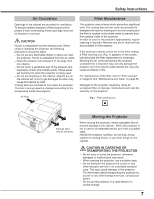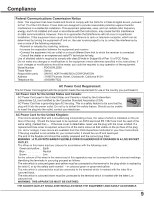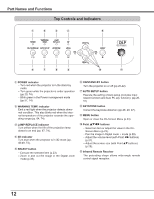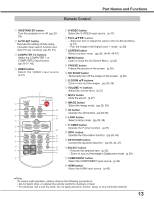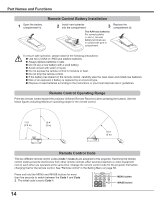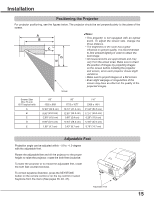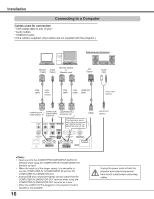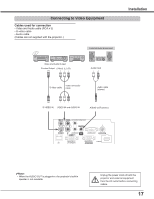Sanyo PDG-DWL2500 Owners Manual - Page 12
Top Controls and Indicators, LAMP REPLACE indicator
 |
UPC - 086483079061
View all Sanyo PDG-DWL2500 manuals
Add to My Manuals
Save this manual to your list of manuals |
Page 12 highlights
Part Names and Functions Top Controls and Indicators q w e r t y u i o !0 !1 q POWER indicator - Turn red when the projector is in the stand-by mode. - Turn green while the projector is under operation (pp.20, 74). - Blink green in the Power management mode (pp.57, 74) w WARNING TEMP. indicator Emit a red light when the projector detects abnormal condition. This also blinks red when the internal temperature of the projector exceeds the operating range (pp. 64, 74). e LAMP REPLACE indicator Turn yellow when the life of the projection lamp draws to an end (pp. 67, 74). r 3D indicator Turn blue when the projector is in 3D mode (pp. 48-49, 74). t SELECT button - Execute the selected item (p.23). - Zoom in and out the image in the Digital zoom mode (p.39). y ON/STAND-BY button Turn the projector on or off (pp.20-22). u AUTO SETUP button Execute the setting of Auto setup (includes Input search function and Auto PC adj. function). (pp.26, 51) i KEYSTONE button Correct the keystone distortion (pp.26, 40, 47). o MENU button Open or close the On-Screen Menu (p.23). !0 Point ed7 8 buttons - Select an item or adjust the value in the OnScreen Menu (p.23). - Pan the image in Digital zoom + mode (p.39). - Adjust the volume level (with Point 7 8 buttons) (p.27). - Adjust the screen size (with Point ed buttons) (p.25). !1 Infrared Remote Receiver The protruding shape allows wide-angle remote control signal reception. 12