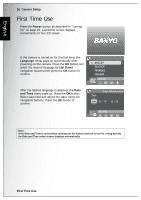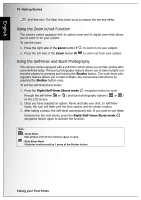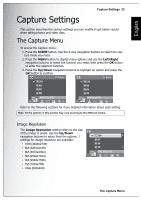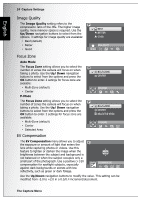Sanyo S1070 Instruction Manual, VPC-S1070 - Page 35
Face Detection AF/AE Function, Recording your First Video, Recording Voice Memos
 |
UPC - 086483072352
View all Sanyo S1070 manuals
Add to My Manuals
Save this manual to your list of manuals |
Page 35 highlights
English Getting Started 21 Face Detection AF/AE Function The face ( ) detection functions can be set on and off with each press of the Down/Screen navigation button in most capture modes. When the subject's face is detected, the white bracket appears to track faces while the camera or people are moving. When the Shutter button is pressed halfway, the green focus frames appear on the LCD screen. 1/125 F3.5 Then the camera automatically adjusts the focus point and exposure to the optimized value. Press the Shutter button all the way to take pictures with detected face. However, when the camera fails to detect your subject's face, a white focus bracket will be displayed according to the selected focus mode. To disable the face detection function, press the Down/Screen button again. navigation Recording your First Video You can also record video clips with the camera. To record a video clip: 1. Turn the camera on and press the SCENE button. Use the 4-way navigation buttons to locate Video mode. Press the OK button to select. 2. Frame your subject using the LCD screen and press the Shutter button to start recording. The self-timer LED is steady on to indicate recording is in progress. 3. Press the Shutter button again to stop recording. 4. In playback mode (Press the button), press the OK button to playback the video. Press the Up/Flash/Delete recording if needed. navigation button to delete the Recording Voice Memos The voice memo should be activated (ON) on the VOICE MEMO submenu of SETUP menu at first. In Capture mode: You can add a 1-minute voice memo to an image right after it's taken. 1. Hold the Shutter button to start recording and release the Shutter button to stop recording. 2. While recording, the captured image and the elapsed time are shown on the LCD screen. 3. For the playback, press the automatically starts. button, and the playback of the voice memo Recording your First Video