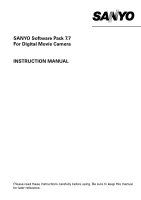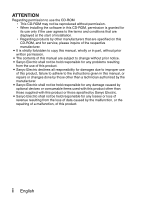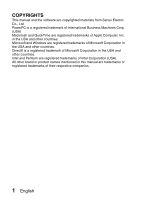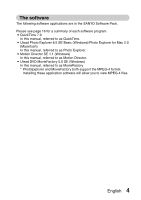Sanyo VPC HD1 Instruction Manual, VPC-HD1A Software 7.7
Sanyo VPC HD1 - Xacti Camcorder - 720p Manual
 |
UPC - 086483059766
View all Sanyo VPC HD1 manuals
Add to My Manuals
Save this manual to your list of manuals |
Sanyo VPC HD1 manual content summary:
- Sanyo VPC HD1 | Instruction Manual, VPC-HD1A Software 7.7 - Page 1
SANYO Software Pack 7.7 For Digital Movie Camera INSTRUCTION MANUAL Please read these instructions carefully before using. Be sure to keep this manual for later reference. - Sanyo VPC HD1 | Instruction Manual, VPC-HD1A Software 7.7 - Page 2
Electric shall not be held responsible for any problems resulting from the use of this product. i Sanyo Electric declines all responsibility for damages due to improper use of this product, failure to adhere to the instructions given in this manual, or repairs or changes done by those other than - Sanyo VPC HD1 | Instruction Manual, VPC-HD1A Software 7.7 - Page 3
COPYRIGHTS This manual and the software are copyrighted materials from Sanyo Electric Co., Ltd. PowerPC is a registered trademark of International Business Machines Corp. (USA) Macintosh and QuickTime are registered trademarks of Apple Computer, Inc. in the - Sanyo VPC HD1 | Instruction Manual, VPC-HD1A Software 7.7 - Page 4
CONTENTS INTRODUCTION 3 About this manual 3 The software 4 CD-ROM directory map 5 OPERATING ENVIRONMENT 6 Windows 6 Macintosh 7 BEFORE MOUNTING YOUR CAMERA 8 Cautions when using the camera as an external drive 8 Operating environment 8 Data file formats 9 Configuration of directories in - Sanyo VPC HD1 | Instruction Manual, VPC-HD1A Software 7.7 - Page 5
Macintosh users, while the menu names and screen indications may be different, this is no impediment to understanding the operation. In those places where the operations for Macintosh users and Windows users differ, specific explanations are provided. i In this manual, the SD Memory Card is referred - Sanyo VPC HD1 | Instruction Manual, VPC-HD1A Software 7.7 - Page 6
Photo Explorer. i Motion Director SE 1.1 (Windows) In this manual, referred to as Motion Director. i Ulead DVD MovieFactory 5.0 SE (Windows) In this manual, referred to as MovieFactory * PhotoExplorer and MovieFactory both support the MPEG-4 format. Installing these application software will allow - Sanyo VPC HD1 | Instruction Manual, VPC-HD1A Software 7.7 - Page 7
CD-ROM directory map Below is a directory map of the SANYO Software Pack contents. h Disc1 SanyoDisc1 (D:)* h Disc2 SanyoDisc2 (D:)* QuickTime PhotoExplorer MotionDirector DVD MovieFactory * The drive name (D:) may be different on your computer. h Disc1 SanyoDisc - Sanyo VPC HD1 | Instruction Manual, VPC-HD1A Software 7.7 - Page 8
are as shown below. Concerning the operating environment when handling HD mode or 60 fps video clips, please see page 12. Explorer Pentium III 800 MHz or faster Motion Director Pentium III 1 GHz or faster Movie Factory Pentium III 800 MHz or faster Other Memory Hard drive OS 128 MB or - Sanyo VPC HD1 | Instruction Manual, VPC-HD1A Software 7.7 - Page 9
Macintosh Software CPU Photo Explorer Power PC or later Memory 64 MB or more Hard drive 20 MB or more OS Mac OS 9.0 or later (CarbonLib 1.4 or more); Mac OS X 10.1 or later 7 English - Sanyo VPC HD1 | Instruction Manual, VPC-HD1A Software 7.7 - Page 10
first copy them to your computer's hard drive. i Cards formatted on your computer cannot be used by your camera. Format all cards to be used by your camera with your camera. Operating environment Windows A computer with a standard-equipped USB port, and preinstalled with Windows 2000, Me or later is - Sanyo VPC HD1 | Instruction Manual, VPC-HD1A Software 7.7 - Page 11
Data file formats The format of the files saved on the card and the method in which the file names are determined are explained below. Type of data Data format File name structure Still image data JPEG File name begins with SANY. Extension is ".jpg". SANY****.jpg Video clip data Audio - Sanyo VPC HD1 | Instruction Manual, VPC-HD1A Software 7.7 - Page 12
About the volume name i The volume name will be [XACTI HD1A] for a card that was formatted with the camera, and [Removable disc] for a card that was card (see page 141 in the camera's instruction manual). CAUTION If you intend to view the images on the camera, do not use a computer to rewrite - Sanyo VPC HD1 | Instruction Manual, VPC-HD1A Software 7.7 - Page 13
to the computer's USB connector. 2 Press the ON/OFF button to turn the camera on, and set the camera in the docking station. h The USB Connection Screen appears on the camera's monitor. USB CONNECTION CARD READER PictBridge PC CAMERA CANCEL USB/AV terminal To AC adaptor To USB connector on the - Sanyo VPC HD1 | Instruction Manual, VPC-HD1A Software 7.7 - Page 14
careful when installing the driver software. In some instances, it may not be possible to correctly install the driver software. To play back in the HD mode or a 60 fps video clip The computer or application software operating environment to play back video clips recorded in the U, V or T mode is - Sanyo VPC HD1 | Instruction Manual, VPC-HD1A Software 7.7 - Page 15
drive name (E:) may be different on your computer. 2 Select an action. h Select the desired procedure from the [XACTI HD1A (E:)] window. Dismounting the camera CAUTION i To disconnect your camera, be sure to follow the procedure below. Failure to follow this procedure may cause faulty operation of - Sanyo VPC HD1 | Instruction Manual, VPC-HD1A Software 7.7 - Page 16
to the card reader mode (page 11). h If a message appears on the computer monitor instructing you to load the Windows CD-ROM, follow the instructions and install the driver. h The camera is recognized as a drive, and [XACTI HD1A (E:)] appears in the [My Computer] window. * The drive name (E:) may be - Sanyo VPC HD1 | Instruction Manual, VPC-HD1A Software 7.7 - Page 17
faulty operation of your computer or loss of card data. 1 Drag the [XACTI HD1A] icon for your camera on the Desktop to the trashcan. h The [XACTI HD1A] icon disappears from the Desktop. h You can now disconnect your camera. For MAC OS X users Use the same mounting and dismounting procedure as for - Sanyo VPC HD1 | Instruction Manual, VPC-HD1A Software 7.7 - Page 18
photographed with your camera (Windows). i Photo Explorer*2 Organizing the data recorded with your camera is easy to understand using the graphic screen. i MovieFactory that were recorded with your camera. For information about software updates, please refer to the following website: http://www.ulead. - Sanyo VPC HD1 | Instruction Manual, VPC-HD1A Software 7.7 - Page 19
CD-ROM (SANYO Software Pack Disc computer, we recommend clicking the [Next] button at each screen. h If a user registration dialog box appears, do not About Kodak online service i When the installation window closes, a dialog box to connect to the website introducing Kodak's online service appears. To - Sanyo VPC HD1 | Instruction Manual, VPC-HD1A Software 7.7 - Page 20
Macintosh Photo Explorer installation 1 Insert the CD-ROM (SANYO Software Pack Disc 1) in your computer's CD-ROM drive. h The CD-ROM window will open after a few seconds. h If the window does not open, double- - Sanyo VPC HD1 | Instruction Manual, VPC-HD1A Software 7.7 - Page 21
h If the window showing the contents of the card installed in the camera (XACTI HD1A (E):) is open, click on the [Close] button to close it. 2 digital camera wizard icon on the toolbar. h The [Digital Camera Wizard] dialog box will open. 5 Click on the drive name (A:\) to the right of [Camera drive - Sanyo VPC HD1 | Instruction Manual, VPC-HD1A Software 7.7 - Page 22
icon on the toolbar. h The [Digital Camera Wizard] dialog box will open. 4 Click on the icon in the [Camera flash disk drive] section. h The [Choose Removable Drive] dialog box will open. 5 Click on the drive for the camera connected to your computer (XACTI HD1A), and click on the [Select] button - Sanyo VPC HD1 | Instruction Manual, VPC-HD1A Software 7.7 - Page 23
digital camera wizard icon on the toolbar. h The [Digital Camera Wizard] dialog box will open. 4 Click on the [Start] button. h Copying begins. h A folder with the name as indicated below is automatically created, to which the data is copied. Windows: My Documents\SANYO_PEX Macintosh: Macintosh HD - Sanyo VPC HD1 | Instruction Manual, VPC-HD1A Software 7.7 - Page 24
you have visually integrated control over multiple files, from camera images to DV camcorder video files to audio files (such as MP3 and WAV files). k Manage and edit image files Viewing images Images can be viewed full-size or full-screen. Use the keyboard controls or toolbar buttons to select - Sanyo VPC HD1 | Instruction Manual, VPC-HD1A Software 7.7 - Page 25
Windows Messenger 5.0 or later version, and install it. i If using MSN Messenger, please install MSN Messenger 7.0 or later version. CAUTION i The PC camera function can be used only with computers in which Windows XP was preinstalled. Correct operation cannot be guaranteed for models that have been - Sanyo VPC HD1 | Instruction Manual, VPC-HD1A Software 7.7 - Page 26
to the computer's USB connector. 2 Press the ON/OFF button to turn the camera on, and set the camera in the docking station. h The USB Connection Screen appears on the camera's monitor. USB CONNECTION CARD READER PictBridge PC CAMERA CANCEL USB/AV terminal To AC adaptor To USB connector on the - Sanyo VPC HD1 | Instruction Manual, VPC-HD1A Software 7.7 - Page 27
3 Select "PC CAMERA", and press the SET button. CAUTION Insert and pull out the cable carefully i When connecting the cables, . Open the [Printer and Other Hardware] folder in [Control Panel], delete [USB Video Device] from [Scanners and Cameras], and reinstall the device driver. 25 English - Sanyo VPC HD1 | Instruction Manual, VPC-HD1A Software 7.7 - Page 28
DVD MovieFactory 5] → [User Manual], and select [DVD MovieFactory User Guide] to access the user's manual. Main features i Create your own movie discs Create your own movies in DVD or Video CD format. Download image data from a DV camera, digital movie camera, digital camera, video tapes and TV - Sanyo VPC HD1 | Instruction Manual, VPC-HD1A Software 7.7 - Page 29
Additional features i File format conversion Use MovieFactory to convert the file format and image quality, then save it. i Burn from disc images When burning a DVD video, save an image file of the same contents on your computer's hard drive. Use this file to burn the data to disc. i Labels for your - Sanyo VPC HD1 | Instruction Manual, VPC-HD1A Software 7.7 - Page 30
ABOUT Motion Director Use Motion Director to remove motion blur from video clips captured with your camera and to make a single panorama still shot from a video clip recorded while panning. An outline of Motion Director is introduced below. For details, please refer - Sanyo VPC HD1 | Instruction Manual, VPC-HD1A Software 7.7 - Page 31
SANYO Electric Co., Ltd.

SANYO Software Pack 7.7
For Digital Movie Camera
INSTRUCTION MANUAL
Please read these instructions carefully before using. Be sure to keep this manual
for later reference.