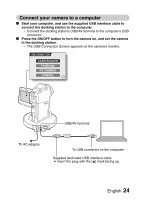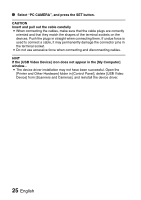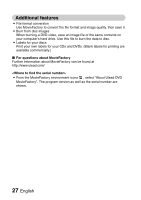Sanyo VPC HD1 Instruction Manual, VPC-HD1A Software 7.7 - Page 28
ABOUT MovieFactory - digital movie camera
 |
UPC - 086483059766
View all Sanyo VPC HD1 manuals
Add to My Manuals
Save this manual to your list of manuals |
Page 28 highlights
ABOUT MovieFactory MovieFactory is an integrated tool for processing and storing video, music, photo and data files to disc with your computer. The limited edition contained in the SANYO Software Pack comprises DVD authoring functions only. For information concerning how to use MovieFactory, click on [Program] → [Ulead DVD MovieFactory 5] → [User Manual], and select [DVD MovieFactory User Guide] to access the user's manual. Main features i Create your own movie discs Create your own movies in DVD or Video CD format. Download image data from a DV camera, digital movie camera, digital camera, video tapes and TV programs, for example, add effects, and then save the edited data on a disc. i Edit HD mode video clips Now you can edit video clips that were recorded in the HD mode without converting the video files from the HD MPEG4 format. i Make slideshows Create a slideshow of the still images etc. captured with your digital camera, and store them to DVD or CD. Ideal for sorting and managing your photos. i Capture directly to disc Burn DVD discs directly from your DV camera, video tapes, TV programs, etc., while you view them in realtime. i Disc copy It's easy to make disc-to-disc copies. Works for any kind of disc-DVDs, music CDs, MP3 files, your homemade discs, data discs. CAUTION i Note that MovieFactory cannot be used to successfully record to DVD from media which incorporate copy-protect or scrambling technologies to protect copyrights. English 26