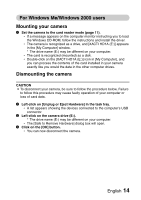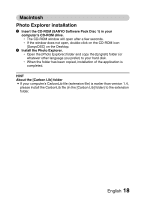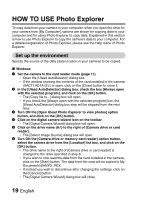Sanyo VPC HD1 Instruction Manual, VPC-HD1A Software 7.7 - Page 20
Macintosh, Photo Explorer installation
 |
UPC - 086483059766
View all Sanyo VPC HD1 manuals
Add to My Manuals
Save this manual to your list of manuals |
Page 20 highlights
Macintosh Photo Explorer installation 1 Insert the CD-ROM (SANYO Software Pack Disc 1) in your computer's CD-ROM drive. h The CD-ROM window will open after a few seconds. h If the window does not open, double-click on the CD-ROM icon [SanyoDSC] on the Desktop. 2 Install the Photo Explorer. h Open the [Photo Explorer] folder and copy the [English] folder (or whatever other language you prefer) to your hard disk. h When the folder has been copied, installation of the application is completed. HINT About the [Carbon Lib] folder i If your computer's CarbonLib file (extension file) is earlier than version 1.4, please install the CarbonLib file (in the [Carbon Lib] folder) to the extension folder. English 18
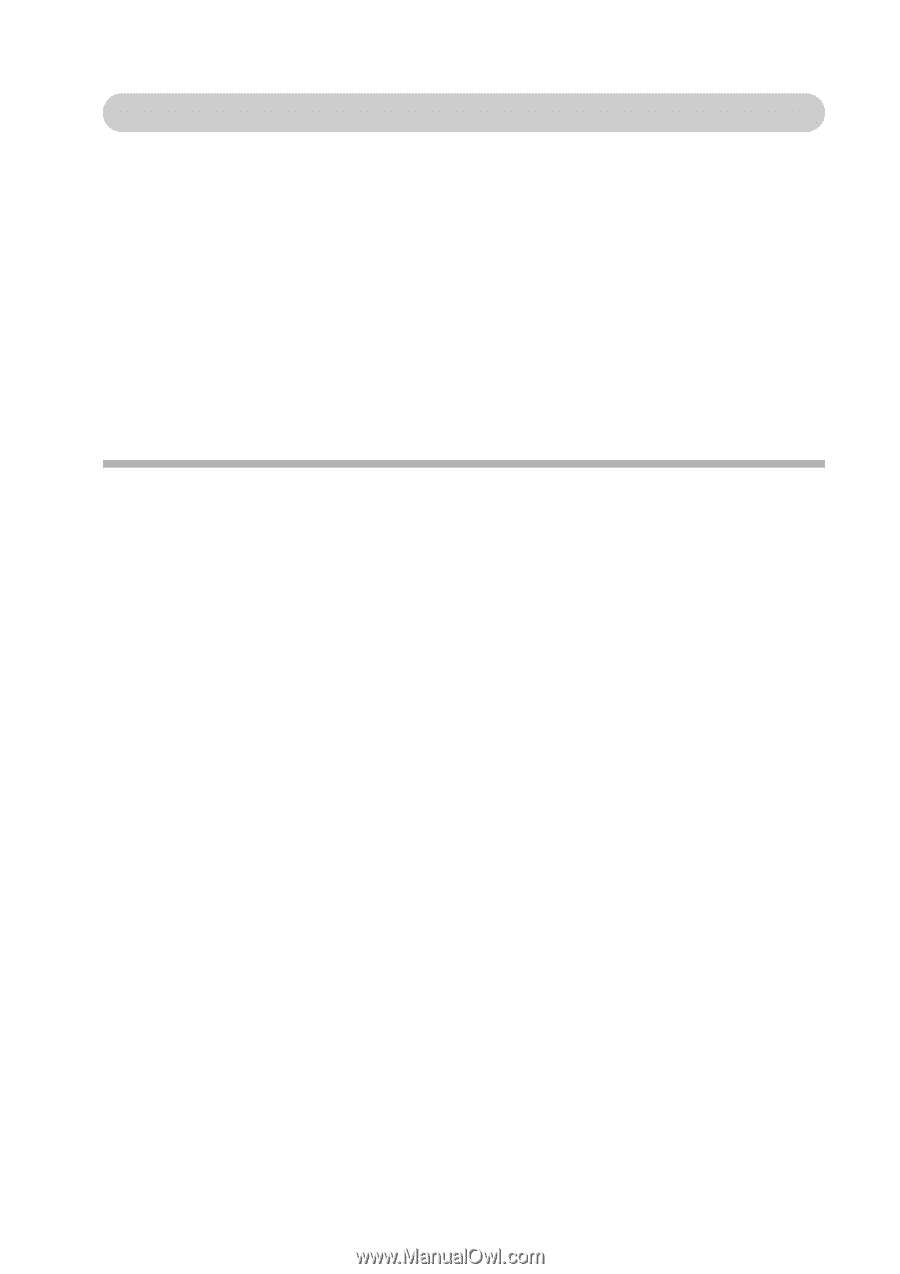
English
18
Macintosh
Photo Explorer installation
1
Insert the CD-ROM (SANYO Software Pack Disc 1) in your
computer’s CD-ROM drive.
h
The CD-ROM window will open after a few seconds.
h
If the window does not open, double-click on the CD-ROM icon
[SanyoDSC] on the Desktop.
2
Install the Photo Explorer.
h
Open the [Photo Explorer] folder and copy the [English] folder (or
whatever other language you prefer) to your hard disk.
h
When the folder has been copied, installation of the application is
completed.
HINT
About the [Carbon Lib] folder
i
If your computer’s CarbonLib file (extension file) is earlier than version 1.4,
please install the CarbonLib file (in the [Carbon Lib] folder) to the extension
folder.