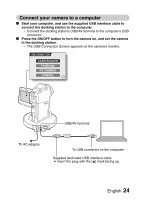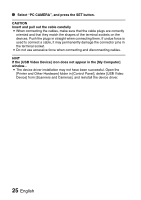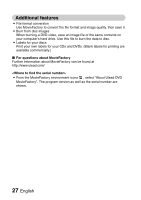Sanyo VPC HD1 Instruction Manual, VPC-HD1A Software 7.7 - Page 29
Additional features
 |
UPC - 086483059766
View all Sanyo VPC HD1 manuals
Add to My Manuals
Save this manual to your list of manuals |
Page 29 highlights
Additional features i File format conversion Use MovieFactory to convert the file format and image quality, then save it. i Burn from disc images When burning a DVD video, save an image file of the same contents on your computer's hard drive. Use this file to burn the data to disc. i Labels for your discs Print your own labels for your CDs and DVDs. (Blank labels for printing are available commercially.) k For questions about MovieFactory Further information about MovieFactory can be found at http://www.ulead.com/ i From the MovieFactory environment icons , select "About Ulead DVD MovieFactory". The program version as well as the serial number are shown. 27 English

27
English
Additional features
i
File format conversion
Use MovieFactory to convert the file format and image quality, then save it.
i
Burn from disc images
When burning a DVD video, save an image file of the same contents on
your computer’s hard drive. Use this file to burn the data to disc.
i
Labels for your discs
Print your own labels for your CDs and DVDs. (Blank labels for printing are
available commercially.)
k
For questions about MovieFactory
Further information about MovieFactory can be found at
<Where to find the serial number>
i
From the MovieFactory environment icons
, select “About Ulead DVD
MovieFactory”. The program version as well as the serial number are
shown.