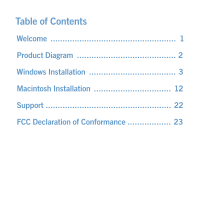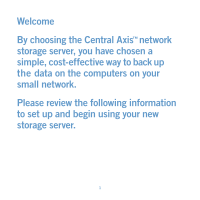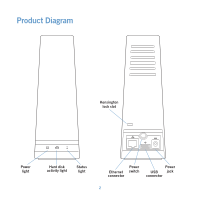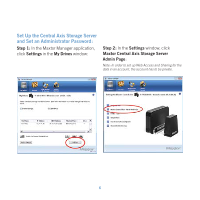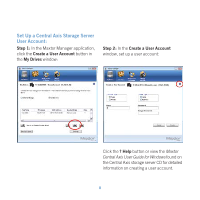Seagate Maxtor Central Axis Maxtor CentralAxis Quick Start Guide - Page 7
Part 4, Set Up the Central Axis Storage Server.
 |
View all Seagate Maxtor Central Axis manuals
Add to My Manuals
Save this manual to your list of manuals |
Page 7 highlights
Part 4: Set Up the Central Axis Storage Server. Here's what you'll do to set up your Central Axis storage server: s 3ETUPYOUR#ENTRAL!XISSTORAGESERVER and set an administrator password on the Central Axis storage server admin web page so non-administrators cannot change your settings. s 3ETUPA#ENTRAL!XISSTORAGESERVER user account in the Maxtor Manager application on your desktop so you can copy data onto the Central Axis storage server or schedule backups to it. s ,INKYOUR3EAGATE'LOBAL!CCESS account and your Central Axis storage server account using the Maxtor Manager APPLICATIONSO3EAGATE'LOBAL!CCESS knows which files on the Central Axis storage server to show you. As you use the Maxtor Manager application on your desktop, click the ? Help button found in every window for detailed information or view the user guides found on the Maxtor Central Axis storage server CD. s #REATEAFREE3EAGATE'LOBAL!CCESS ACCOUNTONTHE3EAGATE'LOBAL!CCESS website so you can access files stored on your Central Axis storage server from any computer with an Internet connection. 5