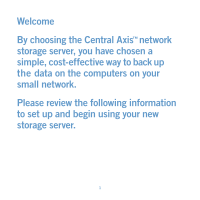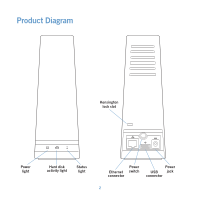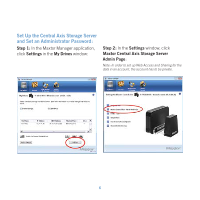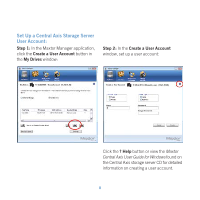Seagate Maxtor Central Axis Maxtor CentralAxis Quick Start Guide - Page 8
Set Up the Central Axis Storage Server, and Set an Administrator Password - admin password
 |
View all Seagate Maxtor Central Axis manuals
Add to My Manuals
Save this manual to your list of manuals |
Page 8 highlights
Set Up the Central Axis Storage Server and Set an Administrator Password: Step 1: In the Maxtor Manager application, click Settings in the My Drives window: Step 2: In the Settings window, click Maxtor Central Axis Storage Server Admin Page: Note: In order to set up Web Access and Sharing for the data in an account, the account has to be private. 6

6
Set Up the Central Axis Storage Server
and Set an Administrator Password:
Step 1:
In the Maxtor Manager application,
click
Settings
in the
My Drives
window:
Step 2:
In the
Settings
window, click
Maxtor Central Axis Storage Server
Admin Page
:
Note: In order to set up Web Access and Sharing for the
data in an account, the account has to be private.