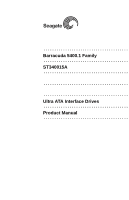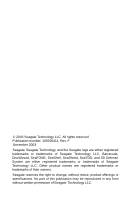Seagate ST340015A Product Manual
Seagate ST340015A Manual
 |
View all Seagate ST340015A manuals
Add to My Manuals
Save this manual to your list of manuals |
Seagate ST340015A manual content summary:
- Seagate ST340015A | Product Manual - Page 1
Barracuda 5400.1 Family ST340015A ...Ultra ATA Interface Drives Product Manual - Seagate ST340015A | Product Manual - Page 2
- Seagate ST340015A | Product Manual - Page 3
Barracuda 5400.1 Family ST340015A ...Ultra ATA Interface Drives Product Manual - Seagate ST340015A | Product Manual - Page 4
System are either registered trademarks or trademarks of Seagate Technology LLC. Other product names are registered trademarks or trademarks of their owners. Seagate reserves the right to change, without notice, product offerings or specifications. No part of this publication may be reproduced - Seagate ST340015A | Product Manual - Page 5
5400.1 Product Manual, Rev. F iii Contents 1.0 Introduction 1 2.0 Drive specifications 3 2.1 Specification summary table 3 Jumper settings 23 3.3.1 Master/slave configuration 23 3.3.2 Cable select option 23 3.3.3 Ultra ATA/100 cable 24 3.4 Drive mounting 24 4.0 ATA interface 27 4.1 ATA - Seagate ST340015A | Product Manual - Page 6
iv Barracuda 5400.1 Product Manual, Rev. F 4.1.1 4.1.2 4.1.3 4.1.4 Supported ATA commands 29 Identify Device command 31 Set Features command 36 S.M.A.R.T. commands 38 5.0 Seagate Technology support services 39 - Seagate ST340015A | Product Manual - Page 7
7. Typical 5V startup and operation current profile 11 Typical 12V startup and operation current profile 11 Breather filter hole location 22 Master/slave jumper settings 23 Ultra ATA cable connectors 24 Mounting dimensions-top, side and end view 25 I/O pins and supported ATA signals 28 - Seagate ST340015A | Product Manual - Page 8
vi Barracuda 5400.1 Product Manual, Rev. F - Seagate ST340015A | Product Manual - Page 9
Barracuda 5400.1 Product Manual, Rev. F 1 1.0 Introduction This manual describes the functional, mechanical and interface specifications for Seagate® Barracuda® 5400.1 ST340015A model drives. This drive provides the following key features: • Low power consumption. • High instantaneous (burst) - Seagate ST340015A | Product Manual - Page 10
2 Barracuda 5400.1 Product Manual, Rev. F - Seagate ST340015A | Product Manual - Page 11
measured under ambient conditions, at 25°C, and nominal power. For convenience, the phrases the drive and this drive are used throughout this manual to indicate ST340015A model drives. 2.1 Specification summary table The specifications listed in this table are for quick reference. For details on - Seagate ST340015A | Product Manual - Page 12
Manual, Rev. F Drive specification speed (RPM) Internal data transfer rate (Mbits/sec) I/O data transfer rate (Mbytes/sec max) ATA data-transfer modes supported Cache buffer (typical) Startup current (max) Seek power (typical) Read/Write power ST340015A 40 78,165,360 512 63 16 16,383 1 1 475,127 94 - Seagate ST340015A | Product Manual - Page 13
Barracuda 5400.1 Product Manual, Rev. F 5 Drive specification ST340015A Idle mode (typical Service life 5 years Contact start-stop cycles (25°C, 40% relative 50,000 humidity) SeaShield No *During periods of drive idle, some offline activity may occur according to the S.M.A.R.T. specification - Seagate ST340015A | Product Manual - Page 14
5400.1 Product Manual, Rev. F 2.2 Formatted capacity Model ST340015A Formatted capacity 40 Gbytes Guaranteed sectors 78,165,360 2.3 Default logical geometry Bytes per sector 512 Cylinders 16,383 Read/write heads 16 Sectors per track 63 LBA mode When addressing these drives in LBA mode - Seagate ST340015A | Product Manual - Page 15
(Ultra DMA mode 5) Interleave 1:1 Cache buffer 2 Mbytes (2,048 kbytes) 2.6 Physical characteristics Drive specification Maximum height Maximum width Maximum length Typical weight (mm) (inches) (mm) (inches) (mm) (inches) (grams) (pounds) ST340015A 19.99 0.783 102 4.02 146.9 5.78 454 1.1 - Seagate ST340015A | Product Manual - Page 16
8 Barracuda 5400.1 Product Manual, Rev. F 2.7 Seek time Seek measurements are taken with nominal power at 25°C ambient temperature. All times are measured using drive diagnostics. The specifications in the table below are defined as follows: • Track-to-track seek time is an average of all - Seagate ST340015A | Product Manual - Page 17
Manual, Rev. F 9 2.9.1 Power consumption Power requirements for the drives are listed in the table on page 10. Typical power measurements are based on an average of drives drive spindle reaches operating speed. • Seek mode During seek mode, the read/write actuator arm moves toward a specific - Seagate ST340015A | Product Manual - Page 18
10 Barracuda 5400.1 Product Manual, Rev. F Power dissipation (watts) Average 5V typ (watts, 39 1.4 0.24 0.02 1.0 0.16 0.02 *During periods of drive idle, some offline activity may occur according to the S.M.A.R.T. specification, which may increase acoustic and power to operational levels. - Seagate ST340015A | Product Manual - Page 19
Barracuda 5400.1 Product Manual, Rev. F 11 2.9.1.1 Typical current profile 3.0 2.5 2.0 Amps 1.5 1.0 0.5 0.0 +5 Volt Current during spindle start - Typical Amperes 0 2 4 6 8 10 12 14 16 18 Seconds Figure 1. Typical 5V startup and operation - Seagate ST340015A | Product Manual - Page 20
. • Idle mode The buffer remains enabled, and the drive accepts all commands and returns to Active mode any time disc access is necessary. • Standby mode The drive enters Standby mode when the host sends a Standby Immediate command. If the host has set the standby timer, the drive can also enter - Seagate ST340015A | Product Manual - Page 21
. The drive leaves Sleep mode after it receives a Hard Reset or Soft Reset from the host. After receiving a reset, the drive exits Sleep specifications 2.10.1 Ambient temperature Ambient temperature is defined as the temperature of the environment immediately surrounding the drive. Actual drive - Seagate ST340015A | Product Manual - Page 22
14 Barracuda 5400.1 Product Manual, Rev. F 2.10.2 Temperature gradient Operating: Nonoperating: 20°C per hour (68°F per hour max), without condensation 30°C per hour (86°F per hour max) 2.10.3 Humidity 2.10.3.1 - Seagate ST340015A | Product Manual - Page 23
Barracuda 5400.1 Product Manual, Rev. F 15 2.10.5 Shock All shock specifications assume that the drive is mounted securely with the input shock applied at the drive mounting screws. Shock may be applied in the X, Y or Z axis. 2.10.5.1 Operating shock These drives comply with the performance - Seagate ST340015A | Product Manual - Page 24
) motor acoustics Model ST340015A Idle* 2.6 bels (typ) 2.8 bels (max) Acoustic mode Quiet seek Performance seek 2.7 bels (typ) 2.8 bels (typ) 2.9 bels (max) 3.0 bels (max) *During periods of drive idle, some offline activity may occur according to the S.M.A.R.T. specification, which may increase - Seagate ST340015A | Product Manual - Page 25
Manual, Rev. F 17 2.12 Electromagnetic immunity When properly installed in a representative host system, the drive ± 1 kV on AC mains, ± 0.5 B transient kV on external I/O Surge immunity ± 1 kV differential, ± 2 kV B common ) Service life The drive shall have a useful service life - Seagate ST340015A | Product Manual - Page 26
(EMI/EMS) for Class B products. Drives are tested in a representative, end-user system by a Korean-recognized lab. • EUT name (model numbers): ST340015A • Certificate number: E-H011-02-4735 (B) • Trade name or applicant: Seagate Technology • Manufacturing date: January 2003 • Manufacturer - Seagate ST340015A | Product Manual - Page 27
Manual, Rev. F 19 Australian C-Tick (N176) If these models external device). As such, each drive is Seagate Technology LLC has tested this device in enclosures as described above to ensure that the total assembly (enclosure, disc drive, motherboard manufacturer's instructions, Interference Problems. - Seagate ST340015A | Product Manual - Page 28
20 Barracuda 5400.1 Product Manual, Rev. F - Seagate ST340015A | Product Manual - Page 29
Barracuda 5400.1 Product Manual, Rev. F 21 3.0 Configuring and mounting the drive This section contains the specifications and instructions for configuring and mounting the drive. 3.1 Handling and static discharge precautions After unpacking, and before installation, the drive may be exposed - Seagate ST340015A | Product Manual - Page 30
22 Barracuda 5400.1 Product Manual, Rev. F 3.2 Breather filter hole precautions This section contains information regarding the precautions which should be taken regarding the breather filter hole in Seagate hard disc drives. Proper precautions should be taken to ensure full functionality and - Seagate ST340015A | Product Manual - Page 31
drives by selecting or deselecting pin 28, CSEL, on the interface bus. Master and slave drives are determined by their physical position on the cable. To enable cable select, set a jumper on pins 5 and 6 as shown in Figure 4. Refer to your computer manual to determine whether your computer supports - Seagate ST340015A | Product Manual - Page 32
24 Barracuda 5400.1 Product Manual, Rev. F 3.3.3 Ultra ATA/100 cable An 80-conductor 40-pin cable motherboard, the black connector to the MCoothmeprbuotearrd master drive, and the grey connector to the slave. Figure 5. Ultra ATA cable connectors Note. The drive supports both host and drive - Seagate ST340015A | Product Manual - Page 33
Barracuda 5400.1 Product Manual, Rev. F Notes: 1. Dimensions are shown in inches (mm) Dimensions are per SFF-8301 specification 0.787 in. max (19.99 mm) 0.250 in. max (6.350 mm) 1.140 +0.024 0.015 in. (28.956 +0.635 0.381 mm) 0.226 in. (5.750 mm) 1.683 +0. - Seagate ST340015A | Product Manual - Page 34
26 Barracuda 5400.1 Product Manual, Rev. F - Seagate ST340015A | Product Manual - Page 35
5400.1 Product Manual, Rev. F 27 4.0 ATA interface These drives use the industry-standard ATA task file interface that supports 16-bit data transfers. It supports ATA programmed input/output (PIO) modes 0-4; multiword DMA modes 0-2, and Ultra DMA modes 0-5. The drive also supports the use of - Seagate ST340015A | Product Manual - Page 36
28 Barracuda 5400.1 Product Manual, Rev. F Drive pin # 1 2 3 4 5 6 7 8 9 10 11 12 13 14 15 16 17 18 35 Device Address (2:0) 36 Device Address (2:0) 37 Chip Select (1:0) 38 Chip Select (1:0) 39 Drive Active/Slave Present 40 Ground Pins 28, 34 and 39 are used for master-slave communication (details - Seagate ST340015A | Product Manual - Page 37
Barracuda 5400.1 Product Manual, Rev. F 29 4.1.1 Supported ATA commands The following table lists ATA-standard commands that the drive supports. Barracuda 5400.1 drives support ATA-7 specifications. For a detailed description of the ATA commands, refer to the Draft ATA-7 Standard. See - Seagate ST340015A | Product Manual - Page 38
30 Command name Write Buffer Write DMA Write Multiple Write Sectors Barracuda 5400.1 Product Manual, Rev. F Command code (in hex) E8H CAH, CBH C5H 30H, 31H - Seagate ST340015A | Product Manual - Page 39
on page 29. All reserved bits or words should be set to zero. Parameters listed with an "x" are drive-specific or vary with the state of the drive. See Section 2.0 on page 3 for default parameter settings. The following commands contain drive-specific features that may not be included in the Draft - Seagate ST340015A | Product Manual - Page 40
0004H x.xx Drive model number: (40 ASCII charac- ST340015A ters, padded with blanks to end of string) (Bits 7-0) Maximum sectors per interrupt 8010H on Read multiple and Write multiple (32) Reserved Standard Standby timer, IORDY supported and may be disabled 0000H 2F00H ATA-reserved PIO data - Seagate ST340015A | Product Manual - Page 41
Product Manual, Rev. ST340015A = 80,022,600 sectors available (see Section 2.2 for related information) Retired Multiword DMA active and modes supported ATA-reserved Queue depth ATA-reserved Major version number Minor version number Command sets supported Command sets supported Command sets support - Seagate ST340015A | Product Manual - Page 42
value (see description xxxxH following this table) 94 Auto acoustic management setting xxxxH (Not Supported) 95-127 ATA-reserved 0000H 128 Security status 0001H 129-159 Seagate-reserved xxxxH 160-254 ATA-reserved 0000H 255 Integrity word xxA5H Note. Advanced Power Management (APM - Seagate ST340015A | Product Manual - Page 43
Product Manual, Rev. F 35 Note. See the bit descriptions below for words 63, 88, 93 and 94 of the Identify Drive data: Description (if bit is set to 1) Bit Word 63 0 Multiword DMA mode 0 is supported. 1 Multiword DMA mode 1 is supported. 2 Multiword DMA mode 2 is supported. 8 Multiword - Seagate ST340015A | Product Manual - Page 44
36 Barracuda 5400.1 Product Manual, Rev. F 4.1.3 Set Features command This command (EFH) controls the implementation of various features that the drive supports. When the drive receives this command, it sets BSY, checks the contents of the Features register, clears BSY and generates an interrupt - Seagate ST340015A | Product Manual - Page 45
Barracuda 5400.1 Product Manual, Rev. F 37 F1H Report full capacity available Note. At power-on, or after a hardware or software reset, the default values of the features are as indicated above. - Seagate ST340015A | Product Manual - Page 46
feature. The table below shows the S.M.A.R.T. command codes that the drive supports. Code in features register S.M.A.R.T. command D0H S.M.A.R.T. Read Data D1H Vendor-specific D2H S.M.A.R.T. Enable/Disable Attribute Autosave D3H S.M.A.R.T. Save Attribute Values D4H S.M.A.R.T. Execute - Seagate ST340015A | Product Manual - Page 47
): 1-877-347-2444 (US and Canada), or access a complete list of region-specific international toll-free phone numbers at my.seagate.com reseller.seagate.com reseller.seagate.com supports Seagate resellers with product information, program benefits and sales tools. You may register for customized - Seagate ST340015A | Product Manual - Page 48
the Seagate toll-free number (1-800-7324283) to access our automated self-help and directory assistance for Seagate support services. Using a touch-tone phone, you can find service and support phone numbers, answers to commonly asked questions, troubleshooting tips and specifications for disc drives - Seagate ST340015A | Product Manual - Page 49
Barracuda 5400.1 Product Manual, Rev. F 41 USA/Canada/Latin America Support Services Presales Support Call Center Americas Toll-free 1-877-271-3285 Direct dial FAX +1-405-324-4730 +1-405-324-4704 Technical Support Call Center Americas Toll-free 1-800-SEAGATE† Direct dial FAX +1-405-324 - Seagate ST340015A | Product Manual - Page 50
42 Barracuda 5400.1 Product Manual, Rev. F European Support Services For European presales, technical support, and warranty service, dial the tollfree number for your specific country. If your country is not listed here, dial our European call center at +31-20-316-7222 from 8:30 A.M. to 5:00 P.M. - Seagate ST340015A | Product Manual - Page 51
Barracuda 5400.1 Product Manual, Rev. F 43 Asia/Pacific Support Services For Asia/Pacific presales and technical support, dial the toll-free number for your specific country. The Asia/Pacific toll-free numbers are available from 6:00 A.M. to 10:45 A.M. and 12:00 P.M. to 6:00 P.M. (Australian - Seagate ST340015A | Product Manual - Page 52
44 Barracuda 5400.1 Product Manual, Rev. F - Seagate ST340015A | Product Manual - Page 53
8 drive monitoring 1 drive self-test 1, 38 DST 38 E electrical fast transient 17 electromagnetic compatibility 18 Electromagnetic Compatibility Direc- tive 18 electromagnetic immunity 17 electrostatic discharge 17 EMC compliance 18 EN 60950 18 enclosures 19 environmental specifications 13 - Seagate ST340015A | Product Manual - Page 54
Manual 7779 16 J jumper settings 23 K Korean RRL 18 L LBA mode 6 length 7 logical geometry 6 M maintenance 17 master 23 master/slave 1 Master/slave configuration 23 maximum temperature 13 Mean time between failures (MTBF) 17 modes 27 monitoring 1 mounting the drive specifications - Seagate ST340015A | Product Manual - Page 55
S S.M.A.R.T. 29 S.M.A.R.T. commands 38 S.M.A.R.T. drive monitoring 1 safety certification 18 screws 24 service life 17 servo electronics 9 Set Features 29 Set Features command 36 Set Multiple Mode 29 shock 15 signals 27 single-track seeks 8 slave 23 Sleep 10, 31 Sleep mode 13 sound 16 specifications - Seagate ST340015A | Product Manual - Page 56
48 Barracuda 5400.1 Product Manual, Rev. F U UL 1950 18 Ultra ATA/100 24 Ultra DMA 24 V vibration 15 voltage 12 voltage dips, interrupts 17 voltage tolerance 12 W weight 7 wet bulb temperature 14 width 7 Write Buffer 30 Write DMA 30 Write Multiple 1, 30 Write Sectors 30 - Seagate ST340015A | Product Manual - Page 57
- Seagate ST340015A | Product Manual - Page 58
Seagate Technology LLC 920 Disc Drive, Scotts Valley, California 95066-4544, USA Publication Number: 100256411, Rev. F, Printed in USA

. . . . . . . . . . . . . . . . . . . . . . . . . . . . . . . . . . . . . . . .
Barracuda 5400.1 Family
. . . . . . . . . . . . . . . . . . . . . . . . . . . . . . . . . . . . . . . .
ST340015A
. . . . . . . . . . . . . . . . . . . . . . . . . . . . . . . . . . . . . . . .
. . . . . . . . . . . . . . . . . . . . . . . . . . . . . . . . . . . . . . . .
. . . . . . . . . . . . . . . . . . . . . . . . . . . . . . . . . . . . . . . .
Ultra ATA Interface Drives
. . . . . . . . . . . . . . . . . . . . . . . . . . . . . . . . . . . . . . . .
Product Manual
. . . . . . . . . . . . . . . . . . . . . . . . . . . . . . . . . . . . . . . .