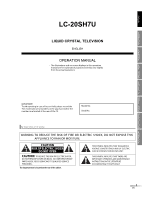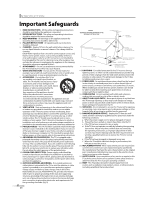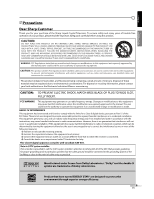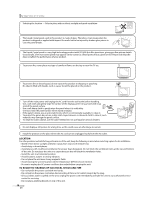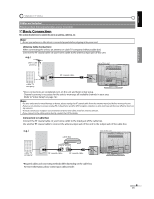Sharp LC-20SH7U LC-20SH7U Operation Manual - Page 8
Installing the Batteries, Supplied Accessories, Symbols Used in this Manual, Tilt Stand - power supply
 |
UPC - 074000363809
View all Sharp LC-20SH7U manuals
Add to My Manuals
Save this manual to your list of manuals |
Page 8 highlights
INTRODUCTION 5 Supplied Accessories operation manual remote control batteries (AA size ×2) POWER • If you need to replace these accessories, please call our customer support line found on the warranty pages in this manual. • Depending on your antenna system, you may need different types of combiners (mixers) or separators (splitters). Contact your local electronics store for these items. 5 Installing the Batteries Install the batteries (AA x 2) matching the polarity indicated inside battery compartment of the remote control. 1 2 3 Battery Precautions: • Be sure to follow the correct polarity as indicated in the battery compartment. Reversed batteries may cause damage to the device. • Do not mix different types of batteries together (e.g., Alkaline and Carbon-Zinc) or old batteries with fresh ones. • If the device is not to be used for a long period of time, remove the batteries to prevent damage or injury from possible battery leakage. • Do not try to recharge batteries; they can overheat and rupture. 5 Tilt Stand You can adjust the stand to change the angle of the TV (-2.5° to 10°). -2.5° 10° 5 Symbols Used in this Manual The following is the description for the symbols used in this manual. Description refers to: DTV : Digital TV operation TV : Analog TV operation • If neither symbol appears under the function heading, operation is applicable to both. 6 EN