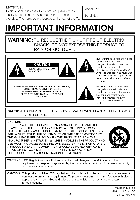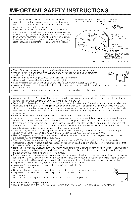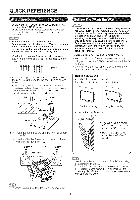Sharp LC46SB54U Operation Manual
Sharp LC46SB54U - LC - 46" LCD TV Manual
 |
UPC - 074000370876
View all Sharp LC46SB54U manuals
Add to My Manuals
Save this manual to your list of manuals |
Sharp LC46SB54U manual content summary:
- Sharp LC46SB54U | Operation Manual - Page 1
SHARP LC-46SB54U LiQUiD CRYSTAL TELEVISION Z_ .,_.,._..x OO_ D | G | TA L _mr N0--1R24 NYCE Supplied Accessories IMPORTANT : Please read this operation manual before starting operating the equipment. Make sure the following accessories are provided with the product. i_xll ,ang"uAaAg"ess) - Sharp LC46SB54U | Operation Manual - Page 2
TV. Serial No.: IMPORTANT INFORMATION WARNING: TO REDUCE THE RISK OF FIRE OR ELECTRIC SHOCK, DO NOT EXPOSE THIS PRODUCT TO RAIN OR MOISTURE. RISK OF ELECTRIC DO NOT OPEN SHOCK The lightning flash presence of important operating and maintenance (servicing) instructions in the literature - Sharp LC46SB54U | Operation Manual - Page 3
IMPORTANT INFORMATION DECLARATION OF CONFORMITY: SHARP LIQUID CRYSTAL TELEVISION, MODEL LC-46SB54U This device complies with Part 15 of the FCC Rules. Operation is subject to the following two conditions: (1) This device may not cause harmful interference, and (2) this device received, including - Sharp LC46SB54U | Operation Manual - Page 4
Thank you for your purchase of the Sharp Liquid of trouble-free operation of your product, please using this product. Crystal Television. read the important To ensure safety and many years Safety Instructions carefully before IMPORTANT SAFETY INSTRUCTIONS Electricity is used to perform many - Sharp LC46SB54U | Operation Manual - Page 5
such power lines or circuits as contact with them might be tatal • To prevent fire, never place any type of candle or flames on the top or near the TV set • To prevent fire or shock hazard, do not place the AC cord under the TV set or other heavy items. .j_ • Do not display a still picture - Sharp LC46SB54U | Operation Manual - Page 6
into the 4 holes on the rear of the TV. Vertical mounting About setting the ]_/angle Angular mounting 015710/1512 - Sharp LC46SB54U | Operation Manual - Page 7
on the TV. Objects between the remote control unit and the remote control sensor may prevent proper operation. IL * Place the TV close to the AC outlet, and keep the power plug within reach o TO PREVENT RISK OF ELECTRIC SHOCK, DO NOT TOUCH UN-INSULATED PARTS OF ANY CABLES WITH THE AC CORD CONNECTED - Sharp LC46SB54U | Operation Manual - Page 8
Separate VHF/UHF antenna VAHNFTErqrqA s0oohm twin lead cable Combiner (comme cially available) _. To TV antenna terminal If the remote control fails to operate I Open the battery cover. TV functions, replace the batteries 2 Insert two "AA" size batteries (supplied with the product). in the - Sharp LC46SB54U | Operation Manual - Page 9
Part Names [ OPC sensor (See page 17) III 16 o ÷ _ / _owE_ sl _ o_P.c ...O...P..O...n..d..,oat/ - Sharp LC46SB54U | Operation Manual - Page 10
source images, sebct the input source from iNPUT on the remote control unit or on the %/. (See page 14.) • To protect equipment, always turn off the TV before connecting any external equipment, • Phase read the rebvant operation manual (Blu-ray disc pbyer, etc) carefully before making connections - Sharp LC46SB54U | Operation Manual - Page 11
Setup menu Press POWER on the TV or on the remote control unit again to turn the power off. The %/enters standby and the image on the screen disappears, The POWER indicator on the %/turns off _;_%? If you are not going to use this %/for a long period of time, be sure to remove the AC cord from the - Sharp LC46SB54U | Operation Manual - Page 12
Direct Button Operation You can change the volurne by pressing VOL+/- on the TV or on the remote control unit. To increase the volume, press VOL ÷ • To decrease the volume, pless VOL - I0> , _2ol Audio status • When "Output Select" is set to "Variable", the indicator on the screen changes - Sharp LC46SB54U | Operation Manual - Page 13
play games, "GAME" is recommended for AV MODE, "Enhanced Picture Contrast" technology detects the source video characteristics and smoothly adjusts the screen brightness acco/dingly to realize deeper black levels. [] MTS/SAP stereo mode The TV h_s a feature that allows reception ot sound other than - Sharp LC46SB54U | Operation Manual - Page 14
Direct Button Operation To view extett/al source images, select the input source using iNPUT on the remote control unit or on the TV. 1 Press iNPUT. A last selected service. Only services that you have selected with the CC button are stored See page 24 for detailed closed caption settings, When the - Sharp LC46SB54U | Operation Manual - Page 15
Direct Button Operation K_d! _4 YOU csr/select the screen size. 1 Press VIEW MODE. The View Mode very thin black bands at the top and boltom d the screen [] For HD programs Stretch: Suitable for viewing wide-screen 178:1 aspect ratio program, stretch mode will still show very thin black bands at - Sharp LC46SB54U | Operation Manual - Page 16
modes, but the operating procedures are the same, • The screens in the operation manual are for explanation purposes some are enlarged, others cropped and may vary slightly from the actual screens. Using the remote control Use the following buttons on the remote control to operate the menu. MENU - Sharp LC46SB54U | Operation Manual - Page 17
" or "Range of OPC" 3 Press A/T(or .4/_-) to select the desired setting, and then press ENTER. 4 Press MENU to exit. Seiected Kern button Backligilt The screen dims Contrast Brightness Color Tint Sharpness For less contrast For less brightness For less color intensity Skin tones become reddish - Sharp LC46SB54U | Operation Manual - Page 18
the OPC is set to "On". The maximum setting cannot be set to a smaller number than the minimum setting. The minimum setting cannot be set to a bigger number than the maximum setting Depending on the brightness ofthe surrounding OPC sensor might not operate if the adjustment small light, the range - Sharp LC46SB54U | Operation Manual - Page 19
On-Screen Display Menu Power control setting allows you to save energy. Example I _ PowerControl 1 Press MENU to display the MENU screen, and then press _/_, to select "Power Control". 2 Press A/_' to select a "No Signal Off" or "No Operation Off", and then press ENTER. 3 Press _/_- to select " - Sharp LC46SB54U | Operation Manual - Page 20
4-digit secret number here See page 21 for setting a secret number 2 Select "Yes". "Now, TV will restart automatically OK?" displays on the screen 3 Select "Yes". "Now initializing,.," displays on the screen and blinks, After the reset has been completed, the power shuts off and then comes back on - Sharp LC46SB54U | Operation Manual - Page 21
to help parents screen out inapp/opriate television shows flom their children. Movie ratings ale used for original movies rated by the Motion Picture Association of America (MPAA) as watched on cable TV and not edited for television. The \/CHIP can also be set to block MPAA rated movies _f?SS The - Sharp LC46SB54U | Operation Manual - Page 22
:_ati : TVY [] [] [] [] [] TV Y7 TVG X [] [] [] [] [] [] [] [] TV PG X X X X TV14 X X X X T..V..M...A X............X.. X [] : The content rating can be set, but this rating is not normally broadcast by TV stations. X : Content rating can be set. E: Exempt: Includes news - Sharp LC46SB54U | Operation Manual - Page 23
. This function locks the operation buttons on the TV and the remote control. Off: No adjustment. RC Control Lock: Allbutton_on the remotecontrol are locked Button Control Lock: All buttons on the TV, except POWER ale locked, • To unlock the buttons on the remote control, pless MENU on the - Sharp LC46SB54U | Operation Manual - Page 24
operation manual for the signal type Ifyou set iNPUT 1 or 8 to Auto, the TV will automatically select the input signal Setting INPUT SOURCE" menu using INPUT on the remote control unit or on the TV. Auto View: Enable: To use Proportiona] font used in the MENU screen Type f: Monospaced with serifs. - Sharp LC46SB54U | Operation Manual - Page 25
a USB memory device with the update file into the SERVICE terminal on the TV. To check for the availability/of a software update, visit w_cw.sharpusa.com. If you have any questions, please call 1 800-BE-SHARP (800 237 4277). 1 Press MENU to display the MENU screen, and then press 4/_. to select - Sharp LC46SB54U | Operation Manual - Page 26
not remove the USE memory device or unplug the AC cord while tile software is being updated. 8 When the software is succesdufly updated, a scree_ is displayed indicating that the update process is completed. After this screen is displayed, the TV automatically turns off and then turns on again. If - Sharp LC46SB54U | Operation Manual - Page 27
Appendix Problem • No power PossibleSolution • Check if you pleased POWER on the remote control unit. (See page 11) If the indicator on the TV does not light up, press POWER on the TV • is the AC cord disconnected? (See page 7.) Has the power been turned on? (See page 11) Unit cannot be operated - Sharp LC46SB54U | Operation Manual - Page 28
, 'ERR" returns. (Refer to 'Response code format".) Any numerical value can replace the "x" on the table 1 bit None [] Communication procedure Send the control commands from the PC via the RS 232C connector The %/operates according to the received command and sends a response message to the PC - Sharp LC46SB54U | Operation Manual - Page 29
Digital) OUTPUT Audio out INPUT 3 AV in, COMPONENT in SERVICE Software update OSD language English/French/Spanish Power Requirement Power Consumption Weight TV + stand TV only AC 120 V, 60 Hz (FOR NORTH AMERICA) AC 110 240 V, 50/60 Hz (FOR OTHERS) 256 W (06 W Standby with AC 120 V) 61 - Sharp LC46SB54U | Operation Manual - Page 30
CH Setup", "Parental CTRL", "Reset", "Color System" or "Software Update", and the Secret number input screen displays. 3 Press and hold both CH/\ and VOL + on the TV simultaneously until the message appears on the screen. The secret number is r====r===r_ . = = = = * As a precautionary measure - Sharp LC46SB54U | Operation Manual - Page 31
Product Model Number & Description: LC 46SB54U (Be sure to Product.) LCD Color T_levlslo have thls _nformat_on n available when you need service for your Warrant,/Period for this Product: Additional Warranty Exclusions Coverage from (if any}: One (1) year parts, 90 days labor from the - Sharp LC46SB54U | Operation Manual - Page 32
or approved by Sharp, including but not I_mged to head clean_ng tapes and chemical cleaning agents. (d) Any replacement of accessories, glassware, consumable or peripheral items required through normal use of the p_oduct including but not limited to earphones, remote controls, AC adapters, batteries
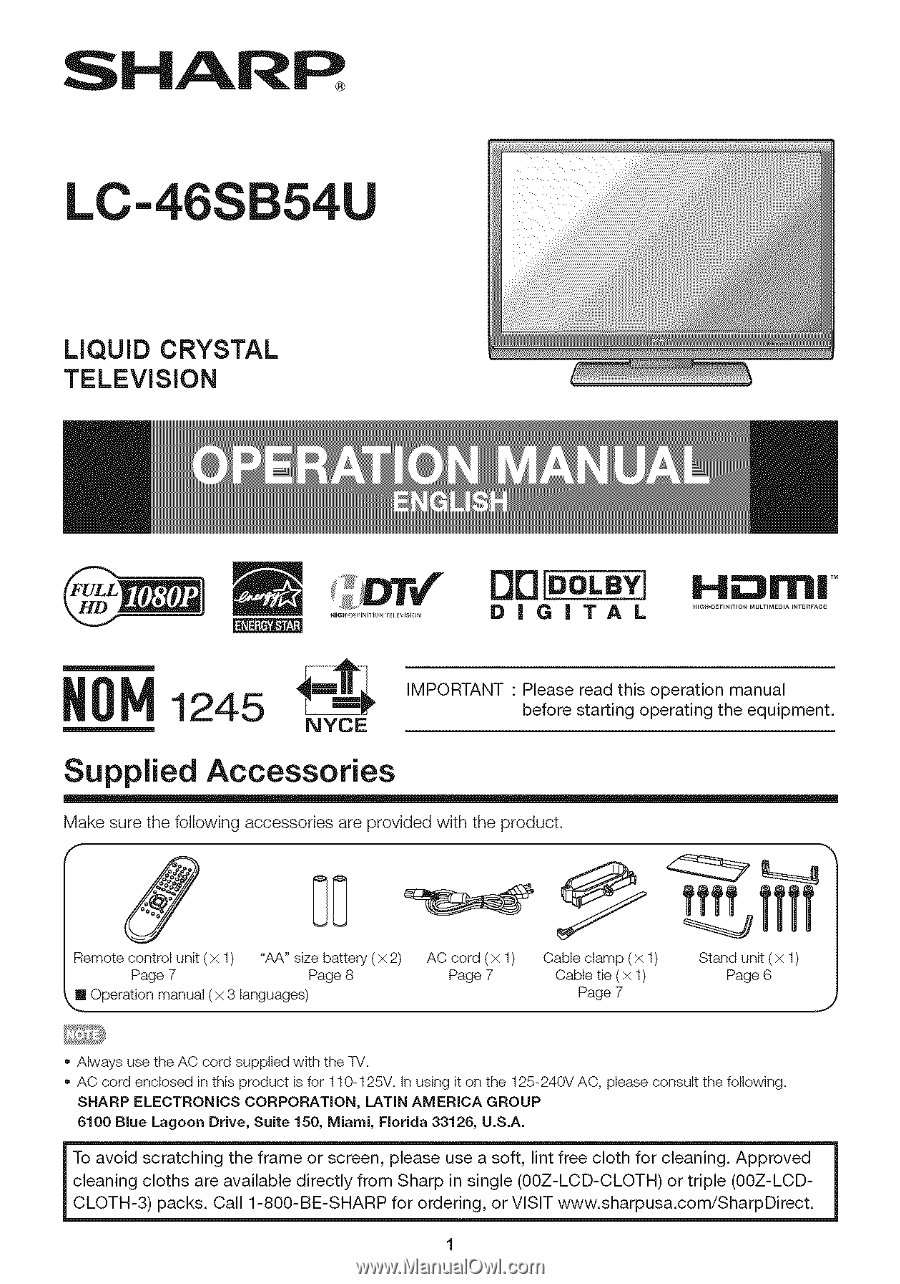
SHARP
LC-46SB54U
LiQUiD
CRYSTAL
TELEVISION
Z_
OO_
_mr
.,_.,_x
.................
D
|
G
|
TA
L
..................................
N0--R
124
NYCE
IMPORTANT
: Please
read this
operation
manual
before
starting
operating
the equipment.
Supplied
Accessories
Make
sure
the
following
accessories
are
provided
with
the
product.
i_xll
,anguages)
"AA" size batte/_/(
x
2)Page8
AC cord
(x
1)
Page 7
= AEways use the AC cord
supplied
with the _V.
9
Cabb
damp
(x 1)
Stand
unit ( x 1)
CabLe tie (:_.1)
Page 6
Page 7
J
= AC cord enclosed
in this product
is for 110
125V.
Irl using
it on the
125
240V AC.
please consult
the following.
SHARP
ELECTRONICS
CORPORATION,
LATIN
AMERICA
GROUP
6100
Blue
Lagoon
Drive,
Suite
150,
Miami,
Florida
33125,
U.S.A.
-
i
To avoid
scratching
the
frame
or
screen,
please
use
a soft,
lint
free
cloth
for
cleaning.
Approved
I cleaning
cloths
are
available
directly
from
Sharp
in single
(00Z-LCD-CLOTH)
or
triple
(00Z-LCD-
CLOTH-3)
packs.
Call
1-800-BE-SHARP
for
ordering,
or VISIT
www.sharpusa.com/SharpDirect.