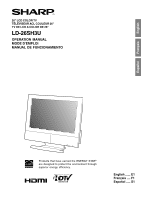Sharp LD-26SH3U LD-26SH3U Operation Manual
Sharp LD-26SH3U - Aquos - HD-Ready LCD Flat Panel TV Manual
 |
UPC - 074000046498
View all Sharp LD-26SH3U manuals
Add to My Manuals
Save this manual to your list of manuals |
Sharp LD-26SH3U manual content summary:
- Sharp LD-26SH3U | LD-26SH3U Operation Manual - Page 1
Español Français English 26" LCD COLOR TV TÉLÉVISEUR ACL COULEUR 26" TV DE LCD A COLOR DE 26" LD-26SH3U OPERATION MANUAL MODE D'EMPLOI MANUAL DE FUNCIONAMIENTO Products that have earned the ENERGY STAR® are designed to protect the environment through superior energy efficiency. English ...... E1 - Sharp LD-26SH3U | LD-26SH3U Operation Manual - Page 2
intended to alert the user to the presence of important operating and maintenance (servicing) instructions in the literature STAND, TRIPOD, BRACKET, OR TABLE RECOMMENDED BY THE MANUFACTURER OR SOLD WITH THE PRODUCT. FOLLOW THE MANUFACTURER'S INSTRUCTIONS WHEN INSTALLING THE PRODUCT AND USE MOUNTING - Sharp LD-26SH3U | LD-26SH3U Operation Manual - Page 3
, which can be determined by turning the equipment off and on, the user is encouraged to try to correct the interference by one or more of /TV technician for help. U.S.A. ONLY Declaration of Conformity SHARP 26" LCD Color TV LD-26SH3U This device complies with part 15 of the FCC rules. Operation is - Sharp LD-26SH3U | LD-26SH3U Operation Manual - Page 4
available E13 Angle adjustment E13 Remote control E14 Using the remote control E14 Batteries for the remote control E14 Connection and preparation Preparation steps E15 Connecting the TV to a home antenna terminal E16 Connecting the TV to a power source E19 Setting TV channels (EZ Setup E20 - Sharp LD-26SH3U | LD-26SH3U Operation Manual - Page 5
the screen size (VIEW MODE E55 Adjusting the picture mode (PICT MODE E56 Checking your TV's current settings (DISPLAY E57 Switching power off after Appendix Instructions for attaching a VESA-compliant mount E60 Troubleshooting E62 TV care E65 TV care E65 Storage E65 Specifications E66 - Sharp LD-26SH3U | LD-26SH3U Operation Manual - Page 6
Español Français Italiano Español Tips and safety instructions Thank you for your purchase of the Sharp 26" LCD Color TV. To ensure safety and many years of troublefree operation of your product, please read the important safety instructions carefully before using this product. Important safety - Sharp LD-26SH3U | LD-26SH3U Operation Manual - Page 7
stand, tripod, bracket or table recommended by the manufacturer or sold with the product. When mounting the product on a wall, be sure to follow the manufacturer's instructions. Use only the mounting when transporting the TV When transporting the TV, be sure to always carry the TV by two people - Sharp LD-26SH3U | LD-26SH3U Operation Manual - Page 8
ANSI/NFPA 70 GROUND CLAMP ELECTRIC SERVICE EQUIPMENT NEC-NATIONAL ELECTRICAL CODE ANTENNA LEAD IN WIRE ANTENNA DISCHARGE UNIT (NEC SECTION 810-20) GROUNDING CONDUCTORS (NEC SECTION 810-21) GROUND CLAMPS POWER SERVICE GROUNDING ELECTRODE SYSTEM (NEC ART 250, PART H) - For added protection for this - Sharp LD-26SH3U | LD-26SH3U Operation Manual - Page 9
screens and buttons may differ from those as shown in this manual. - The procedures described in this manual use screenshots in ENGLISH (factory setting). - The explanations in this manual use primarily the remote control. (Operations requiring the use of control buttons on the TV are specifically - Sharp LD-26SH3U | LD-26SH3U Operation Manual - Page 10
. - 26" LCD Color TV (1) - Power cord (1) - PC analog signal cable (1) (model name: 0LTLS20276002) - PC audio cable (1) (model name: 0LTLS05247001) - Remote control (1) - "AAA" size (UM/SUM-4) dry battery (2) - Cable clamp (2) - CD-ROM (Utility Disk for Windows/Macintosh) (1) - Operation manual - Sharp LD-26SH3U | LD-26SH3U Operation Manual - Page 11
6. OPC (Optical Picture Control) sensor (See OPC on page E43 or E49.) 3 7. OPC LED Green: OPC is on. Off: OPC is off. 8. POWER LED Green: in use 4 Red: in standby mode Orange: in power-saving mode (only for PC mode) Off: power off OPC POWER 5 67 8 Removing/replacing the terminal cover - Sharp LD-26SH3U | LD-26SH3U Operation Manual - Page 12
RGB input terminal (Mini D-sub 15 pin) 24. PC audio input terminal 18 19 20 21 22 23 24 25 AV-IN 1 AV-IN 2 AV-IN 3 AV-OUT 25. Power input terminal 26. Lug-hole for cable clamp (See page E13.) A Ventilation openings Never block these openings as this may lead to overheating - Sharp LD-26SH3U | LD-26SH3U Operation Manual - Page 13
Product description Remote control POWER DISPLAY INPUT 1 13 14 2 3 FLASH BACK TV AV MENU 15 PC 4 5 ENTER 6 CH 16 VOL RETURN EXIT MTS MUTE 7 17 8 18 VIEW MODE PICT MODE CC FREEZE 9 19 10 SLEEP 20 11 ON/OFF SIZE/MOVE SWAP SELECT 12 PIP/SPLIT 1. POWER button 2. Channel - Sharp LD-26SH3U | LD-26SH3U Operation Manual - Page 14
clamp Use the supplied cable clamps to LCD panel used in this TV is made of glass. Pressure from hands on the LCD panel could cause damage. - Be careful not to allow your fingers to be pinched. - Do not put your hand or objects near the stand. When changing the viewing angle horizontally, the stand - Sharp LD-26SH3U | LD-26SH3U Operation Manual - Page 15
the remote control sensor. - Do not use the remote control simultaneously with remote controls of other equipment. Batteries for the remote control Before using the TV for the first time, install two ("AAA" size, UM/SUM-4) batteries (supplied). When the operable distance becomes shorter, replace the - Sharp LD-26SH3U | LD-26SH3U Operation Manual - Page 16
(See pages E16 through E18.) - The commercially available antenna cable is required. TV AV PC Connecting the TV to a power source (See page E19.) TV Setting TV channels (EZ Setup) (See page E20.) AV Connecting the TV to AV equipment (See pages E21 through E24.) - Follow these steps to connect - Sharp LD-26SH3U | LD-26SH3U Operation Manual - Page 17
the various antenna systems. (See page E10 for information on removing/replacing the terminal cover.) 1. A 75-ohm system is generally a round you first receive this TV, it has no memory of any channels. To receive channels, perform the EZ Setup (see page E20) after the first power-on, or use "CH - Sharp LD-26SH3U | LD-26SH3U Operation Manual - Page 18
is used. If this is unknown, consult your cable TV company.) For more specific instructions on installing cable TV, consult your cable TV company. One possible method of utilizing the converter/descrambler provided by your cable TV company is explained below. Please note: An RF switch provided - Sharp LD-26SH3U | LD-26SH3U Operation Manual - Page 19
Connecting the TV to a home antenna terminal Connection to an antenna input terminal of AV equipment A output terminal (ANT-OUT) Note: - The signal from the antenna output terminal is less powerful than when it first enters the TV. Please use a booster (commercially available), if necessary. E18 - Sharp LD-26SH3U | LD-26SH3U Operation Manual - Page 20
for information on removing/replacing the terminal cover. 1. Connect the power cord (supplied) to the power input terminal. 2. Place the power plug into an AC outlet. 1 Power input terminal AC outlet 2 Power cord (supplied) Note: - If the TV does not operate, disconnect the power cord from the AC - Sharp LD-26SH3U | LD-26SH3U Operation Manual - Page 21
] 1. Press the POWER button on the TV to turn on the TV. When the POWER LED lights red, press the POWER button on the remote control. Language setting The language selection screen will be displayed. E33.) - EZ Setup will start also after the ALL RESET operation (see the end of this manual). E20 - Sharp LD-26SH3U | LD-26SH3U Operation Manual - Page 22
equipment you are connecting to it are switched off before you begin. See page E10 for information on removing/replacing the terminal cover. Examples of equipment you can connect Right side of the TV AV-IN 3 AV-IN 1 AV-IN 2 AV-OUT Italiano Español English AV-IN 4 AV-IN 5 AV equipment - Sharp LD-26SH3U | LD-26SH3U Operation Manual - Page 23
output terminals Output terminals of AV equipment VIDEO (Yellow) AUDIO-L (White) AUDIO-R (Red) (Yellow) VIDEO (White) AUDIO-L (Red) AUDIO-R Right side of the TV AV-IN 1 or AV-IN 3 AV-IN 2 RCA pin cable (commercially available) Notes: - When using the video input terminal of AV-IN 1 or - Sharp LD-26SH3U | LD-26SH3U Operation Manual - Page 24
equipment with component output terminals Output terminals of AV equipment Right side of the TV Y (Green) (Green) Y Pb (Blue) (Blue) Pb Pr AUDIO of AV-IN 2. AV equipment with HDMI output terminals Rear of the TV OPTION HDMI AUDIO-L Output terminals of AV equipment HDMI HDMI cable ( - Sharp LD-26SH3U | LD-26SH3U Operation Manual - Page 25
Before using this terminal, you need to set "DVI Select" to "AV" or "PC" in the Option menu. (See page E45 or E52.) Since the factory setting is is switched off.) 1. Press the POWER button to turn on the TV. (See page E28.) 2. Press the MENU button to display the MENU screen. (See pages E42 and E45 - Sharp LD-26SH3U | LD-26SH3U Operation Manual - Page 26
using the TV with an analog connection, perform an automatic screen adjustment (page E46) under the following conditions: - Using the TV for supplied PC analog signal cable to the analog RGB output terminal of the computer. See page E10 for information on removing/ replacing the terminal cover. PC - Sharp LD-26SH3U | LD-26SH3U Operation Manual - Page 27
to exit the screen. 6. Press the INPUT or PC button to select "PC DIGITAL" as the display mode. (See page E29 for information on switching display modes.) 7. Turn on power to the connected computer. - If the image does not appear properly, turn off power to both the TV and the connected computer - Sharp LD-26SH3U | LD-26SH3U Operation Manual - Page 28
Français Basic adjustment screen operation The explanations in this manual use primarily the remote control. (Operations requiring the use of control buttons on the TV are specifically identified using the words "on the TV".) The following table shows the remote control buttons, their functions - Sharp LD-26SH3U | LD-26SH3U Operation Manual - Page 29
mode will be displayed for several seconds. Turning off power 1. Turn off power to the connected equipment. 2. Press the POWER button on the remote control. The POWER LED will light red (standby). 3. Press the POWER button on the TV. The POWER LED will go out. FLASH BACK Notes: - Always wait - Sharp LD-26SH3U | LD-26SH3U Operation Manual - Page 30
using the Option menu. (See pages E47 and E52 for information on using the menus.) POWER DISPLAY INPUT FLASH BACK TV MENU AV PC ENTER CH VOL Using the TV, AV, or PC button 1. Press the TV, AV, or PC button. The TV will switch to the display mode for the button you pressed. Notes: - Each time - Sharp LD-26SH3U | LD-26SH3U Operation Manual - Page 31
operations Selecting channels FLASH BACK TV MENU AV PC Adjusting the volume The volume can be set individually for PC mode and TV/AV mode. Start by switching to the display mode for which you want to set the volume. TV MENU AV PC headphone volume control. ( will appear on the screen.) - When - Sharp LD-26SH3U | LD-26SH3U Operation Manual - Page 32
menu (see page E45 or E52), will appear on the screen. Canceling muting 1. Press the MUTE button again, or press the VOL +/- buttons. Note: - Muting will also be canceled when the TV comes back from power-saving mode in PC mode or from power off/on. Note: - When "Output Select" is set to "Variable1 - Sharp LD-26SH3U | LD-26SH3U Operation Manual - Page 33
E20) after the first power-on, or use "CH Setup" in the Setup menu. Selecting broadcast (Air) or cable TV (Cable) for channel setting It is necessary to set the receiving mode to "Air" or "Cable" channels to receive locally broadcast TV programs. TV AV MENU PC ENTER Channel setting methods - Sharp LD-26SH3U | LD-26SH3U Operation Manual - Page 34
available channels in your area and save them to the TV memory. Note: - To interrupt the search, press the RETURN button. When the search completes, "CH Search" screen will return. 3. Press the MENU or EXIT button to exit the screen. Notes: - Searching channels are: Air channels: VHF: 2 through 13 - Sharp LD-26SH3U | LD-26SH3U Operation Manual - Page 35
PC ENTER CH VOL RETURN EXIT MTS MUTE Returning to previous channel (FLASHBACK) You can return to the previous channel you were watching. FLASH BACK 1. Press the FLASHBACK button. The TV will return to the channel you were previously watching. Each time you press the button, the screen toggles - Sharp LD-26SH3U | LD-26SH3U Operation Manual - Page 36
MENU AV PC Notes: - Sometimes no image will be displayed during fast searching of video. - The display may flicker during slow playback of video depending on the VCR or videotape you are using. - You cannot play shooting games that use gun controllers with this TV. ENTER CH VOL Italiano Espa - Sharp LD-26SH3U | LD-26SH3U Operation Manual - Page 37
/AV mode) Adjusting the V-Chip settings Important: - Please refer to the end of this manual for "Clearing the secret number". This function allows TV programs to be restricted and TV usage to be controlled based on FCC data. It prevents children from watching violent or sexual scenes that may be - Sharp LD-26SH3U | LD-26SH3U Operation Manual - Page 38
"V", and "FV" in the content-based rating are automatically blocked unless you manually set them. MENU [Setup...V-Chip] MPAA TV Guidelines Status Setting ratings to block TV-Y TV-Y7 D TV-G L TV-PG S TV-14 V TV-MA FV NONE Italiano Español English Example 2: When the content-based - Sharp LD-26SH3U | LD-26SH3U Operation Manual - Page 39
V-Chip for MPAA rating 8. Press the MENU or EXIT button to exit the screen. FLASH BACK TV MENU AV PC ENTER 1. Press the TV button to select TV mode. 2. Press the MENU button to display the MENU screen. 3. Press the buttons to select "Setup". 4. Press the buttons to select "V-Chip", and - Sharp LD-26SH3U | LD-26SH3U Operation Manual - Page 40
V-Chip for TV Parental Guidelines (TV Guidelines)". 1. Repeat steps 1 to 5 of "Setting V-Chip for MPAA rating" on page E38. ("V-Chip" screen will be displayed If you display "V-Chip" screen again (see page E38), V-Chip Block will be activated again. - If you turn the power on from off, V-Chip - Sharp LD-26SH3U | LD-26SH3U Operation Manual - Page 41
conversations, narration, and sound effects in TV programs and home videos to be viewed as captions on the TV screen. - Not all programs and videos or if there are problems at the broadcast source. - If no text broadcast is being received while viewing in the Text mode, the screen may become dark - Sharp LD-26SH3U | LD-26SH3U Operation Manual - Page 42
English Français Deutsch Italiano Español Helpful features (in TV/AV mode) Pausing the screen (FREEZE) This feature pauses the image from the TV or other connected AV equipment. This is helpful when you want to write down a recipe or phone number for purchasing tickets for an event. RETURN - Sharp LD-26SH3U | LD-26SH3U Operation Manual - Page 43
TV/AV mode. How to adjust using the menus 1. Press the TV or AV button to select TV or AV mode. 2. Press the MENU button to display the MENU screen E43 Tint Page E43 Sharpness Page E43 Flesh Tone TV mode only ** AV4 mode only *** The values set in TV/AV mode will be also applied in PC mode. E42 - Sharp LD-26SH3U | LD-26SH3U Operation Manual - Page 44
Brightness Black Level Contrast Color Tint Sharpness Flesh Tone 3D-Y/C Color Temp. to "Off". Adjusts the overall brightness of the screen. Adjusts contrast. Adjusts the color depth. Adjusts the cross color noise. This adjustment is valid only for TV and images from the video input terminals (RCA pin - Sharp LD-26SH3U | LD-26SH3U Operation Manual - Page 45
TV mode only) V-Chip Position Language Description Sets TV channels. - Air/Cable ........ Sets the receiving mode broadcast (Air) or cable TV channels manually. (See page E33.) Allows TV programs to be restricted and TV usage to be controlled based on the TV's original factory setting. Selects the language (English - Sharp LD-26SH3U | LD-26SH3U Operation Manual - Page 46
terminals. - Fixed Set "Fixed" when connecting to a VCR for recording, etc. The volume via the audio output terminals is fixed. (TV speaker volume terminal. - AV AV equipment (AV5 mode is available.) - PC Computer (PC DIGITAL mode is available.) For information on connecting to AV equipment or - Sharp LD-26SH3U | LD-26SH3U Operation Manual - Page 47
will be set to their optimum states. Note: - When using the TV with a digital connection, automatic screen adjustment is unnecessary. TV MENU AV PC ENTER CH VOL RETURN EXIT MTS MUTE 1. Press the PC button to select the PC (analog) mode. "PC ANALOG" will appear in the upper-right corner of the - Sharp LD-26SH3U | LD-26SH3U Operation Manual - Page 48
supplied CD-ROM. (See page E48.) Otherwise, continue to the next step. 3. Press the MENU button to display the MENU screen Page E49 Color Control Page E49 Audio PC mode will be also applied in TV/AV mode. Notes: - If you do not press any buttons for about 30 seconds while in an adjustment screen - Sharp LD-26SH3U | LD-26SH3U Operation Manual - Page 49
Using the menus in PC mode Adjustment pattern If you are using Windows, use the adjustment pattern on the supplied CD-ROM. 1. Load the supplied CD-ROM into the CD-ROM drive of the computer. 2. Open may look colored. (This is due to the specification of the input signal and is not a malfunction.) E48 - Sharp LD-26SH3U | LD-26SH3U Operation Manual - Page 50
"Brightness" while "OPC" is "On", "OPC" is automatically set to "Off". Adjust screen brightness watching the color pattern. Color pattern Français Deutsch Italiano Español English Contrast* Color Control Reset Adjust contrast watching the color pattern so that all gradations appear. - Color - Sharp LD-26SH3U | LD-26SH3U Operation Manual - Page 51
Using the menus in PC mode Audio menu (See page E47 for information on using the menus.) When headphones are connected or when "Output Select" is set to "Variable2" in - Sharp LD-26SH3U | LD-26SH3U Operation Manual - Page 52
ais Deutsch Using the menus in PC mode Setup menu (See page E47 for information on using the menus.) *When using the TV with a digital connection, this a 480-line screen. - 768 Lines ....... Specifies the horizontal resolution of a 768-line screen. Adjusts the image to optimum sharpness when it is - Sharp LD-26SH3U | LD-26SH3U Operation Manual - Page 53
PC mode Option menu (See page E47 for information on using the menus.) Item Quick Shoot Output Select DVI Select Description Reduces the visual lag inherent in fast-motion scenes. Selects how to adjust the sound via the audio output terminals. - Fixed Set "Fixed the TV. The volume of the external speakers - Sharp LD-26SH3U | LD-26SH3U Operation Manual - Page 54
in PIP/Split mode, you can change the display mode between TV and AV modes. Note: - The computer screen (PC mode) cannot be changed. 1. Press the SELECT button to set the TV or AV mode as the active window with . 2. Press the TV or AV button or press the INPUT button to select the desired - Sharp LD-26SH3U | LD-26SH3U Operation Manual - Page 55
Adjusting the size or position of the small window (SIZE/MOVE) TV MENU AV PC SLEEP ON/OFF SIZE/MOVE SWAP SELECT PIP/SPLIT 1. Press the SWAP Press the SIZE/MOVE button in PIP mode. "PIP Size" screen will be displayed. If "PIP Move" screen is displayed, press the SIZE/MOVE button again. 2. Press - Sharp LD-26SH3U | LD-26SH3U Operation Manual - Page 56
English Français Deutsch Italiano Other features Changing the screen size (VIEW MODE) You can change the screen size to match the video on videotapes and DVDs. TV AV MENU PC ENTER CH VOL RETURN EXIT MTS MUTE VIEW MODE PICT MODE CC FREEZE Notes: - Depending on the type of data received - Sharp LD-26SH3U | LD-26SH3U Operation Manual - Page 57
set in the Picture menu as "USER" of the picture mode. 1. Press the TV, AV, or PC button to select the desired display mode. 2. Press the PICT MODE button to select "USER". (See the left column.) 3. Press the MENU button to display the MENU screen. 4. Press the buttons to select "Picture - Sharp LD-26SH3U | LD-26SH3U Operation Manual - Page 58
will be displayed. [PC mode] Display mode, screen resolution, and horizontal/ vertical frequency will be displayed. TV Air Audio : SAP(ST Pressing the POWER button while the SLEEP timer is operating will clear the timer. - In PC mode, switching to the power-saving mode (with the POWER LED - Sharp LD-26SH3U | LD-26SH3U Operation Manual - Page 59
ALL RESET procedure, refer to the end of this manual. [TV] - POWER button - VOL buttons - INPUT button - CH buttons [Remote control] - POWER button - VOL buttons - MUTE button - INPUT button - Input buttons (TV, AV, and PC) - CH buttons - Channel buttons (0-9 and 100) - FLASHBACK button Perform - Sharp LD-26SH3U | LD-26SH3U Operation Manual - Page 60
on removing/replacing the terminal cover. Input terminals of AV equipment Right side of the TV VIDEO Image displayed on the TV screen Output from AV-OUT terminals TV image Image input from is "Fixed". See pages E42 and E45, or E47 and E52 for information on using the menus.) - Fixed Use when - Sharp LD-26SH3U | LD-26SH3U Operation Manual - Page 61
could lead to a malfunction. - While following these instructions, please also refer to the installation instructions in the operation manual included with the arm or stand. - Because the TV is heavy, we recommend that you perform the operation with two or more persons including yourself. CAUTION - Sharp LD-26SH3U | LD-26SH3U Operation Manual - Page 62
English Français Deutsch Italiano Español Instructions for attaching a VESA-compliant mount 7. Reconnect the cables and replace the terminal covers. See page E10 for information on replacing the terminal cover. Note: - You can attach a stand or an arm that has four screw holes located at an - Sharp LD-26SH3U | LD-26SH3U Operation Manual - Page 63
purchased the TV or your nearest Sharp authorized Service Center. - In the initial period of use, due to the characteristics of fluorescent tubes the screen may flicker. (This is not a malfunction.) Should this happen, check by first turning off the power, then turning it on again. Problem What to - Sharp LD-26SH3U | LD-26SH3U Operation Manual - Page 64
çais Deutsch Italiano Troubleshooting Problem What to Check There is no sound from the TV speakers. - Adjust PC signal input terminal (analog or digital) properly selected? (Page E29) - Does the computer's signal timing correspond to TV specifications? (Page E67) - Is the computer in power - Sharp LD-26SH3U | LD-26SH3U Operation Manual - Page 65
Problem "Temperature" is displayed on the screen. POWER LED blinks red. Troubleshooting What to Check If the temperature inside the TV rises, this message is displayed on the screen and then the TV switches to standby mode. Check the following points before turning the power on. - Is the location - Sharp LD-26SH3U | LD-26SH3U Operation Manual - Page 66
surface of the LCD panel. (A soft cloth such as gauze or that used for lens cleaning is suitable.) Ventilation openings If dust has accumulated, remove it. If dust has accumulated inside of the TV, consult the shop where you purchased the TV or your nearest Sharp authorized Service Center. CAUTION - Sharp LD-26SH3U | LD-26SH3U Operation Manual - Page 67
Specifications Product specifications Model name LD-26SH3U LCD display 26" Advanced Super-V and Anti-Glare Low-Reflection TFT LCD module Actual display size 2533/64" (64.8 cm) measured diagonally Resolution (max.) 1366 x 768 Displayable colors (max.) Approx. 16.77 million colors (8 bit) Dot pitch - Sharp LD-26SH3U | LD-26SH3U Operation Manual - Page 68
notice. The performance specification figures indicated are nominal values of production units. There may be some deviations from these values in individual units. Relevant signal timings (PC mode) Screen resolution VESA 640X480 800X600 848X480 1024X768 Wide US text Power Macintosh series - Sharp LD-26SH3U | LD-26SH3U Operation Manual - Page 69
Specifications The analog RGB input connector pin (Mini D-sub connector with 15 Yes No No No DMPM: Digital Monitor Power Management DMPM mode ON OFF Screen Display on Display off Power consumption 118 W 1.0 W DDC (Plug & Play) This monitor supports the VESA DDC (Display Data Channel) standard
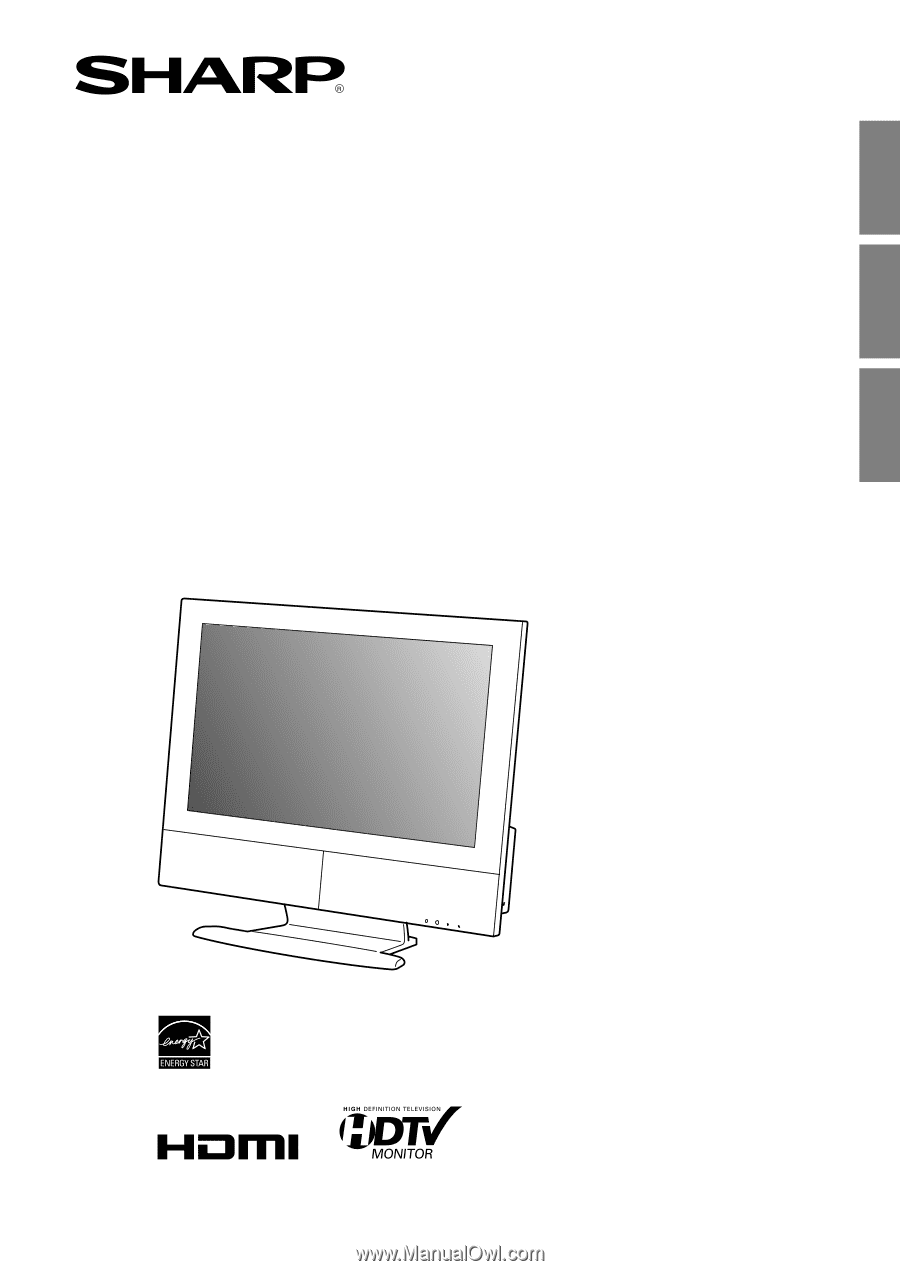
26" LCD COLOR
TV
TÉLÉVISEUR ACL COULEUR 26"
TV DE LCD A COLOR DE 26"
LD-26SH3U
OPERATION MANUAL
MODE D'EMPLOI
MANUAL DE FUNCIONAMIENTO
Products that have earned the ENERGY STAR
®
are designed to protect the environment through
superior energy efficiency.
English
Français
Español
English
......
E1
Français
....
F1
Español
.....
S1