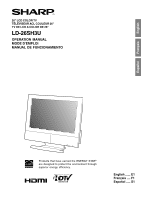E4
Table of Contents
PC mode
Adjusting the computer display automatically (for analog signals) . . . . . . . . . . . . . . . . . . . . . . . . . . . . E46
Using the menus in PC mode
. . . . . . . . . . . . . . . . . . . . . . . . . . . . . . . . . . . . . . . . . . . . . . . . . . . . . . . . . E47
How to adjust using the menus . . . . . . . . . . . . . . . . . . . . . . . . . . . . . . . . . . . . . . . . . . . . . . . . . . . . . E47
Menu setting items . . . . . . . . . . . . . . . . . . . . . . . . . . . . . . . . . . . . . . . . . . . . . . . . . . . . . . . . . . . . . . . E47
PIP/Split mode
Watching two images simultaneously (PIP/SPLIT). . . . . . . . . . . . . . . . . . . . . . . . . . . . . . . . . . . . . . . . . E53
Displaying the images in PIP/Split mode (ON/OFF) . . . . . . . . . . . . . . . . . . . . . . . . . . . . . . . . . . . . . E53
Selecting the active window (SELECT). . . . . . . . . . . . . . . . . . . . . . . . . . . . . . . . . . . . . . . . . . . . . . . E53
Changing between TV and AV modes. . . . . . . . . . . . . . . . . . . . . . . . . . . . . . . . . . . . . . . . . . . . . . . . E53
Swapping images (SWAP) . . . . . . . . . . . . . . . . . . . . . . . . . . . . . . . . . . . . . . . . . . . . . . . . . . . . . . . . . E54
Adjusting the size or position of the small window (SIZE/MOVE) . . . . . . . . . . . . . . . . . . . . . . . . . . . E54
Other features
Other features. . . . . . . . . . . . . . . . . . . . . . . . . . . . . . . . . . . . . . . . . . . . . . . . . . . . . . . . . . . . . . . . . . . . . . E55
Changing the screen size (VIEW MODE)
. . . . . . . . . . . . . . . . . . . . . . . . . . . . . . . . . . . . . . . . . . . . . E55
Adjusting the picture mode (PICT MODE). . . . . . . . . . . . . . . . . . . . . . . . . . . . . . . . . . . . . . . . . . . . . E56
Checking your TV's current settings (DISPLAY)
. . . . . . . . . . . . . . . . . . . . . . . . . . . . . . . . . . . . . . . . E57
Switching power off after a specified length of time (SLEEP)
. . . . . . . . . . . . . . . . . . . . . . . . . . . . . E57
Preventing changes to adjusted values (Adjustment Lock) . . . . . . . . . . . . . . . . . . . . . . . . . . . . . . . E58
Resetting all adjustment values (ALL RESET) . . . . . . . . . . . . . . . . . . . . . . . . . . . . . . . . . . . . . . . . . E58
Outputting images and sound to AV equipment
. . . . . . . . . . . . . . . . . . . . . . . . . . . . . . . . . . . . . . . . E59
Appendix
Instructions for attaching a VESA-compliant mount
. . . . . . . . . . . . . . . . . . . . . . . . . . . . . . . . . . . . . . . . E60
Troubleshooting. . . . . . . . . . . . . . . . . . . . . . . . . . . . . . . . . . . . . . . . . . . . . . . . . . . . . . . . . . . . . . . . . . . . E62
TV care . . . . . . . . . . . . . . . . . . . . . . . . . . . . . . . . . . . . . . . . . . . . . . . . . . . . . . . . . . . . . . . . . . . . . . . . . . . E65
TV care
. . . . . . . . . . . . . . . . . . . . . . . . . . . . . . . . . . . . . . . . . . . . . . . . . . . . . . . . . . . . . . . . . . . . . . . . E65
Storage. . . . . . . . . . . . . . . . . . . . . . . . . . . . . . . . . . . . . . . . . . . . . . . . . . . . . . . . . . . . . . . . . . . . . . . . E65
Specifications. . . . . . . . . . . . . . . . . . . . . . . . . . . . . . . . . . . . . . . . . . . . . . . . . . . . . . . . . . . . . . . . . . . . . . E66