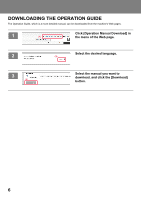Sharp MX-4071 Quick Start Setup Guide - Color Advanced & Essential Series - Page 4
How To Print A Manual - toner
 |
View all Sharp MX-4071 manuals
Add to My Manuals
Save this manual to your list of manuals |
Page 4 highlights
HOW TO PRINT A MANUAL 1 Press the [Home Screen] key. Home screen appears. 2 10:15 AM Tap the [Operation Guide] key. Easy Copy Easy Scan Print Release Sharp OSA Bk C Toner Quantity M Y Operation Enlarge Settings Total Count LCD Control Job Status Guide Display Mode 3 Set in a touch panel. (1) Tap the [Downloading and printing manuals] key. (1) (2) (3) (4) (2) Tap the [Other manuals] key. (3) Tap the manual icon. (4) Tap [Print]. The Print Settings screen appears. Select settings and tap the [Start] key to start printing. 4

4
HOW TO PRINT A MANUAL
1
Press the [Home Screen] key.
Home screen appears.
2
Tap the [Operation Guide] key.
3
Set in a touch panel.
(1)
Tap the [Downloading and printing
manuals] key.
(2)
Tap the [Other manuals] key.
(3)
Tap the manual icon.
(4)
Tap [Print].
The Print Settings screen appears. Select settings and
tap the [Start] key to start printing.
Toner Quantity
M
C
Bk
Y
Operation
Guide
Enlarge
Display Mode
Settings
Total Count
LCD Control
Job Status
Sharp OSA
Print Release
Easy
Scan
Easy
Copy
10:15 AM
(4)
(2)
(1)
(3)