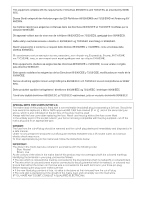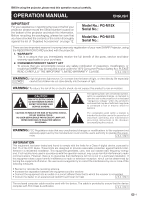Sharp PG-M15X PG-M15S , PG-M15X Operation Manual
Sharp PG-M15X - Notevision XGA DLP Projector Manual
 |
UPC - 074000358225
View all Sharp PG-M15X manuals
Add to My Manuals
Save this manual to your list of manuals |
Sharp PG-M15X manual content summary:
- Sharp PG-M15X | PG-M15S , PG-M15X Operation Manual - Page 1
OPERATION MANUAL MODEL DIGITAL MULTIMEDIA PROJECTOR Important Information Setup & Connections Operation Useful Features Maintenance & Troubleshooting Appendix - Sharp PG-M15X | PG-M15S , PG-M15X Operation Manual - Page 2
/23/EEC vaatimukset, joita on muutettu direktiivillä 93/68/EEC. SPECIAL NOTE FOR USERS IN THE U.K. The mains lead of this product is fitted with a non-rewireable occur. To fit an appropriate plug to the mains lead, follow the instructions below: IMPORTANT: The wires in the mains lead are coloured in - Sharp PG-M15X | PG-M15S , PG-M15X Operation Manual - Page 3
PG-M15X Serial No.: Model No.: PG-M15S Serial No.: There are two important reasons for prompt warranty registration of your new SHARP Projector, using the REGISTRATION CARD packed with the projector. 1. WARRANTY This is to assure that you immediately receive the full benefit of the parts, service - Sharp PG-M15X | PG-M15S , PG-M15X Operation Manual - Page 4
REPLACING THE LAMP. REPLACE WITH SAME SHARP LAMP UNIT TYPE BQC- PGM15X //1ONLY. UV RADIATION : CAN CAUSE EYE DAMAGE. TURN OFF LAMP BEFORE SERVICING. MEDIUM PRESSURE LAMP : RISK OF EXPLOSION. POTENTIAL HAZARD OF GLASS PARTICLES IF LAMP HAS RUPTURED. HANDLE WITH CARE. SEE OPERATION MANUAL. PRECAUTIONS - Sharp PG-M15X | PG-M15S , PG-M15X Operation Manual - Page 5
, use and servicing. For your own protection and reliable usage of your projector, please be sure to read these "IMPORTANT SAFEGUARDS" carefully before use. 1. Read Instructions 13. Power-Cord Protection All the safety and operating instructions should be read Power-supply cords should - Sharp PG-M15X | PG-M15S , PG-M15X Operation Manual - Page 6
as a wire or screwdriver into the product. If something should fall into the product, immediately disconnect the power cable from the product and have the object removed by a Sharp Authorized Projector Dealer or Service Center. • Do not place any liquids on top of the product. • Do not look into the - Sharp PG-M15X | PG-M15S , PG-M15X Operation Manual - Page 7
being projected to an audience. 8. ANTI-ALIASING DIGITAL KEYSTONE CORRECTION Digitally adjusts image projected at an angle to maintain overall image quality and brightness. 9. WIRELESS MOUSE REMOTE CONTROL Allows you to operate the projector and your computer mouse. 10. COLOR TEMPERATURE ADJUSTMENT - Sharp PG-M15X | PG-M15S , PG-M15X Operation Manual - Page 8
5 Contents 6 Usage Guidelines 7 How to Access the PDF Operation Manuals (for Windows and Macintosh 8 Part Names 9 Setup & Connections Supplied Accessories 12 Connecting the Projector 13 Useful Features Freeze Function 34 Digital Image Magnification 35 Selecting the Picture Display Mode 36 - Sharp PG-M15X | PG-M15S , PG-M15X Operation Manual - Page 9
Potential hazard of glass particles if lamp ruptures. Please have Sharp Authorized Projector Dealer or Service Center replace lamp if rupture occurs. See "Replacing the Projection Lamp" on pages 47 and 48. CAUTION PRECAUCIÓN PRÉCAUTION BQC-PGM15X//1 95˚F (ם35˚C) 41˚F (ם5˚C) Cautions Concerning - Sharp PG-M15X | PG-M15S , PG-M15X Operation Manual - Page 10
follow the instructions on the screen. 6 Double click on the desired installation program and follow the instructions on the Double click on the "CD-ROM" drive. 4 Double click on the "manuals" folder. 5 Double click on the "pg-m15" folder. 6 Double click on the language (name of the folder) that - Sharp PG-M15X | PG-M15S , PG-M15X Operation Manual - Page 11
Names Numbers next to the part names refer to the main pages in this manual where the topic is explained. Projector Front and Top View MENU button 26 ON/OFF button 18 POWER indicator 18 LAMP REPLACEMENT indicator 46 19 27 INPUT/BACK button 26 AUTO SYNC/ENTER button 33 23 KEYSTONE 26 SELECT - Sharp PG-M15X | PG-M15S , PG-M15X Operation Manual - Page 12
Important Information Part Names Remote Control Front View Mouse (∂/ƒ)/ 25 Adjustment (∂/ƒ) buttons 26 Remote control signal transmitter indicator (Flashes when remote control sends a signal) Mouse (ß) button 25 MOUSE button 25 FREEZE button 34 Remote control signal transmitting window - Sharp PG-M15X | PG-M15S , PG-M15X Operation Manual - Page 13
Setup & Connections Setup & Connections 11 - Sharp PG-M15X | PG-M15S , PG-M15X Operation Manual - Page 14
Accessories Supplied Accessories Remote control 9HJ7583104001 Two AAA size batteries 9HJ4683101001 Power cord (1) (2) 9HJ7083117001 CD-ROM 9HJ3683104001 Projector operation manual 9HJ3683107001 Projector quick reference guide 9HJ3683110001 Optional Cables DVI digital cable (9Ј10Љ, 3.0 - Sharp PG-M15X | PG-M15S , PG-M15X Operation Manual - Page 15
cable Projecting the image When connecting with this method, press INPUT on the remote control or the projector and select the input signal type to INPUT 1 DVI (Digital). CAUTION • Before connecting, be sure to turn both the projector and the computer off. After making all connections, turn the - Sharp PG-M15X | PG-M15S , PG-M15X Operation Manual - Page 16
instructions 1 Connect one end of the supplied computer RGB cable using the supplied DVI-Analog to VGA adaptor to the DVI-DIGITAL/ANALOG INPUT 1 port on the projector INPUT on the remote control or the projector and select the your nearest Sharp Authorized Projector Dealer or Service Center. 3 - Sharp PG-M15X | PG-M15S , PG-M15X Operation Manual - Page 17
image. S-video cable Video cable AV audio cable Projecting the image • When connecting to the S-VIDEO INPUT 2 terminal on the projector, press INPUT on the remote control or the projector and select the input signal type to INPUT 2 S-VIDEO. • When connecting to the VIDEO INPUT 3 terminal on the - Sharp PG-M15X | PG-M15S , PG-M15X Operation Manual - Page 18
• When connecting the DTV decoder or DVD player to the DVI-DIGITAL/ ANALOG INPUT 1 port on the projector, press INPUT on the remote control or the projector and select the input signal type to INPUT 1 COMPONENT. Projector • The image quality may become lower depending on DTV signal compatibility - Sharp PG-M15X | PG-M15S , PG-M15X Operation Manual - Page 19
the power, be sure to turn the projector off Sharp Authorized Projector Dealer or Service Center. 3 RS-232C cable (null modem, cross type, sold separately) Projector 2 DIN-D-sub RS-232C cable DVI-Analog to VGA adaptor Model name AN-C10RS PC audio cable DVI digital cable (sold separately) Model - Sharp PG-M15X | PG-M15S , PG-M15X Operation Manual - Page 20
standby mode. 2 Press ON/OFF on the projector or POWER on the remote control to turn on the power. • The flashing green LAMP REPLACEMENT indicator shows that the lamp is warming up. Wait until the indicator stops flashing before operating the projector. • The power can not be turned off for one - Sharp PG-M15X | PG-M15S , PG-M15X Operation Manual - Page 21
on. 8 Press ON/OFF on the projector or POWER on the remote control, and then press ON/OFF or POWER again while the message is displayed to turn off the power. • If you accidentally pressed ON/OFF or POWER and do not want to turn off the power, wait until the power off screen disappears. • When ON - Sharp PG-M15X | PG-M15S , PG-M15X Operation Manual - Page 22
room. • A polarizing screen cannot be used with this projector. Standard Setup (Front Projection) Place the projector at the required distance from the screen according to the desired picture size. (See the table below.) PG-M15X Throw distance ratio NORMAL Mode (4:3) x : Picture size (Diag - Sharp PG-M15X | PG-M15S , PG-M15X Operation Manual - Page 23
Setting up the Screen Screen 90˚ H Lens center Operation L: Projection distance PG-M15S Throw distance ratio NORMAL Mode (4:3) x : Picture size (Diag.) (inches) L1: Maximum projection distance (feet) L2: Minimum projection distance (feet) H: Distance from the lens center - Sharp PG-M15X | PG-M15S , PG-M15X Operation Manual - Page 24
Ceiling-mount Setup • It is recommended that you use the optional Sharp ceiling-mount bracket for this installation. • Before mounting the projector, contact your nearest Sharp Authorized Projector Dealer or Service Center to obtain the recommended ceiling-mount bracket (sold separately). (ANPGCM85 - Sharp PG-M15X | PG-M15S , PG-M15X Operation Manual - Page 25
" is displayed on the screen, you can reset the setting by pressing BACK. Remote control Projector 1,5 2,3 2,3,4 Remote control (GUI) On-screen Display Picture Fine Sync Options Language PRJ Mode Lamp Timer Keystone AV Mute Disp. OSD Display Auto Power Off Auto Source Background 100 0 ON ON - Sharp PG-M15X | PG-M15S , PG-M15X Operation Manual - Page 26
Operating the Wireless Mouse from the Remote Control You can use the remote control to operate the mouse of the computer image projected to the screen. Connecting the projector to a computer using a USB mouse control cable Connecting to the USB port on a PC or Macintosh 1 Connect one end of the - Sharp PG-M15X | PG-M15S , PG-M15X Operation Manual - Page 27
Remote Control Remote Control/Wireless Mouse Positioning • The remote control and the wireless mouse functions can be used to control the projector within the ranges shown below. • The remote control set up. Refer to the computer's operation manual for details of setting up/installing the mouse - Sharp PG-M15X | PG-M15S , PG-M15X Operation Manual - Page 28
the projector or the remote control with the following buttons. Projector Remote control 8 2,4,7 8 3,5,6 1,9 (GUI) On-screen Display INPUT 1 (DVI) or (RGB) Mode Menu Screen (Example) Picture Contrast 0 Bright 0 Fine Sync Red 0 Options Blue 0 Language CLR Temp High Reset PRJ - Sharp PG-M15X | PG-M15S , PG-M15X Operation Manual - Page 29
(Graphical User Interface) Menu Screens 4, 5 Contrast 0 Picture Bright 0 Fine Sync Red 0 Options Blue 0 Language CLR Temp High Reset PRJ Mode 0 Fine Sync Red 0 Options Blue 0 Language CLR Temp High Reset PRJ Mode 6 To display a single adjustment item, press ENTER after - Sharp PG-M15X | PG-M15S , PG-M15X Operation Manual - Page 30
Mode Menu Bar Main menu Picture Fine Sync Sub menu Contrast Bright Red Blue CLR Temp Reset Clock Phase H-Pos V-Pos Signal Info Options Language Lamp Timer Keystone AV Mute Disp. OSD Display Auto Power Off Auto Source Background English Deutsch Español Nederlands Français Italiano Svenska Portugu - Sharp PG-M15X | PG-M15S , PG-M15X Operation Manual - Page 31
Operation Using the GUI (Graphical User Interface) Menu Screens Items on the INPUT 1 (COMPONENT) Mode Menu Bar Main menu Picture Options Sub menu Contrast Bright Color Tint Sharp Red Blue CLR Temp Reset Lamp Timer Keystone AV Mute Disp. OSD Display Auto Power Off Auto Source Background - Sharp PG-M15X | PG-M15S , PG-M15X Operation Manual - Page 32
Selecting the Video Input System Mode (INPUT 2 or 3 only) Projector 1,6 2,3,5 2,3,4 Remote control (GUI) On-screen Display Lamp Timer 100 Picture Keystone 0 Options AV Mute Disp. ON Language OSD Display ON PRJ Mode Auto Power Off ON Auto Source ON Background Blue Video System - Sharp PG-M15X | PG-M15S , PG-M15X Operation Manual - Page 33
Projector 1,5 2,3 2,3,4 Remote control (GUI) On-screen Display INPUT 1 (RGB) Mode Contrast 0 Picture Bright 0 Fine Sync Red 0 Options Blue 0 Language CLR Temp High Reset work in INPUT 1 (DVI) mode. • "Color", "Tint" and "Sharp" do not appear in INPUT 1 (DVI) or (RGB) mode. 1 - Sharp PG-M15X | PG-M15S , PG-M15X Operation Manual - Page 34
Picture Adjustments Projector 1,5 2,3,4 2,3,4 Remote control (GUI) On-screen Display Picture Fine Sync Options Language PRJ Mode Contrast Bright Red Blue CLR Temp Reset 0 0 0 0 High Low END SELECT BACK ENTER Selecting the Color Temperature This function can be used to adjust the color - Sharp PG-M15X | PG-M15S , PG-M15X Operation Manual - Page 35
depending on the image of the computer connected to the projector. • When the optimum image cannot be achieved with Auto Sync adjustment, use manual adjustments. (See the steps below.) Projector 1,5 2,3 2,3,4 Remote control (GUI) On-screen Display Picture Clock 0 Phase 0 Fine Sync H-Pos - Sharp PG-M15X | PG-M15S , PG-M15X Operation Manual - Page 36
function to display a still image from a computer while you make preparations for the next computer images to be presented. 1 Press FREEZE on the remote control to freeze the image. 2 Press FREEZE again to return to the moving image. • If the input signal is changed by pressing INPUT during FREEZE - Sharp PG-M15X | PG-M15S , PG-M15X Operation Manual - Page 37
Digital Image Magnification Remote control 2 1 3 On-screen Display This function allows you to magnify a specific portion of an image. This is useful when you want to display a detailed portion of the image. 1 Press ENLARGE on the remote control. Each time ENLARGE is pressed, the image will be - Sharp PG-M15X | PG-M15S , PG-M15X Operation Manual - Page 38
. 1 Press RESIZE on the remote control. Each time RESIZE is pressed, the picture mode changes as shown below. Useful Features COMPUTER EXAMPLE 36 VGA, SVGA (PG-M15X) VGA (PG-M15S) XGA (PG-M15X) SVGA (PG-M15S) PG-M15X 4:3 aspect ratio Other aspect ratios PG-M15S 4:3 aspect ratio Other aspect - Sharp PG-M15X | PG-M15S , PG-M15X Operation Manual - Page 39
Selecting the Picture Display Mode DVD/VIDEO EXAMPLE PG-M15X 4:3 aspect ratio 480I, NTSC, PAL, SECAM PG-M15S 4:3 aspect ratio 480I, NTSC, PAL, SECAM 4:3 Letterbox Squeeze 4:3 Letterbox Squeeze NORMAL 1024 ן768 1024 ן768 1024 ן768 STRETCH 1024 ן576 1024 ן576 1024 ן576 - Sharp PG-M15X | PG-M15S , PG-M15X Operation Manual - Page 40
Gamma Correction Remote control 1 STANDARD On-screen Display s GAMMA 1 s GAMMA 2 • Gamma is an image quality of image for a more exciting theater experience. 1 Press GAMMA on the remote control. Each time GAMMA is pressed, the gamma level toggles as shown on the left. Useful Features - Sharp PG-M15X | PG-M15S , PG-M15X Operation Manual - Page 41
BACK ENTER Checking the Lamp Usage Time Projector 1 2 2 This function allows you to check the accumulated lamp usage time. 1 Press lamp replacement. Remote control (GUI) On-screen Display Picture Fine Sync Options Language PRJ Mode Lamp Timer Keystone AV Mute Disp. OSD Display Auto Power - Sharp PG-M15X | PG-M15S , PG-M15X Operation Manual - Page 42
Turning On/Off the AV Mute Message Projector 1,5 2,3,4 2,3,4 Remote control (GUI) On-screen Display Picture Fine Sync Options Language PRJ Mode Lamp Timer Keystone AV Mute Disp. OSD Display Auto Power Off Auto Source Background 100 0 ON OFF ON ON Blue This function allows you to turn off the - Sharp PG-M15X | PG-M15S , PG-M15X Operation Manual - Page 43
On-screen Display Override Function Projector 1,5 2,3,4 2,3,4 Remote control (GUI) On-screen Display Picture Fine Sync Options Language PRJ Mode Lamp Timer Keystone AV Mute Disp. OSD Display Auto Power Off Auto Source Background 100 0 ON ON OFF ON Blue This function allows you to turn off the - Sharp PG-M15X | PG-M15S , PG-M15X Operation Manual - Page 44
Automatic Power Shutoff Function Projector 1,5 2,3,4 2,3,4 Remote control (GUI) On-screen Display Picture Fine Sync Options Language PRJ Mode Lamp Timer Keystone AV Mute Disp. OSD Display Auto Power Off Auto Source Background 100 0 ON ON ON OFF Blue When no input signal is detected for - Sharp PG-M15X | PG-M15S , PG-M15X Operation Manual - Page 45
will be unable to manually select an inactive input by pressing INPUT. Selecting a Background Image Projector 1,5 2,3,4 2,3,4 Remote control (GUI) On-screen Display Picture Fine Sync Options Language PRJ Mode Lamp Timer Keystone AV Mute Disp. OSD Display Auto Power Off Auto Source Background - Sharp PG-M15X | PG-M15S , PG-M15X Operation Manual - Page 46
Reverse/Invert Image Function Projector 1, 4 2, 3 2, 3 Remote control (GUI) On-screen Display Picture Fine Sync Options Language PRJ Mode Front Ceiling Front Rear Ceiling Rear END SELECT BACK ENTER This projector is equipped with a reverse/invert image function which allows you to - Sharp PG-M15X | PG-M15S , PG-M15X Operation Manual - Page 47
Maintenance & Troubleshooting 45 Maintenance & Troubleshooting - Sharp PG-M15X | PG-M15S , PG-M15X Operation Manual - Page 48
) of the current type BQCPGM15X//1 from your nearest Sharp Authorized Projector Dealer or Service Center. • Replace the lamp. (See pages 47 and 48.) If you wish, you may have the lamp replaced at your nearest Sharp Authorized Projector Dealer or Service Center. Maintenance & Troubleshooting 46 - Sharp PG-M15X | PG-M15S , PG-M15X Operation Manual - Page 49
the nearest Sharp Authorized Projector Dealer or Service Center for repair. Purchase a replacement lamp unit (lamp cage/module) of the current type BQC-PGM15X//1 from your nearest Sharp Authorized Projector Dealer or Service Center. Then carefully change the lamp by following the instructions below - Sharp PG-M15X | PG-M15S , PG-M15X Operation Manual - Page 50
the projector. Troubleshooting Problem Check No picture and no sound. • Projector power cord is not plugged into the wall outlet. • Selected input is wrong. (See page 19.) • Cables incorrectly connected to the rear panel of the projector. (See pages 13-17.) • Remote control batteries have - Sharp PG-M15X | PG-M15S , PG-M15X Operation Manual - Page 51
before placing the unit into its soft carrying pouch. • Use the soft carrying pouch only when storing or carrying the projector. • Do not leave the projector exposed to direct sunlight, locked up in a car without proper ventilation, or near equipment that radiates heat. Lens cap installation - Sharp PG-M15X | PG-M15S , PG-M15X Operation Manual - Page 52
connected Not connected Not connected DDC Clock DDC Data Vertical Sync Not connected Not connected Not connected Not connected Not connected ם5 V Power Ground Not connected Not connected Not connected Not connected Not connected Not connected Not connected Not connected Not connected Analog input - Sharp PG-M15X | PG-M15S , PG-M15X Operation Manual - Page 53
Terminal: 7-pin Mini DIN female connector 6 Pin No. Signal Name 1 VCC (USB) USB Power 7 5 2 RD Receive Data 3 SD Send Data 4 USB ( )מUSB Data ()מ 5 mouse control cable 4 321 Pin No. 1 2 3 4 Signal VCC USBמ USBם SG Name USB Power USB Dataמ USB Dataם Signal Ground - Sharp PG-M15X | PG-M15S , PG-M15X Operation Manual - Page 54
projector processes the command from the computer, it sends a response code to the computer. Command format C1 C2 C3 C4 P1 P2 P3 P4 Return code (0DH) Command 4-digit Response code format Normal response Parameter 4-digit O K Return code (0DH) Problem Projector OK CONTROL ITEM POWER SETTING INPUT SWITCHING - Sharp PG-M15X | PG-M15S , PG-M15X Operation Manual - Page 55
ן768) compatible in intelligent compression (PG-M15S only) PC/ MAC/ WS PC ן ן ן ן Display M15S Display M15X Upscale Upscale True True Intelligent Compression Intelligent your notebook computer's operation manual. • This projector can receive 640 ן350 VESA format - Sharp PG-M15X | PG-M15S , PG-M15X Operation Manual - Page 56
with strap, CD-ROM, Projector operation manual, Projector quick reference guide Replacement parts Remote control (9HJ7583104001), AAA size battery (9HJ4683101001), Power cord for U.S., Canada etc. (9HJ4283114001), Power cord for Europe, except U.K. (9HJ4283116001), Power cord for U.K., Hong Kong - Sharp PG-M15X | PG-M15S , PG-M15X Operation Manual - Page 57
Dimensions Rear View Top View 6 59/64 (176) 1/3 (3) Side View 8 55/64 (225) 3 1/64 (76.5) 6 1/32 (153) 33/64 (13) 4 3/4 (120.5) 1 (25.5) 31/32 (24.5) 2 19/32 (66) Front View Bottom View Units: inches (mm) 55 Appendix - Sharp PG-M15X | PG-M15S , PG-M15X Operation Manual - Page 58
that supports both digital and analog displays. FREEZE Function to freeze a moving image. GUI Graphical User Interface. User interface with graphics that allow easier operation. Intelligent compression technology High quality resizing of lower and higher resolution images to fit the projector - Sharp PG-M15X | PG-M15S , PG-M15X Operation Manual - Page 59
cable 13 PDF 8 Phase 33 Picture adjustments 31 POWER button 18 Power cord 13 POWER indicator 18 PRJ Mode 44 R Rear projection 22 Remote control 25 Remote control sensor 25 Remote control signal transmitter indicator 10 Remote control signal transmitting window 10 RESIZE button 36 RIGHT - Sharp PG-M15X | PG-M15S , PG-M15X Operation Manual - Page 60
Assistance If you encounter any problems during setup or operation of this projector, first refer to the "Troubleshooting" section on page 48. If this operation manual does not answer your question, please contact the Service Department of your nearest SHARP Authorized Distributor. USA Canada - Sharp PG-M15X | PG-M15S , PG-M15X Operation Manual - Page 61
SHARP CORPORATION
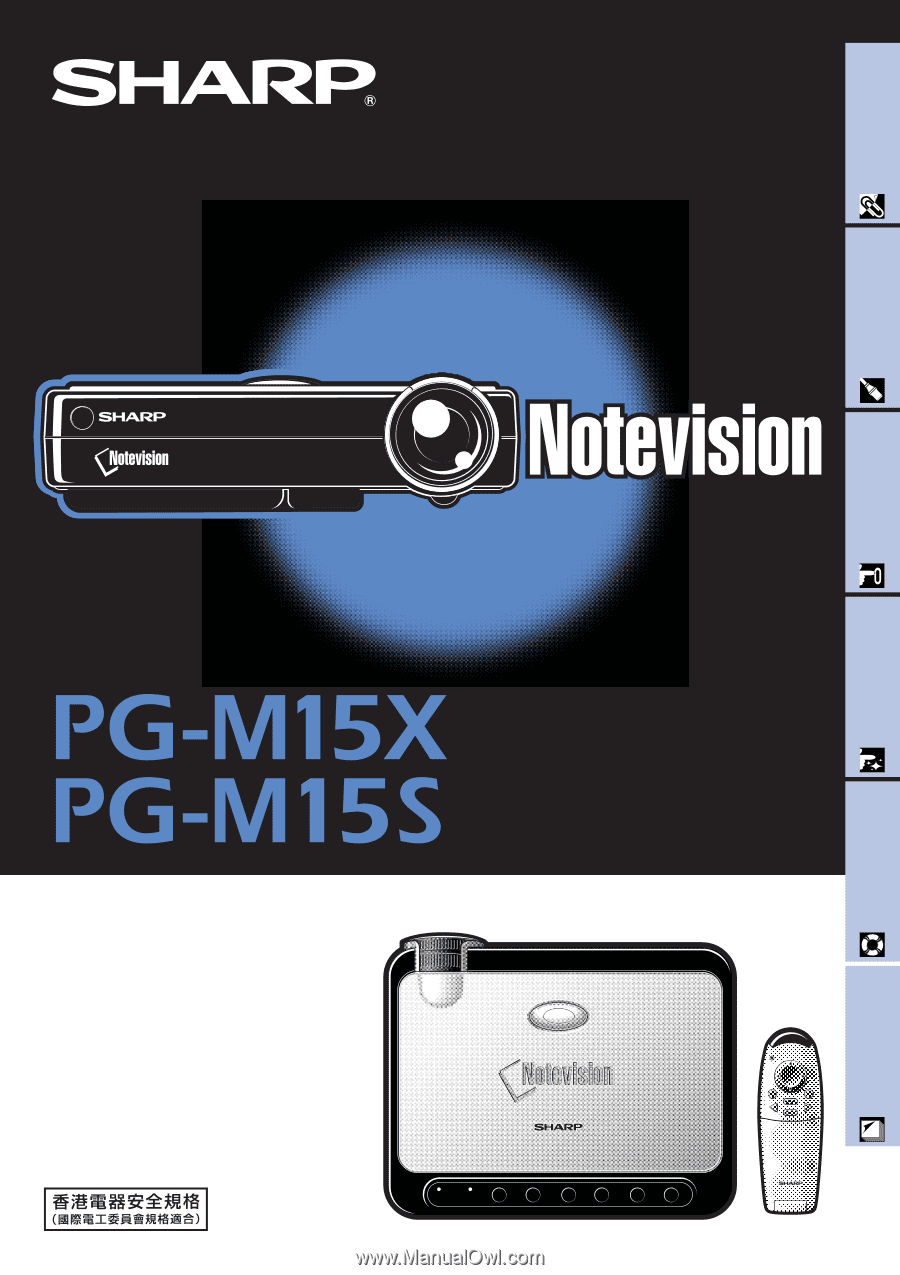
Important
Information
Setup & Connections
Operation
Useful Features
Maintenance &
Troubleshooting
Appendix
OPERATION MANUAL
MODEL
DIGITAL
MULTIMEDIA
PROJECTOR