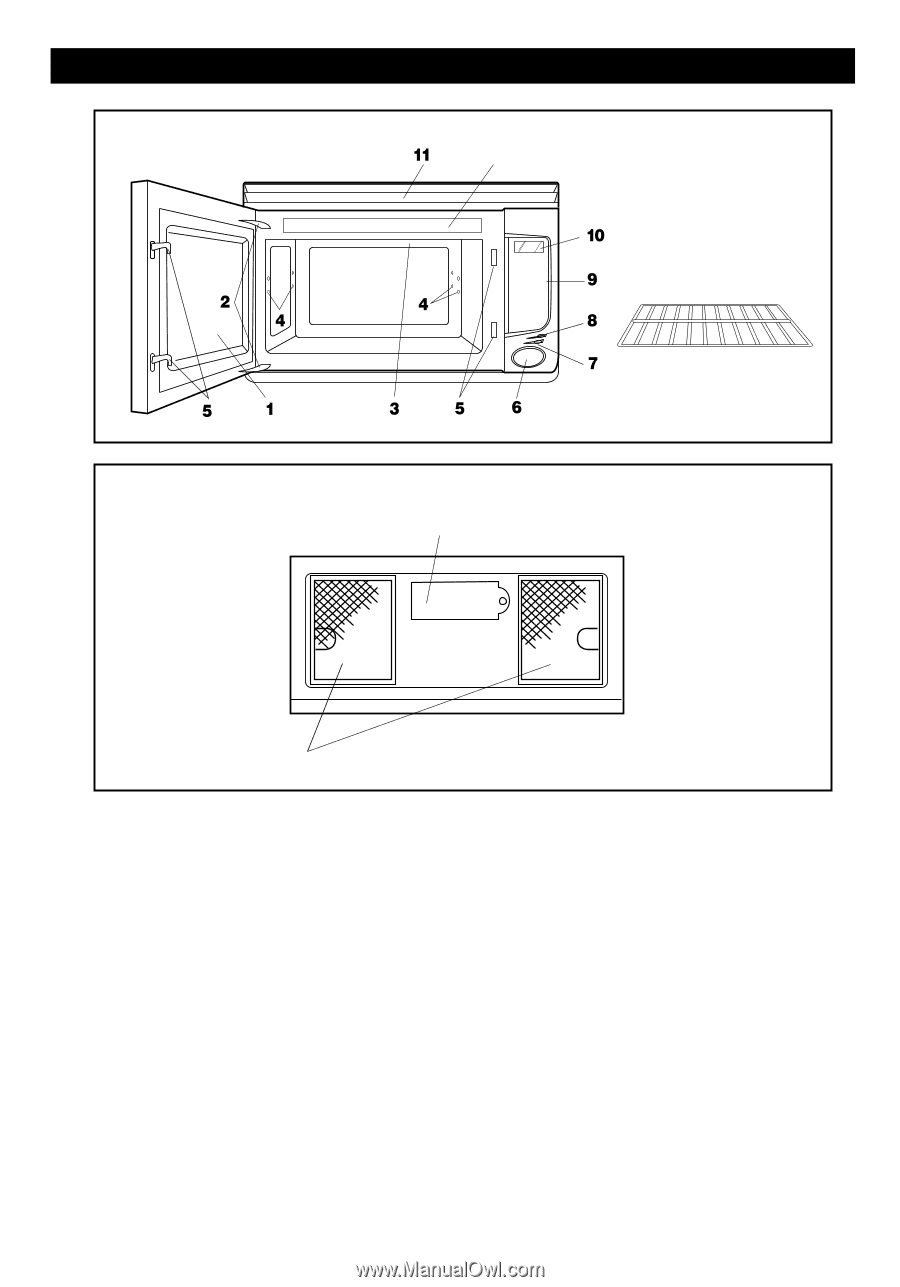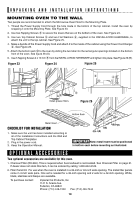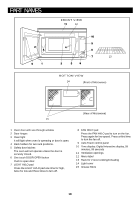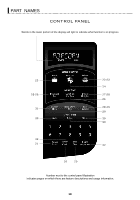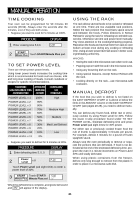Sharp R-2120JK Owners Manual - Page 18
Part Names
 |
UPC - 074000612204
View all Sharp R-2120JK manuals
Add to My Manuals
Save this manual to your list of manuals |
Page 18 highlights
PART NAMES FRONT VIEW 12 13 BOTTOM VIEW 14 (Front of Microwave) (Rear of Microwave) 15 1 Oven door with see-through window 2 Door hinges 3 Oven light It will light when oven is operating or door is open. 4 Rack holders for two rack positions. 5 Safety door latches The oven will not operate unless the door is securely closed. 6 One touch DOOR OPEN button Push to open door. 7 LIGHT HI/LO pad Press the LIGHT HI/LO pad one time for high, twice for low and three times to turn off. 8 FAN HI/LO pad Press the FAN HI/LO pad to turn on the fan. Press again for low speed. Press a third time to turn the fan off. 9 Auto-Touch control panel 10 Time display: Digital interactive display, 99 minutes, 99 seconds 11 Ventilation openings 12 Menu label 13 Rack for 2-level cooking/reheating 14 Light cover 15 Grease filters 18