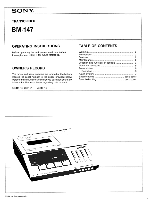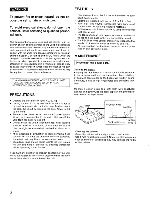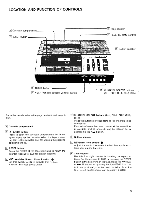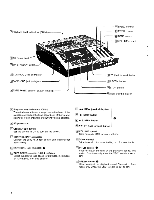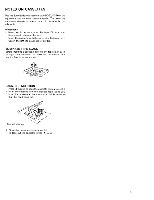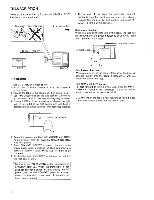Sony BM147 Operating Instructions - Page 2
Features, Precautions, Maintenance
 |
UPC - 027242442795
View all Sony BM147 manuals
Add to My Manuals
Save this manual to your list of manuals |
Page 2 highlights
WARNING FEATURES To prevent fire or shock hazard, do not expose the set to rain or moisture. To avoid electrical shock, do not open the cabinet. Refer servicing to qualified personnel only. This equipment generates, uses, and can radiate radio frequency energy, and if not installed and used in accordance with the instructions manual, may cause interference to radio communications. It has been tested and found to comply with the limits for a Class A computing devices pursuant to Subpart J of Part 15 of the FCC Rules, which are designed to provide reasonable protection against such interference when operated in a commercial environment. Operation of this equipment in a residential area is likely to cause interference in which case the user at his own expense will be required to take whatever measures may be required to correct the interference. THIS APPARATUS COMPLIES WITH THE CLASS A LIMITS FOR RADIO NOISE EMISSIONS SET OUT IN RADIO INTERFERENCE REGULATIONS. PRECAUTIONS • Four channel transcriber for use with the BM-146 Sony court confer-corder. • Selectable recorded tape speed: 1.2 or 2.4 cm/sec. • Four digit tape counter compatible with Sony court confer-corder for locating recorded materials. • Full remote control transcription by using the optional foot control unit. • The tape speed and tone in playback mode can be con- trolled to keep pace with your transcribing speed. • The REVERSE TIME control enables you to repeat a few words of. dictated material as often as you like. • All mode shut-off mechanism activates at the end of the tape in any operating mode. MAINTENANCE Disconnect the power cord. Cleaning the heads Keeping the tape heads in a clean condition is essential to the proper operation of the transcriber. Accumulations of dust and tape oxides on the heads will result in sound drop-outs, a loss of high frequencies and excessive tape wear. Moisten a cotton swab or a soft cloth with denatured alcohol, and gently wipe the head, capstan and pinch roller over which the tape travels. • Operate the unit only on 120V AC, 60 Hz. • Unplug the unit from the wall outlet when it is not to be used for an extended period of time. To disconnect the cord, pull it out by grasping the plug. Never pull it by the cord. • The unit is not disconnected from the AC power source as long as it is connected to the wall outlet, even if the unit itself has been turned off. • Do not install the unit in a location near heat sources such as radiators or airducts, or in a place subject to direct sunlight, excessive dust, mechanical vibration, or shock. • Allow adequate air circulation to prevent internal heat build-up. Do not place the unit near materials (curtains, draperies) that may block the ventilation holes. • Should any liquid or solid object fall into the unit, unplug the unit and have it checked by qualified personnel before operating it any further. Playback head Capstan Pinch roller Cotton swab Cleaning the cabinet Clean the cabinet with a slightly damp soft cloth. Use a mild household detergent. Never use strong solvents such as thinner or benzine as they may damage the finish of the cabinet. If you have any question or problem concerning your unit that is not covered in this manual, please consult the Sony dealer from whom you purchased the unit. 2