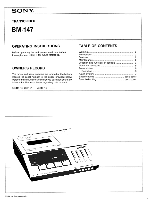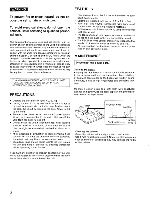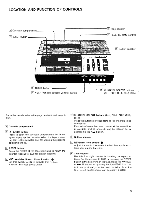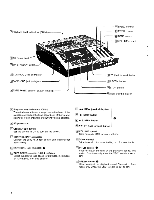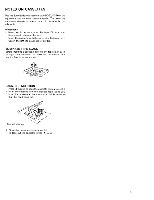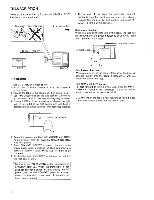Sony BM147 Operating Instructions - Page 6
Transcription
 |
UPC - 027242442795
View all Sony BM147 manuals
Add to My Manuals
Save this manual to your list of manuals |
Page 6 highlights
TRANSCRIPTION To control the transcriber by foot, connect the Sony FS-75 foot control unit (optional). This way Not this way to a wall outlet molO• • At the end of the tape, the automatic shut-off mechanism functions with an alarm sound (end alarm). Release the pedal of the foot control unit, press EJECT to take out the cassette. Backspace function When you step on the left side of the pedal, the tape will be rewound until the pedal is released or until you reach the beginning of the tape. for fast forward to CONTROL UNIT rrrrr1.rrrr, 1 for back space FS-75 rI BM-147 OPERATION 1 Set ON-STANDBY switch to ON. 2 Insert the recorded cassette into the cassette compartment. 3 Rewind the tape to the beginning, then press RESET. 4 Set TAPE SPEED to select the tape speed of 2.4 cm/sec. or 1.2 cm/sec.. at which the tape was originally recorded. 5 Press 00- LISTEN of the transcriber, or step on the right side of the pedal of the foot control unit and keep it depressed to continue listening to the recorded material. Fast forward function When you step on the top center of the pedal, the tape will advance rapidly until the pedal is released or until you reach the end of the tape. •414111 REW and 040.-FF buttons For fast forward or rewind of the tape, press the 0.4. FF or "IIN REW button of the transcriber. To stop the fast forward or rewind mode, press • STOP. . At the end of the tape in fast forward or rewind mode. the tape motion stops with an alarm sound. for forward fl 6 Adjust the volume and tone with VOLUME and TONE. Adjust SPEED, PITCH or REVERSE TIME, if necessary. (See next page.) 7 Press CHANNEL SELECT to select channels to be played back. Select a channel which is assigned to a particular person's voice. Press ALL to listen to all channels. 8 To stop the tape, press STOP, or release the pedal of the foot control unit. Be sure to set ON-STANDBY of the transcriber to STANDBY after use. When the transcriber is not used for extended period of time, unplug the AC power cord. At the STANDBY position, a small amount of electricity is consumed to memory the tape counter readout. 6