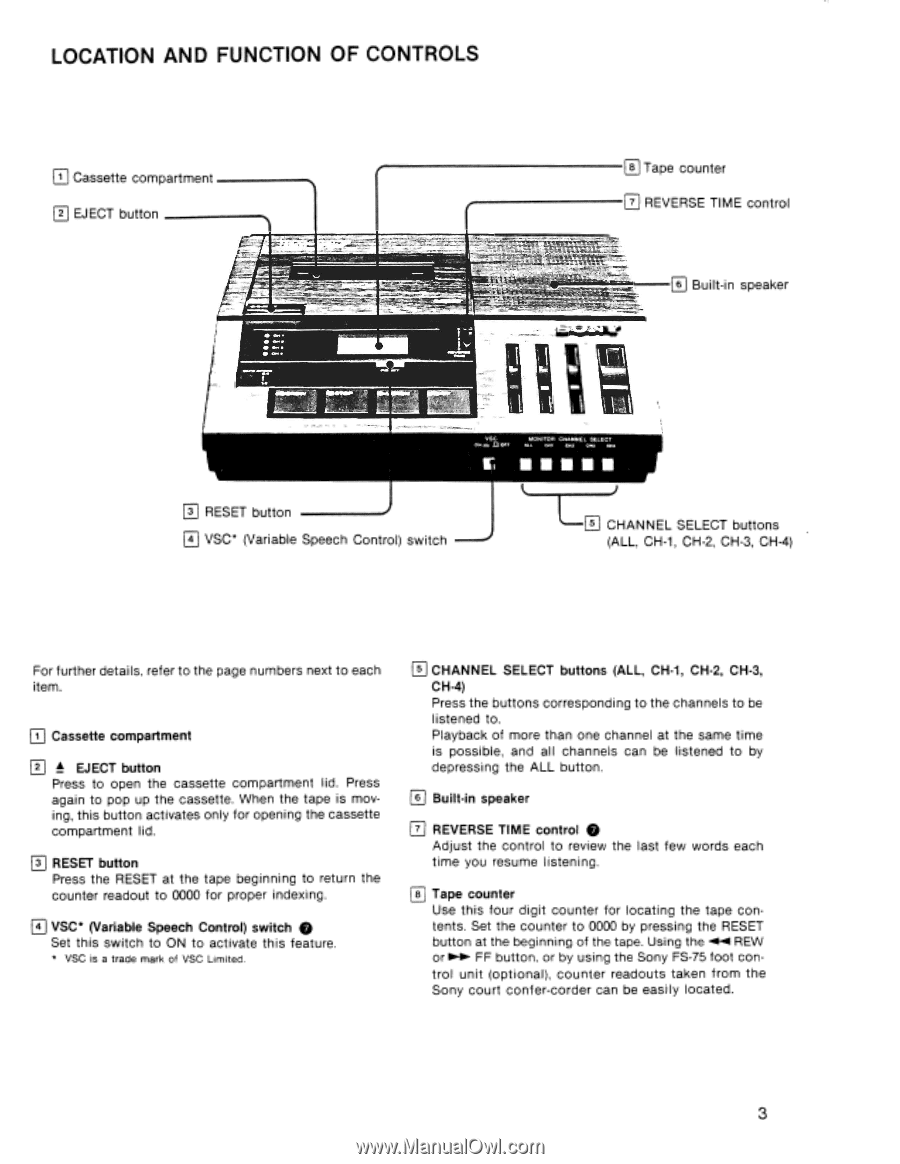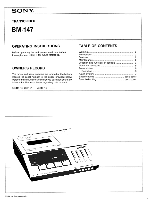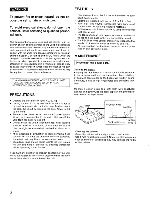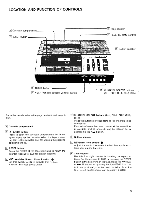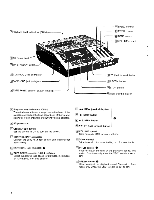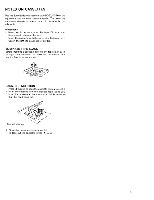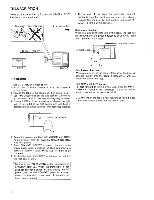Sony BM147 Operating Instructions - Page 3
corresponding
 |
UPC - 027242442795
View all Sony BM147 manuals
Add to My Manuals
Save this manual to your list of manuals |
Page 3 highlights
LOCATION AND FUNCTION OF CONTROLS Cassette compartment El EJECT button Tape counter REVERSE TIME control •••• "an O - - • m RA. amore 7 piiiirsir VSC O.. Lt Ore MONITOR CHANNEL SELECT ALL 0.1 C...• Ca CRC Built-in speaker E RESET button 4 VSC* (Variable Speech Control) switch I-51 CHANNEL SELECT buttons (ALL, CH-1, CH-2, CH-3, CH-4) For further details, refer to the page numbers next to each item. E Cassette compartment EJECT button Press to open the cassette compartment lid. Press again to pop up the cassette. When the tape is moving, this button activates only for opening the cassette compartment lid. RESET button Press the RESET at the tape beginning to return the counter readout to 0000 for proper indexing. E VSC* (Variable Speech Control) switch 0 Set this switch to ON to activate this feature. * VSC is a trade mark of VSC Limited. CHANNEL SELECT buttons (ALL, CH-1, CH-2, CH-3, CH-4) Press the buttons corresponding to the channels to be listened to. Playback of more than one channel at the same time is possible, and all channels can be listened to by depressing the ALL button. Built-in speaker e El REVERSE TIME control Adjust the control to review the last few words each time you resume listening. E Tape counter Use this tour digit counter for locating the tape contents. Set the counter to 0000 by pressing the RESET button at the beginning of the tape. Using the 44 REW orom-o- FF button, or by using the Sony FS-75 foot control unit (optional), counter readouts taken from the Sony court confer-corder can be easily located. 3