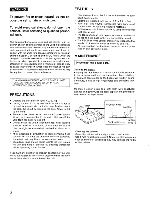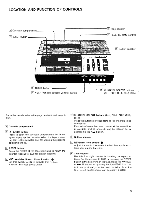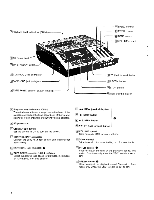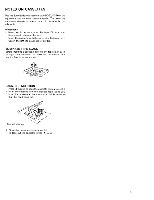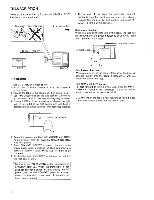Sony BM147 Operating Instructions - Page 7
Alarm, System
 |
UPC - 027242442795
View all Sony BM147 manuals
Add to My Manuals
Save this manual to your list of manuals |
Page 7 highlights
VSC (Variable Speech Control) The variable speech control feature makes it possible to play back the recorded tape faster than normal speed without distorting the voice. In order to activate this feature, turn the VSC switch on and adjust both the SPEED and PITCH controls so that the optimal sound quality is obtained. Slide SPEED towards " + " (fast) to increase the playback speed up to as much as 80% faster than normal speed. Slide PITCH towards " + " (low) to lower the sound tone. When the VSC switch is turned off, the original speed is resumed regardless of the setting of SPEED and PITCH controls. To change only the speed of the tape, slide PITCH to "0" and slide SPEED toward "+" to increase the speed up to as much as 80% faster than normal speed: toward "-" to decrease the speed up to as much as 20% slower. REVERSE TIME control To review the last few words each time you resume listen• ing, adjust REVERSE TIME. When the control is turned upwards, the last portion of the tape will be reviewed by using the listen/stop function of the foot control unit. The REVERSE TIME control operates only in conjunction with the foot control units. The amount of time to be reviewed can be adjusted from 0 to approximately 10 seconds at 2.4 cm tape speed (approx. 20 second at 1.2 cm), with increment of about 1 second at 2.4 cm (2 seconds at 1.2 cm). Use of earphone Connect the Sony DE-35 or DE-36 dynamic earphone (optional) to EARPHONE. Speaker sound will be disconnected. The earphone level can be controlled by the VOLUME control. ALARM SYSTEM A continuous alarm sound will come on if the transcriber is set in operation in the cases listed below. To stop the alarm sounds, set each control to stop mode and proceed as described under "correction." Mode of Operation BM-147 FS-75 Listen FF Listen Fast Forward REW Back. space Occasion Correction No cassette in the cassette compartment. Insert a cassette. The cassette inserted is not firmly locked. Press the cassette until it locks into place with a click. The tape of the cassette inserted has been completely wound onto the right reel. Press the '44 REW button to rewind the tape or turn the cassette over. No cassette in the Insert a cassette. cassette compartment. The cassette inserted Press the cassette is not firmly locked. until it locks into place with a click. The tape has been completely wound onto the left reel. Advance the tape. When you operate the transcriber on its panel, the alarm sounds at the end of the tape, the auto shut-off mechanism functions and the alarm stops automatically. 7