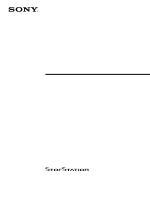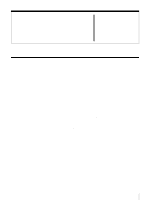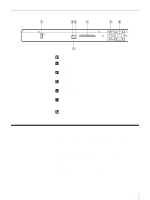Sony BSV-M1 Operating Instructions
Sony BSV-M1 - StorStation NAS Server Manual
 |
UPC - 027242601611
View all Sony BSV-M1 manuals
Add to My Manuals
Save this manual to your list of manuals |
Sony BSV-M1 manual content summary:
- Sony BSV-M1 | Operating Instructions - Page 1
4-660-419-12 (1) Network Backup Server Operating Instructions Before operating the unit, please read this manual thoroughly and retain it for future reference. BSV-M1 © 2001 Sony Corporation. All rights reserved. - Sony BSV-M1 | Operating Instructions - Page 2
4 Features and Functions 5 Front 5 Rear 6 Prerequisite Knowledge for Using This Server ........6 System Configuration 7 System Requirements 7 About This Manual 8 How To Use the Online Manual 8 How To Use the Online Help 9 Chapter 2 Basic Use Overview 10 Setting Up the Server for Use 10 - Sony BSV-M1 | Operating Instructions - Page 3
the Server to the Factory Default Configuration 49 List of Error Messages Sent by Alert Email 50 List of Error Logs 50 Troubleshooting 51 Main Specifications 52 Hardware 52 Glossary 54 Index 57 Program ©2001 Sony Corporation Documentation ©2001 Sony Corporation ©2001 Sony Corporation - Sony BSV-M1 | Operating Instructions - Page 4
Associates International, Inc. is used for the backup software. ARCserve features an easy-to-use interface and high performance backup functions. Supports backup on multiple platforms Can be used as a comprehensive backup server on computers with different operating systems, such as Windows NT - Sony BSV-M1 | Operating Instructions - Page 5
Features and Functions Front 1 2 3 45 6 POWER LAN 100M HDD SYSTEM 7 MENU ENTER CANCEL 8 A Power indicator LED Lights when the power is turned on. B Network indicator LED Lights when there is activity on the network. C 100Base-TX network indicator LED Lights when the server is connected to - Sony BSV-M1 | Operating Instructions - Page 6
and networks. For example, you need to understand the following terms. A glossary of technical terms is included at the end of this manual. • TCP/IP Communication Protocol (IP Address, Domain Name, Host Name, Subnet Mask, Gateway, DHCP, DNS) • LAN Equipments (Router, HUB, 100Base-TX, 10Base - Sony BSV-M1 | Operating Instructions - Page 7
System Configuration Normally, this server (the head unit) is connected to the library unit. Using the backup application built into the server, you can integrate and backup data to the library from backup clients. Connecting the server directly to a network allows you to configure the server and - Sony BSV-M1 | Operating Instructions - Page 8
-T) • 100Base-TX/10Base-T cable For the latest information about support for the Sony library and backup client, please visit the StorStation Manual (this manual) or the ARCserve manual. • Click the "Open" button on the right of "Administrator's Guide" to display the BSV-M1 Online Manual (this manual - Sony BSV-M1 | Operating Instructions - Page 9
For details on the BSV-M1 Administration Menu, refer to Chapter 4, "Using the BSV-M1 Administration Menu" (page 32). Quitting the Online Manual Click the "Close" button. (Example: in Windows) How To Use the Online Help Displaying the Online Help To display the Online Help for an individual - Sony BSV-M1 | Operating Instructions - Page 10
and setup of the backup application, please refer to the ARCserve manual. For details on individual items in the Control Panel Menu and BSV information on how to set up the network, refer to the "Installation Guide". 1 Set the system administrator password. (page 14) The administrator password - Sony BSV-M1 | Operating Instructions - Page 11
Basic Operations The control panel (which consists of an LCD panel and control buttons on the front surface of the device) and browser are used to perform basic server operations. Control Panel Use the control panel to make the system and network settings, to restart or shut down the system, and - Sony BSV-M1 | Operating Instructions - Page 12
Browser Operating with a Browser Access the BSV-M1 Administration Menu through a browser. Most settings and operations of the server, backup software (ARCserve) operation, configuration, restarting or shutting down the system and network configuration can be performed from the BSV-M1 Administration - Sony BSV-M1 | Operating Instructions - Page 13
(Example) When using Microsoft Internet Explorer 5.0 4 Click "OK". The top page of the BSV-M1 Administration Menu appears. (When the BSV-M1 Administration Menu is accessed for the first time, a software license agreement is displayed.) (Example) When using Microsoft Internet Explorer 5 Click the - Sony BSV-M1 | Operating Instructions - Page 14
(Example) The "System Configuration" page 6 To return to the top page, click . Note Sony strongly recommends that you change the system administrator password before configuring the server. For information on how to set the administrator password, refer to "Setting or Changing the System - Sony BSV-M1 | Operating Instructions - Page 15
The "Password" page appears. 2 In the "Current Password" field, enter the current password. If you are setting the password for the first time, enter "admin". 3 In the "New Password" field, enter the new password as up to 8 alphanumeric characters and symbols. See the online help for characters that - Sony BSV-M1 | Operating Instructions - Page 16
The "Date & Time" page appears. Note Click "Reload" to update the display with the latest information. 2 Configure the items below. Time Zone Click and select the time zone from the drop down list. Date Click and select the month and day from the drop down lists. Year Enter the year in the "Year" - Sony BSV-M1 | Operating Instructions - Page 17
If you are unable to access the Internet, you can register the license by telephone. To register by telephone, call the Computer Associates Total License Care (TLC) hotline. The telephone numbers are as follows: From within the United States: 1-800-338-6720 From other regions: 1-631-342-5069 The - Sony BSV-M1 | Operating Instructions - Page 18
6 Click "Submit". The license files are transferred. 7 Click "View License Status" and verify that the license files have been properly registered. Registering the ARCserve License with the Backup Client Before using the backup software (ARCserve), you need to register the software license with the - Sony BSV-M1 | Operating Instructions - Page 19
type of client platform, refer to "Release Notes" and "Installation Instructions" on the CD-ROM, and the StorStation web site (http://www about ARCserve, refer to the ARCserve Online Manual. You can view the ARCserve Online Manual by accessing "Application Manual" in the "Online Document Menu". 19 - Sony BSV-M1 | Operating Instructions - Page 20
Saving Settings (Backup) After changing settings from the control panel or a browser, make sure you save (back up) the settings. For more information regarding saving settings, refer to "Status" (page 36) in Chapter 4, "Using the BSV-M1 Administration Menu". Shutting Down the System The system can - Sony BSV-M1 | Operating Instructions - Page 21
4 Press the [ENTER] button. Please wait The system enters the shutdown Now Shutting Down* process. After the system is shut down, the server power goes off automatically. Shutting Down the System from the Browser 1 Click "Maintenance" on the BSV-M1 Administration Menu, then click "Shutdown". - Sony BSV-M1 | Operating Instructions - Page 22
The system enters the shutdown process. After the system is shut down, the server power goes off automatically. LED Indicators There are the LED indicators on the front and rear of the server that indicate its operational status. Front LED Power On The power is on. Off The power is off. Front - Sony BSV-M1 | Operating Instructions - Page 23
Rear LED LINK ACT On Off The server is connected to an The server is not connected to active hub. an active hub. There is activity on the network. There is no activity on the network. 23 Chapter 2 Basic Use - Sony BSV-M1 | Operating Instructions - Page 24
3 Using the Control Panel Chapter Overview The control panel menus can be used to configure and operate the server. This chapter explains each of the menus of the control panel. The control panel includes the following menus. MENU Configuration View Disk Space View Status • Configuration Menu - Sony BSV-M1 | Operating Instructions - Page 25
Enter Password The Configuration Menu consists of the following items. MENU Configuration Enter Password Network Display Mode Reboot System Shutdown System • Enter Password Enter the system administrator password to enter the Configuration Menu. If the administrator password has not been - Sony BSV-M1 | Operating Instructions - Page 26
Network 2 Use the V and v buttons to select the first character of the password. The character appears in the lower row. Enter Password? a 3 When the desired character appears, press the B button. Enter Password? *a The first character is set. The characters input are displayed as asterisks. - Sony BSV-M1 | Operating Instructions - Page 27
", press the [CANCEL] button twice to return to normal display. Use this item to restart the system. Caution When the system restarts, all services running on the server are forcibly terminated. After verifying that backup processing is not in progress, restart the system. 27 Chapter 3 Using the - Sony BSV-M1 | Operating Instructions - Page 28
] to reboot [CANCEL] to abort Please wait Now Rebooting* Use this item to shut down the system. Caution When the system shuts down, all services running on the server are forcibly terminated. After verifying that backup processing is not in progress, shut down the system. Notes • After the system - Sony BSV-M1 | Operating Instructions - Page 29
• Free Disk Mode Displays available space on the current hard disk. • Occupied Disk Mode Displays the amount of space occupied on the current hard disk. Free Disk Space 10000[MB] Occupied Disk Space 10000[MB] Note When DHCP is enabled (set in "Network") and the display mode is set to IP Mode, the - Sony BSV-M1 | Operating Instructions - Page 30
• Clock Displays the date and time. The date and time can be set in the BSV-M1 Administration Menu. • MAC Address Displays the MAC address of the network card that is installed in the server. 1 Enter the View Status Menu, then click the [ENTER] button. 2 Press the [ENTER] button to see the system - Sony BSV-M1 | Operating Instructions - Page 31
View Disk Space Menu In the View Disk Space Menu, you can check utilization of the hard disk. The View Disk Space Menu consists of following items. MENU View Disk Space Total Disk Space Free Disk Space Occupied Disk Space • Total Disk Space Displays the total hard disk capacity. • Occupied Disk - Sony BSV-M1 | Operating Instructions - Page 32
on how to access the BSV-M1 Administration Menu through a browser, refer to "Browser" (page 12) in Chapter 2, "Basic Use". See the ARCserve manual for how to configure and use ARCserve. The following menus are included in the BSV-M1 Administration Menu. • System Configuration Menu Use to configure - Sony BSV-M1 | Operating Instructions - Page 33
Network • Alert Email Use to specify an address to which automatic e-mail notification is sent when an error occurs in the system. • Password Use to change the system administrator password. Use this item to make network settings. Note Some of the items in "Network" can be set using the control - Sony BSV-M1 | Operating Instructions - Page 34
Date & Time Alert Email Host Name Enter the host name as up to 15 alphanumeric characters, including hyphens "-" if necessary. Make sure the first character is a letter, not a number. Domain Name Enter the domain name using alphanumeric characters, hyphens "-", and periods "." if necessary. Make - Sony BSV-M1 | Operating Instructions - Page 35
The "Alert Email" page appears. Password Note Click "Reload" to update the display with the latest information. 2 Click to select whether or not error messages are to be sent. Do not send e-mail message. Error messages are not sent. Recipient's e-mail Address Error messages are sent. After - Sony BSV-M1 | Operating Instructions - Page 36
administrator password before configuring the settings. Furthermore, closely guard the administrator password. For information on how to set the administrator password, refer to "Setting or Changing the System Administrator Password" (page 14) in Chapter 2, "Basic Use". Backup & Restore Menu Use - Sony BSV-M1 | Operating Instructions - Page 37
in use (Used) and available disk space (Free). Capacities are calculated and displayed as follows: 1KB=1024B and 1MB=1024KB. Service Colors are used to indicate the status of the various services. Meanings of the colors are as follows: Green: Running Red: Stopped Yellow: Running (but ARCserve media - Sony BSV-M1 | Operating Instructions - Page 38
The error log is displayed. Displays errors that occurred while the server was running. Shutdown 3 To save current settings, click "Save Settings". The system settings saved here can be reflected to in the event that it becomes necessary to restore the system to the factory default condition due - Sony BSV-M1 | Operating Instructions - Page 39
Caution • After the system is shut down, the server power goes off automatically. • When shutting down the system, do not use the power switch. • Confirm that the system is not backing up data, and then shut it down. If the system is shut down during data backup, data could be lost. • Automatic - Sony BSV-M1 | Operating Instructions - Page 40
Updating Software The server system can be updated in "Software Update". Caution • Never install or update software other than that distributed by Sony for the BSV-M1. Installing or updating other software may destroy data or damage the system. • Confirm that the system is not backing up data, and - Sony BSV-M1 | Operating Instructions - Page 41
concluded successfully. Some software will display a message that prompts you to restart the system. In this case, restart the system by following the instructions of the message. 7 Click "Maintenance" on the BSV-M1 Administration Menu, then click "Status" and check if the updated version of the - Sony BSV-M1 | Operating Instructions - Page 42
about the currently registered license is displayed. Online Document Menu This manual and ARCserve Online Manual can be viewed in the Online Document Menu. For information on how to view the manual, refer to "About This Manual" (page 8) in Chapter 1, "Introduction". 42 Chapter 4 Using the BSV-M1 - Sony BSV-M1 | Operating Instructions - Page 43
Appendix Precautions Please observe the following precautions when using the equipment. • The equipment is designed for use as a backup server, and is not for use of as a web server or other purpose. • Do not connect the server directly to the Internet, as illegal access may result. Take adequate - Sony BSV-M1 | Operating Instructions - Page 44
Standard messages (Continued) Displayed message BSV-M1 112.131.0.100 Description • These are messages that are displayed when the server is idle. In the Display Mode Menu, you can set the type of messages to display. 10:30 Oct. 11, 2001 Free Disk Space 10000[MB] Occupied Disk Space 10000[MB] - Sony BSV-M1 | Operating Instructions - Page 45
Displayed messages on the menus Displayed message Configuration Description • This message appears when you enter the Configuration Menu. Network • This message appears when you enter the Network Menu. The Network Menu is a submenu of the Configuration Menu. Hostname? MACHINE-NAME DHCP Client? [ - Sony BSV-M1 | Operating Instructions - Page 46
Displayed messages on the menus (Continued) Displayed message Display Mode Description • This message appears when you enter the Display Mode Menu. The Display Mode Menu is a submenu of the Configuration Menu. 10:30 Oct 11.2001 MACHINE-NAME [D] 112.131.0.2 Free Disk Space 10000[MB] Occupied Disk - Sony BSV-M1 | Operating Instructions - Page 47
] button to return to normal display. Resetting System Repairing the File System Power failures or irregular system shutdowns can cause file system problems. If such a problem arises and a file system error is detected, the message below appears on the display. Repair Filesystem? YES [NO] If such - Sony BSV-M1 | Operating Instructions - Page 48
that the system is about to reboot in Rescue Mode appears. ++Rescue Mode++ Starting the System* Note You can start the server in Rescue Mode manually as follows. Hold down the [MENU], b and [ENTER] buttons simultaneously for about 30 seconds immediately after turning the power on. Appendix 48 - Sony BSV-M1 | Operating Instructions - Page 49
2 To reset the system to the factory default settings, press the b and B buttons, select "YES", then press the [ENTER] button. Restore Default? YES [NO] If you do not want to reset the system, select "NO", then press the [ENTER] button to shut down the system. 3 When the confirmation message - Sony BSV-M1 | Operating Instructions - Page 50
2 Press the [ENTER] button. The confirmation message appears. 3 Select [YES], and then press the [ENTER] button. The message on the right appears. The default factory settings are restored, and the system is automatically restarted. Are you sure? YES [NO] Reset All Processing... Caution Please do - Sony BSV-M1 | Operating Instructions - Page 51
the update again. If the error still occurs, contact a Sony Technical Center. Troubleshooting Before contacting a Sony Technical Center, please check the following items once again. Contact the Sony Support Center if the problem persists. The server does not work. • Verify that the power switch is - Sony BSV-M1 | Operating Instructions - Page 52
in "Shutdown" of the BSV-M1 Administration Menu. Others • If you are unable to rectify problems by the methods described above, or the system becomes unstable, you can reset the system manually. For details, refer to "System Restore" (page 48) in "Appendix". Main Specifications Hardware Hard disk - Sony BSV-M1 | Operating Instructions - Page 53
This product uses GPL/LGPL software. Users have the right to obtain, modify and to redistribute the source code. Please refer to the following URL for details. http://www.sony.co.jp/en/Products/storagesolution/ Appendix 53 - Sony BSV-M1 | Operating Instructions - Page 54
that is connected to a server in a network environment, and which receives service from a server. DHCP (Dynamic Host Configuration Protocol) A protocol (an a database in which another server continues providing information if trouble causes a particular server to go down) for managing information - Sony BSV-M1 | Operating Instructions - Page 55
used with the Internet are equipped with signal amplifier (repeater) to support physical extensions. IP address An identifier used to indicate the addresses provides a variety of types of service. Examples include file servers, WEB servers, and database servers. Service A task (also referred to as - Sony BSV-M1 | Operating Instructions - Page 56
the various protocols extant, and is also used on the Internet. Web server A server machine that distributes data for viewing over the Web, or the service provided by such a machine. Also referred to as a WWW (World Wide Web) server. Glossary 56 - Sony BSV-M1 | Operating Instructions - Page 57
Index A administrator password 14 Alert Email 34 ARCserve 36 B Backup 36 Browser Software 7 BSV-M1 Administration Menu .... 32 C Clock 30 Clock Mode 28 Configuration Menu 24 Control Buttons 11 Control panel 24 D Date & Time 15, 34 DHCP 26 Disk Space 31 Display Mode 28 DNS 26 E Enter - Sony BSV-M1 | Operating Instructions - Page 58
Sony Corporation StorStation Web site http://www.sony.co.jp/en/Products/storagesolution/
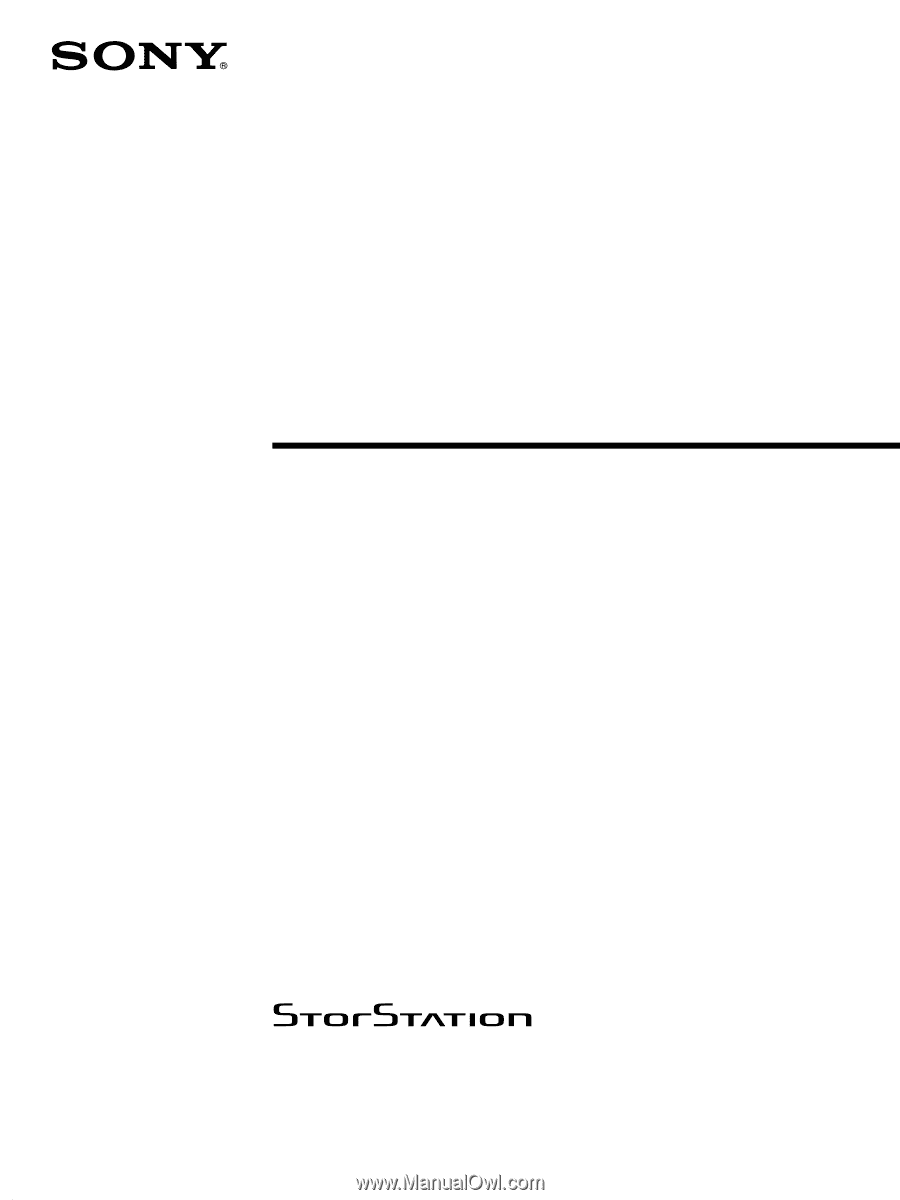
BSV-M1
© 2001 Sony Corporation. All rights reserved.
4-660-419-
12
(1)
Network Backup
Server
Operating Instructions
Before operating the unit, please read this manual
thoroughly and retain it for future reference.