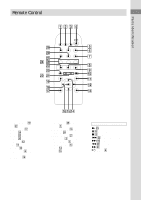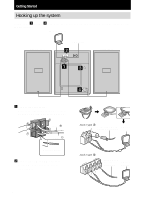Sony CMT-CP333 Operating Instructions - Page 8
CD, Loading the CD, Playing the CD –– Normal Play/Shuffle Play/Repeat Play, Other Operations
 |
View all Sony CMT-CP333 manuals
Add to My Manuals
Save this manual to your list of manuals |
Page 8 highlights
CD Loading the CD 1 Press any one of the Z buttons for CD 1 - 3. The disc tray slides out. 2 Load a CD onto the disc tray. x N M m ?/1 Load with the label side up. When you play a CD single (8 cm CD), load it onto the inner circle of the tray. Z x Z u Z . > M m 3 Press the same Z to close the disc tray. Playing the CD -- Normal Play/Shuffle Play/Repeat Play This system lets you play CDs in different play modes. 1 041 Track number Playing time 1 Turn FUNCTION (or press FUNCTION on the remote repeatedly) until "CD" appears in the display. The indicator surrounding the CD u and CD x buttons lights up. You can switch the function to CD by pressing the CD button on the remote. 2 Press PLAY MODE repeatedly until the mode you want appears in the display. Select No display To play The selected CD in original order when the 1 DISC indicator lights up. All the CDs in consecutive order when the 1 DISC indicator goes off. SHUFFLE The tracks on the selected CD in random order when the 1 DISC indicator lights up. The tracks on all the CDs in random order when the 1 DISC indicator goes off. PGM The tracks on all the CDs in any order that you want (see "Programming the CD tracks" on page 9). 3 Press CD u (or N on the remote). Other Operations To Stop playback Pause Select a track Find a point in a track Do this Press CD x. Press CD u (or X on the remote). Press again to resume playback. During playback or pause, press CD ./> repeatedly until you find the desired track. During playback, press and hold down CD m/M until you find the desired point. 8